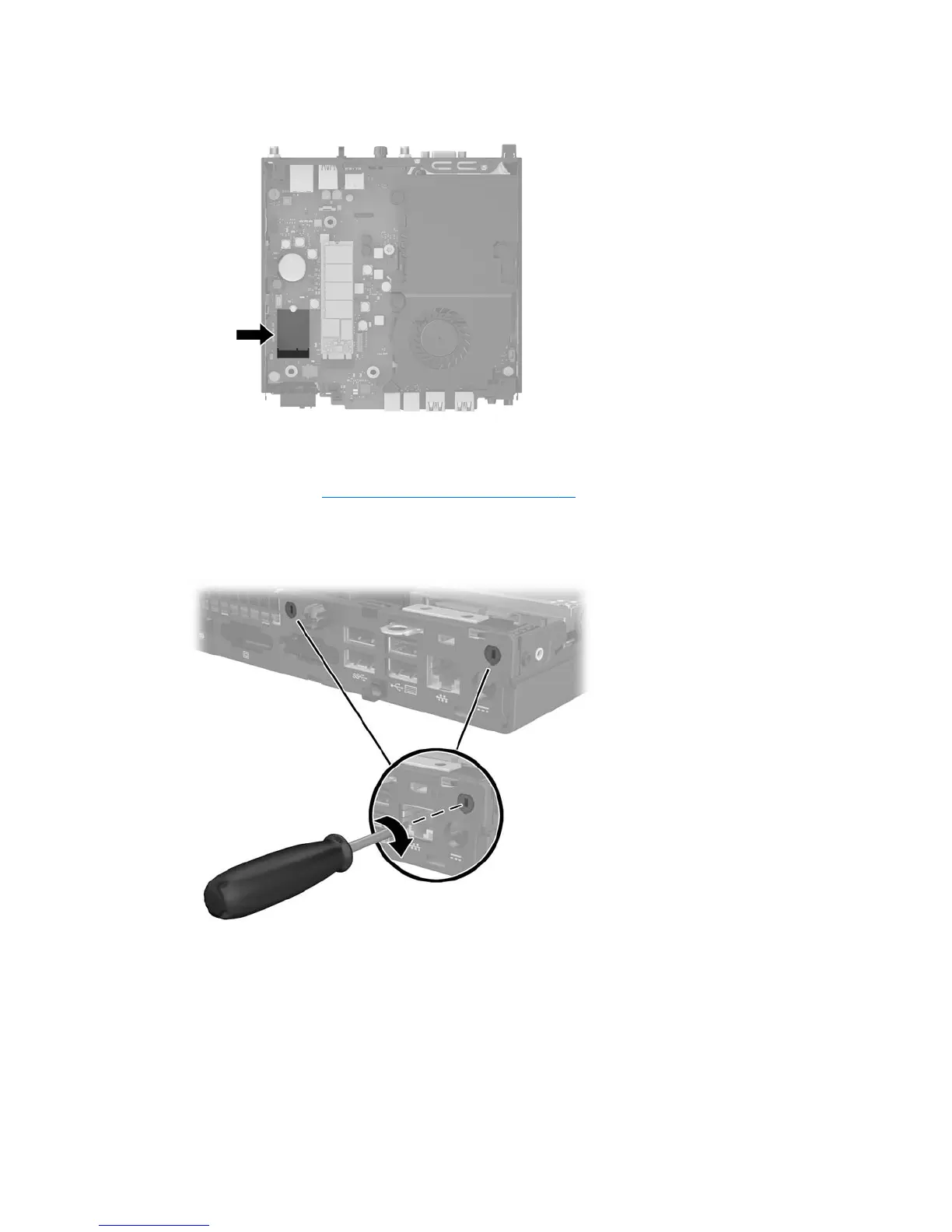14. Locate the WLAN module on the system board.
15. Disconnect the internal antennae from the WLAN module.
For instructions, see Replacing the WLAN module on page 25.
16. Locate both external antenna positions on the rear panel.
17. Insert a Phillips screwdriver in each knock-out feature and rotate to remove the blank.
32 Chapter 2 Hardware upgrades
