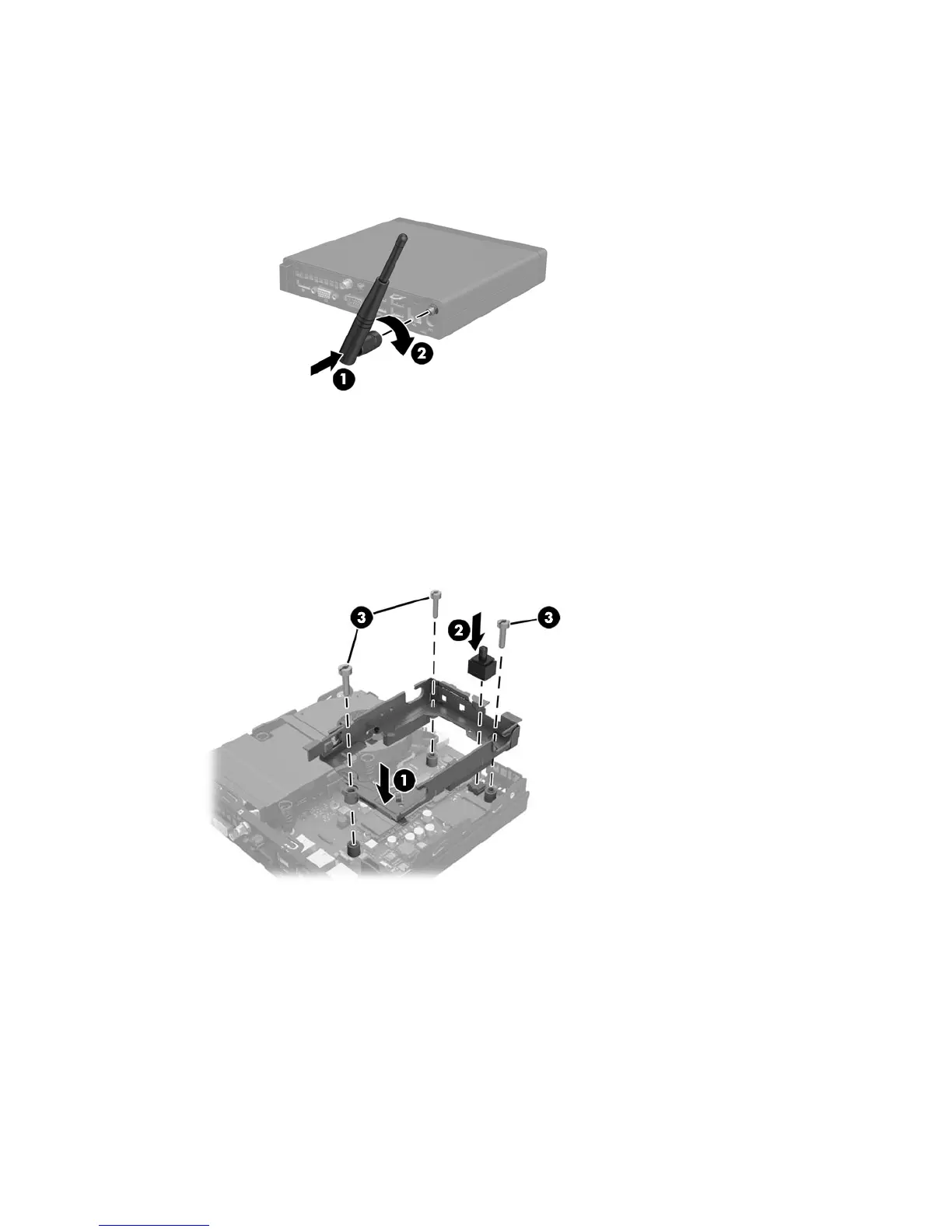18. Feed the external antenna cable through each hole and screw the antenna into position.
19. Connect the external antenna cables to the WLAN module.
20. Set the HDD cage into the chassis (1).
21. Press the hood sensor rmly into place (2).
22. Secure the HDD cage to the chassis with the three screws (3).
23. If your model is an EliteDesk 800, replace the secondary fan under the HDD.
a. Set the fan in place in the HDD cage (1).
b. Fasten the two screws to secure the fan to the chassis (2).
Installing an external antenna 33
