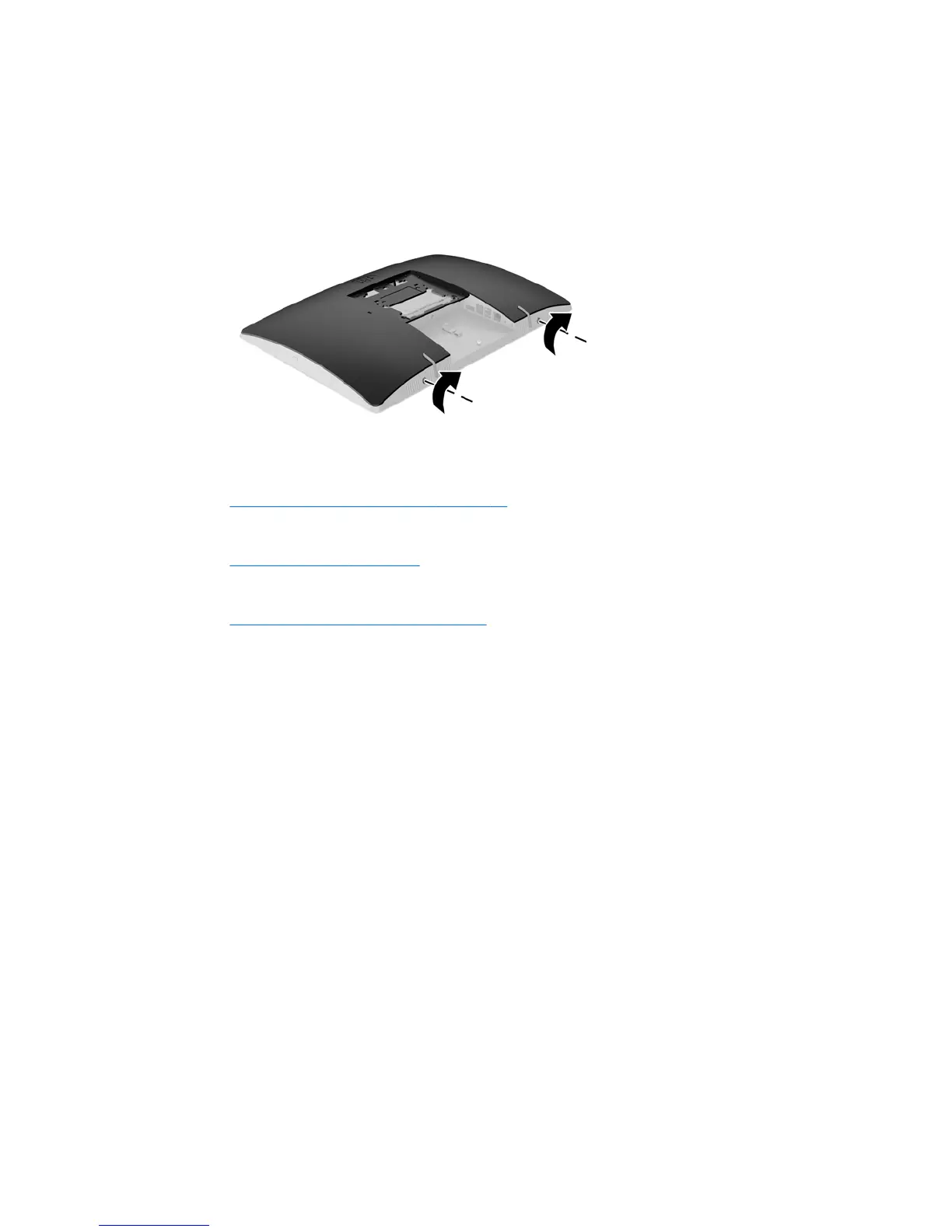21. If your computer model is a ProOne 400, use a flat blade or Torx screwdriver to turn the access panel
screws one quarter turn to the right to secure the access panel.
22. Install the stand.
See
Attaching and removing a stand on page 18.
23. Connect all cables to the computer.
See
Connecting cables on page 24.
24. Install the rear port cover.
See
Installing the rear port cover on page 27.
25. Lock any security devices that were disengaged when the access panel was removed.
26. Place the computer in the upright position.
27. Plug the AC power plug into a AC outlet.
28. Turn on the computer. The computer automatically recognizes the additional memory when you turn on
the computer.
Removing and installing memory 45
