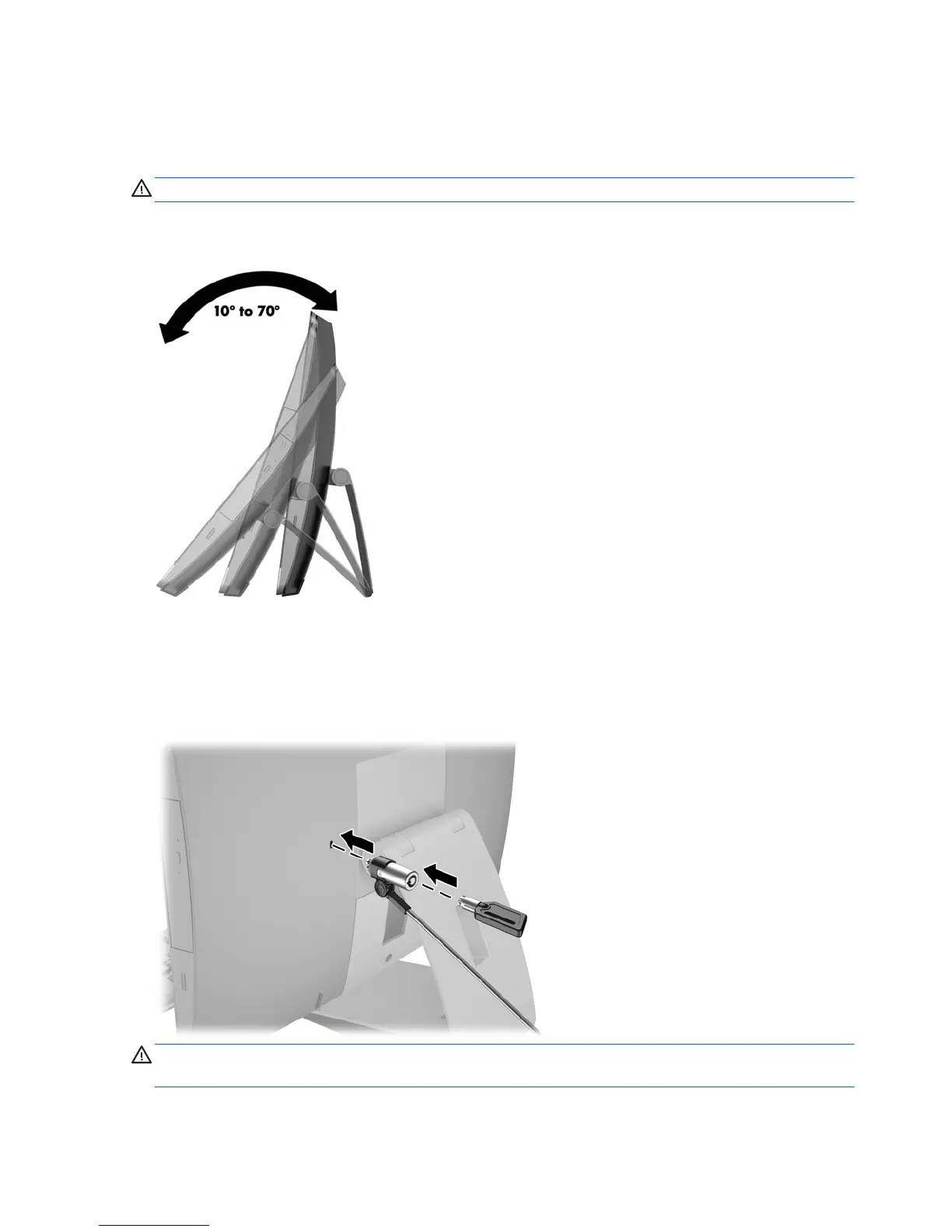Adjusting the easel stand
This adjustable stand allows you to change the computer tilt from 10 degrees to 70 degrees to set it to a
comfortable eye level.
CAUTION: Hold the computer steady when adjusting the easel to avoid tipping the computer.
Grasp the sides of the computer and press the top of the computer down to open the stand and increase the
tilt. Raise the top of the computer up to bring the stand in and decrease the tilt.
Installing a cable lock
A cable lock is a key lock device that has a wire cable attached. You attach one end of the cable to your desk
(or other stationary object) and the other end of the cable to the cable lock slot on the computer. Secure the
cable lock with the key.
CAUTION: Use caution when rotating or reclining a computer if a cable lock is installed. The cable or the lock
may interfere with the rotation or the angle of recline.
32 Chapter 2 Setup
