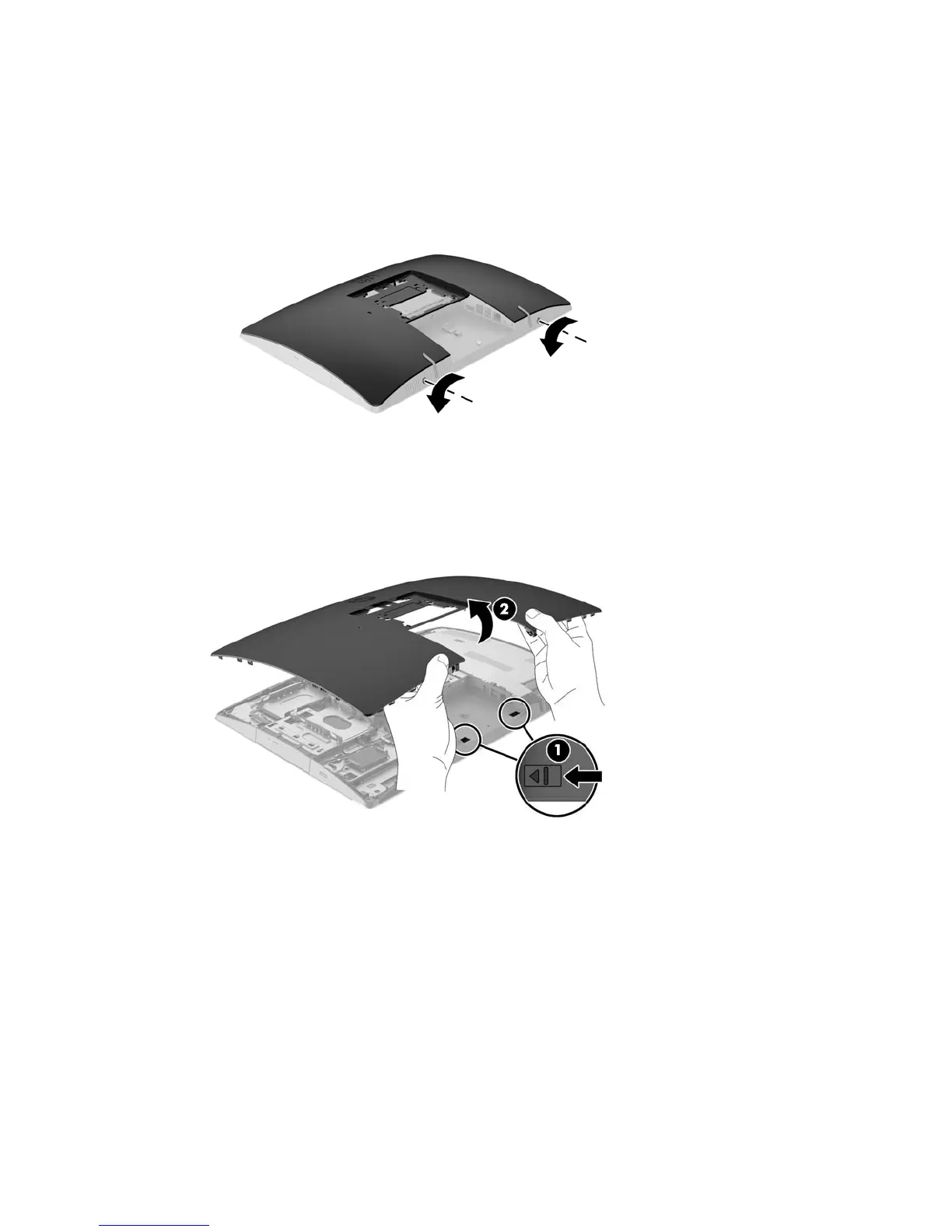9. If your computer model is a ProOne 400, use a flat blade or Torx screwdriver to turn the access panel
screws one quarter turn to the left to release the access panel.
10. Slide the access panel latches toward each other (1).
11. Lift the access panel off the computer (2).
Replacing the RTC Battery 47
