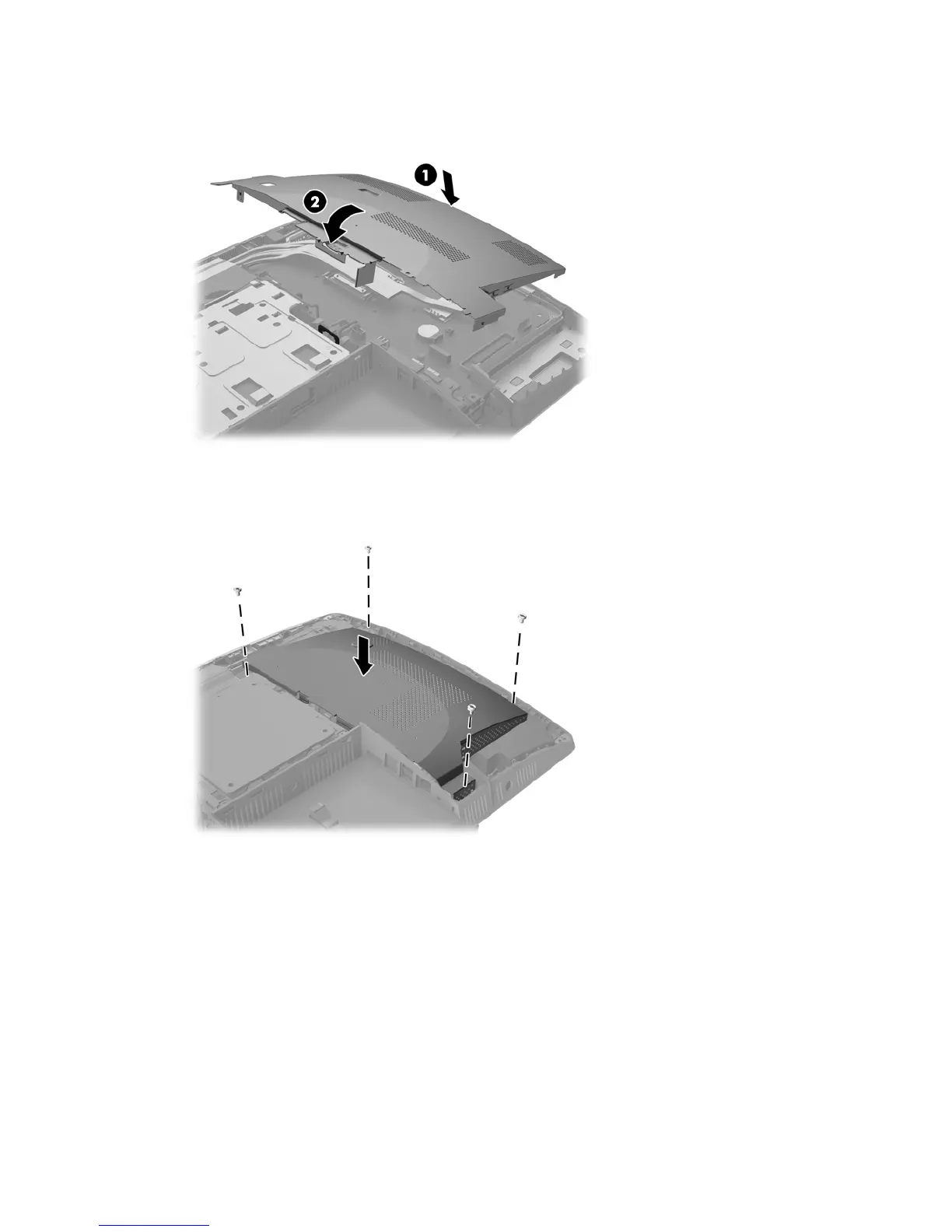17. Engage the three tabs on the right side of the EMI shield with the slots in the computer (1), and then
press the left side of the shield down until the latch engages (2).
18. If your computer model is a ProOne 400, screw in 4 screws to secure the EMI shield to the chassis.
19. To replace the access panel, align the latches with the slots in the rear port compartment. Set the
access panel down (1) and press in the tabs around all sides of the panel until it is in place.
50 Chapter 3 Hardware repair and upgrade
