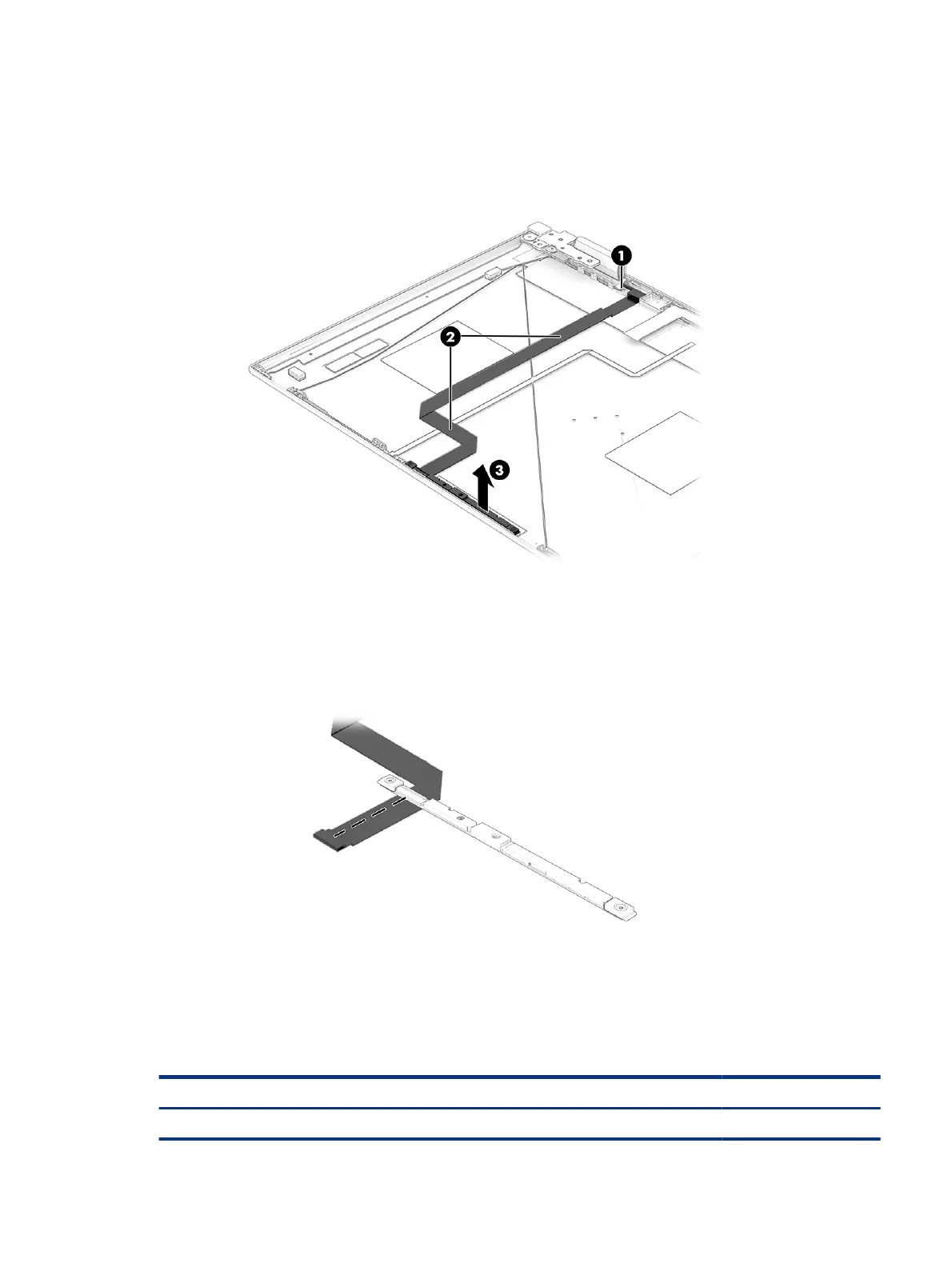c. Detach the webcam/microphone module cable (2) from the display back cover. (The
webcam/microphone module cable is attached to the display back cover with double-sided adhesive.)
d. Detach the webcam/microphone module (3) from the display back cover. (The webcam/microphone
module is attached to the display back cover with double-sided adhesive.)
e. If it is necessary to replace the webcam/microphone module cable, release the ZIF connector to which
the webcam/microphone module cable is connected, and then disconnect the webcam/microphone
module cable from the webcam/microphone module.
The webcam/microphone module is available using spare part number M45455-001. The
webcam/microphone module cable is available using spare part number M45457-001.
Reverse this procedure to reassemble and replace the display assembly.
Power connector cable
To remove the power connector cable, use these procedures and illustrations.
Table 5-12
Power connector cable description and part number
Description Spare part number
Power connector cable M45461-001
Power connector cable 51
