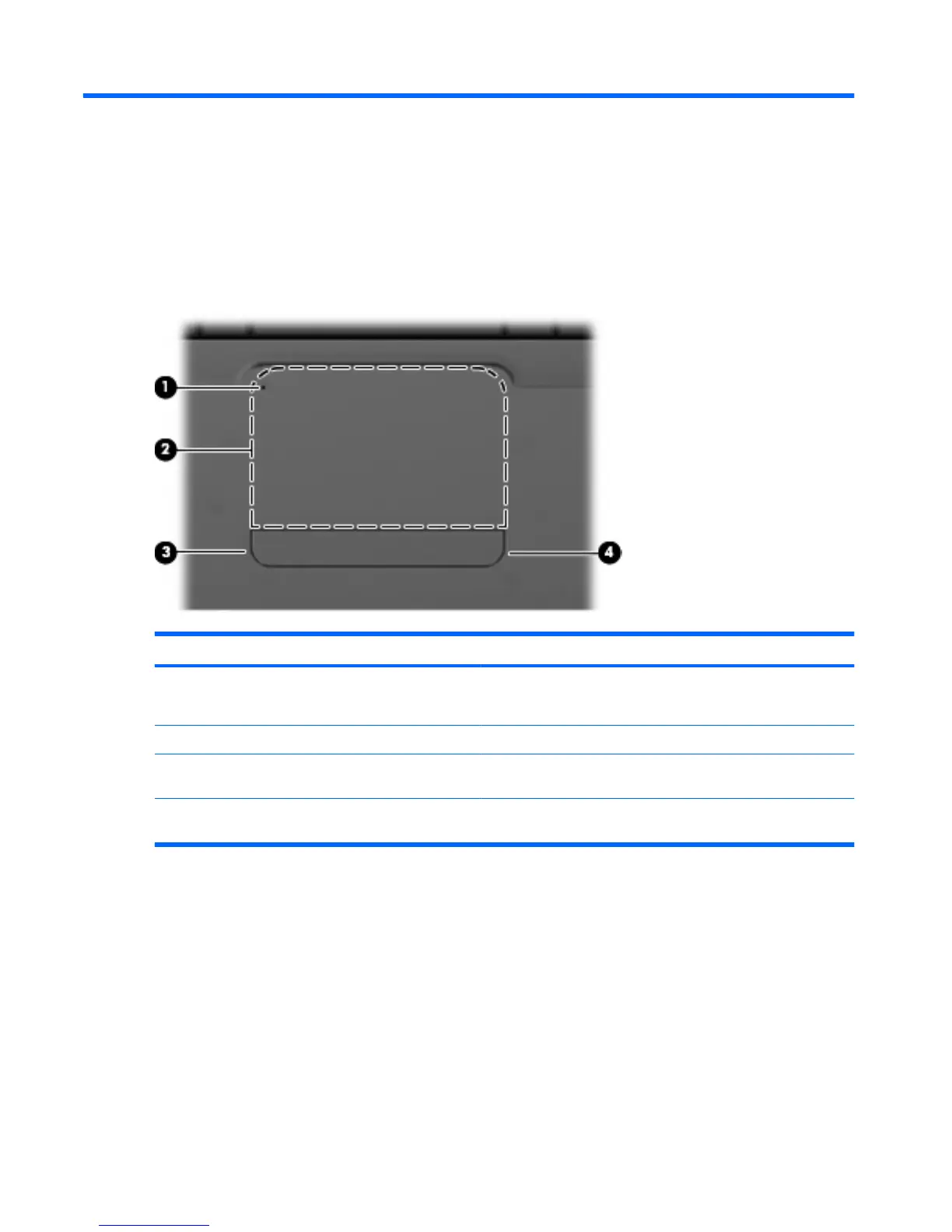3 Pointing devices and keyboard
Component Description
(1) TouchPad off indicator
●
When the TouchPad zone is active, the light is off.
●
When the TouchPad zone is inactive, the light is amber.
(2) TouchPad zone Moves the pointer and selects or activates items on the screen.
(3) Left TouchPad control Use the left side of the TouchPad control button like the left button
on an external mouse.
(4) Right TouchPad control Use the right side of the TouchPad control button like the right
button on an external mouse.
28 Chapter 3 Pointing devices and keyboard
