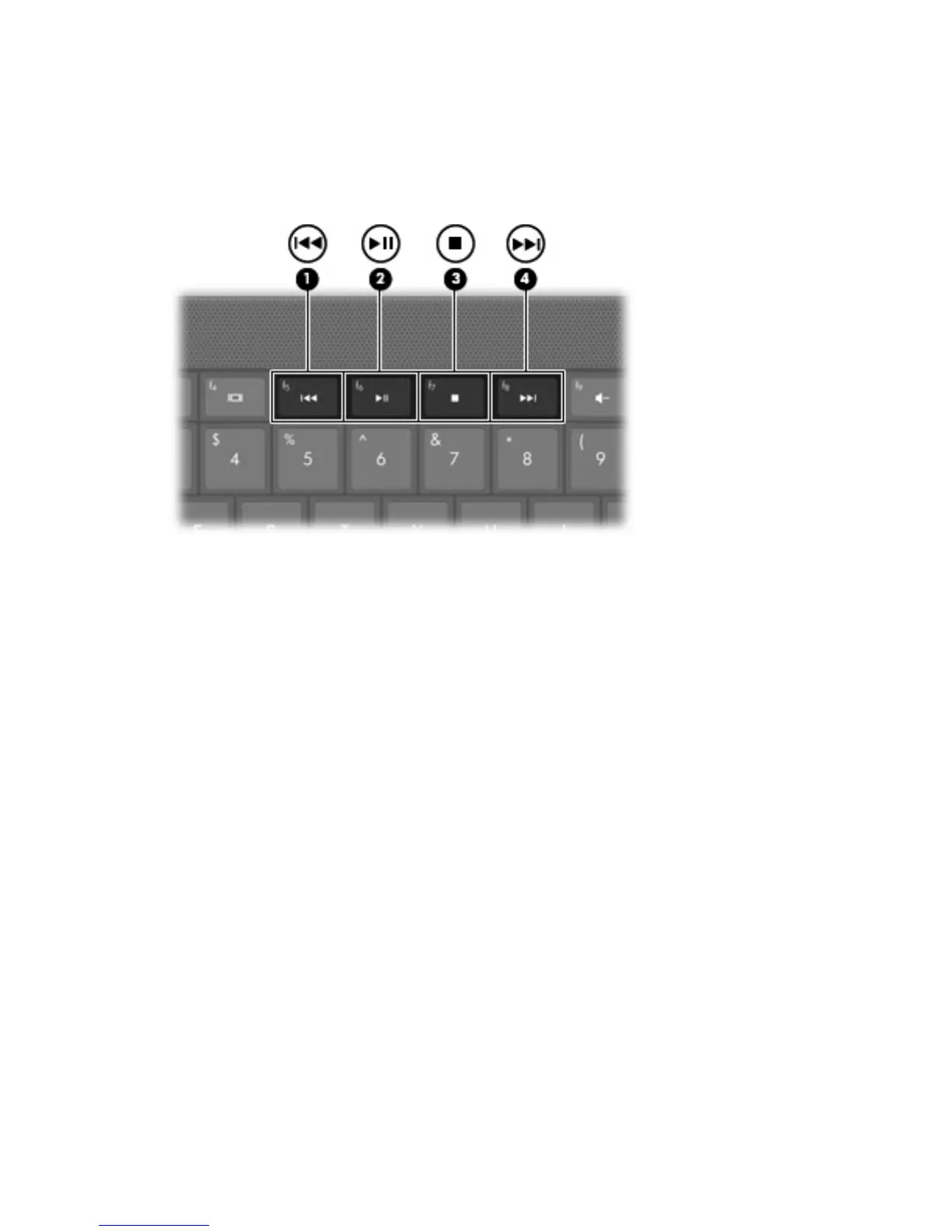Using the media activity functions
The media activity action keys control the play of an audio CD, DVD, or BD (Blu-ray Disc) in the optical
drive.
Using the media activity action keys
When an audio CD, DVD, or BD is not playing, press f6 (2) to play the disc.
When an audio CD, DVD, or BD is playing, use the following action keys:
●
To play the previous track of an audio CD or the previous section of a DVD or BD, press f5 (1).
●
To pause or resume playing the disc, press f6 (2).
●
To stop the disc, press f7 (3).
●
To play the next track of an audio CD or the next section of a DVD or BD, press f8 (4).
Multimedia features 39
