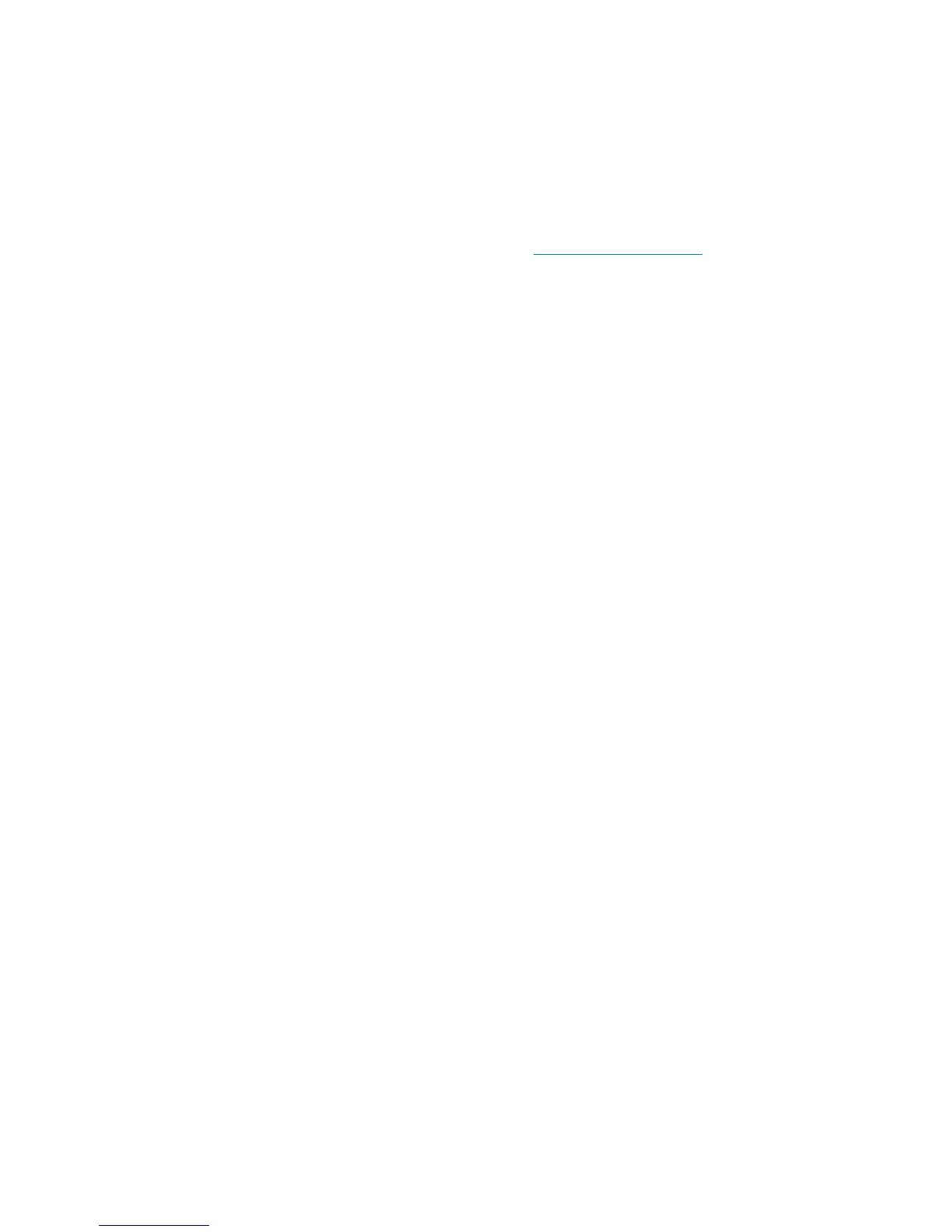Optical drive
An optical drive, such as a DVD-ROM drive, plays optical discs (CDs and DVDs). These discs store
information, such as music, photos, and movies. DVDs have a higher storage capacity than CDs.
Your optical drive can read standard CD and DVD discs. If your optical drive is a Blu-ray Disc ROM
Drive, it can also read Blu-ray Discs.
For information about using the optical drive, refer to
Optical drive on page 70.
Optical drive 45
