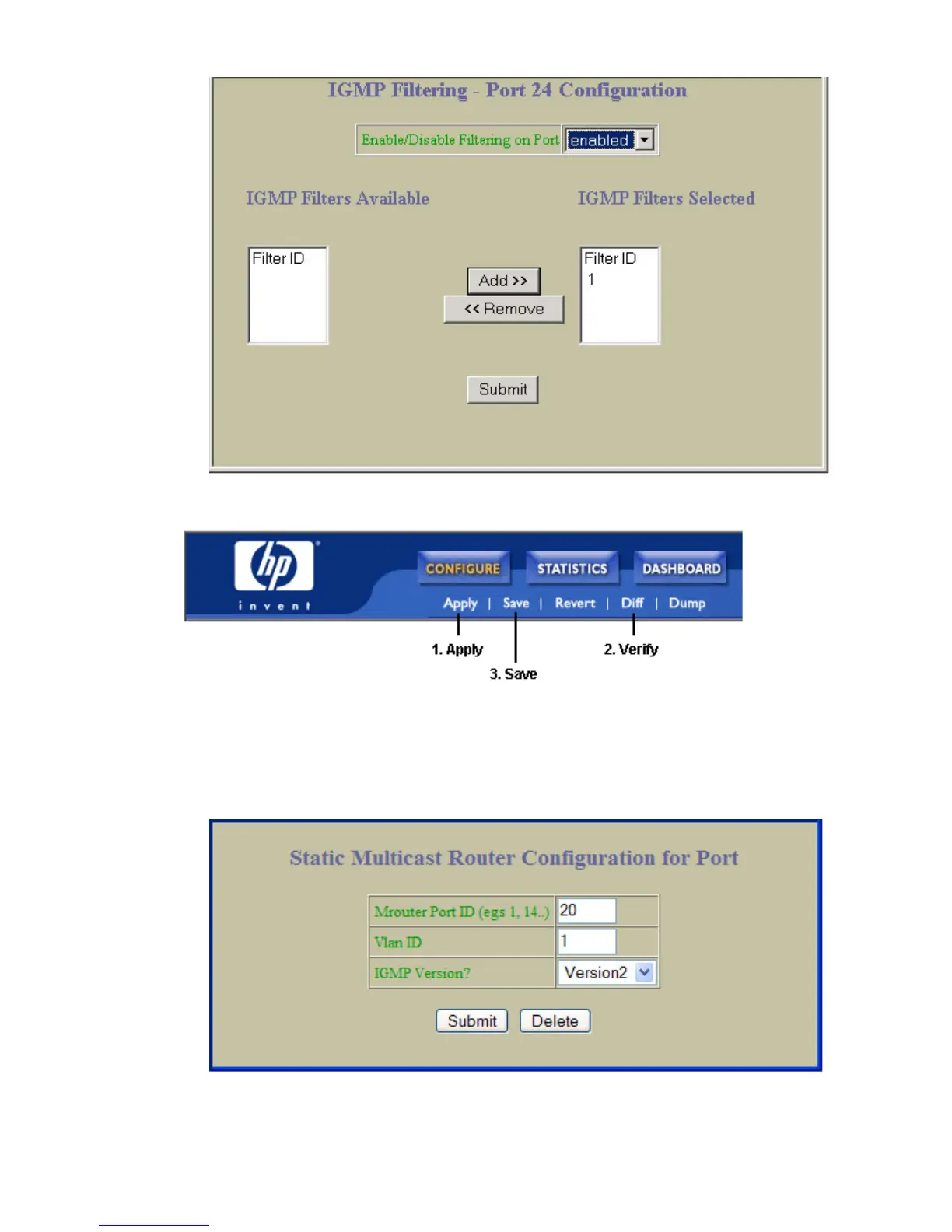IGMP Snooping 105
c. Enable IGMP Filtering on the port. Select a filter in the IGMP Filters Available list, and click Add.
d. Click Submit.
5. Apply, verify, and save the configuration.
Configuring a Static Multicast Router (BBI example)
1. Configure Static Mrouter.
a. Click the Configure context button.
b. Open the Switch folder and select IP Menu > IGMP > IGMP Static Mrouter.
c. Enter a port number, VLAN ID number, and IGMP version number.
d. Click Submit.
