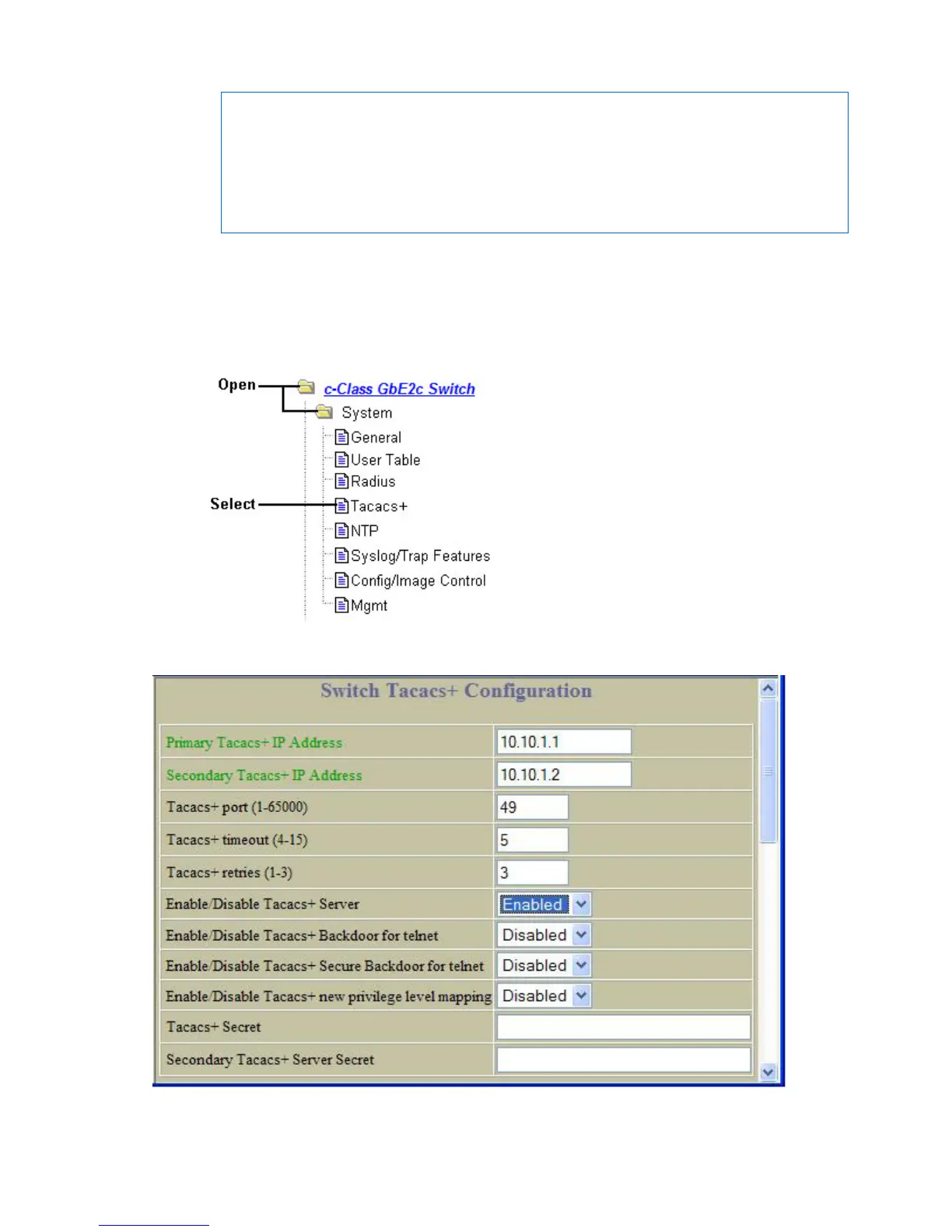Accessing the switch 24
5. Configure custom privilege-level mapping (optional).
>> TACACS+ Server# usermap 2
Current privilege mapping for remote privilege 2: not set
Enter new local privilege mapping: user
>> TACACS+ Server# usermap 3 user
>> TACACS+ Server# usermap 4 user
>> TACACS+ Server# usermap 5 oper
6. Apply and save the configuration.
Configuring TACACS+ authentication on the switch (BBI example)
1. Configure TACACS+ authentication for the switch.
a. Click the Configure context button.
b. Open the System folder, and select Tacacs+.
c. Enter the IP address of the primary and secondary TACACS+ servers, and enter the TACACS+ secret.
Enable TACACS+.
d. Click Submit.
