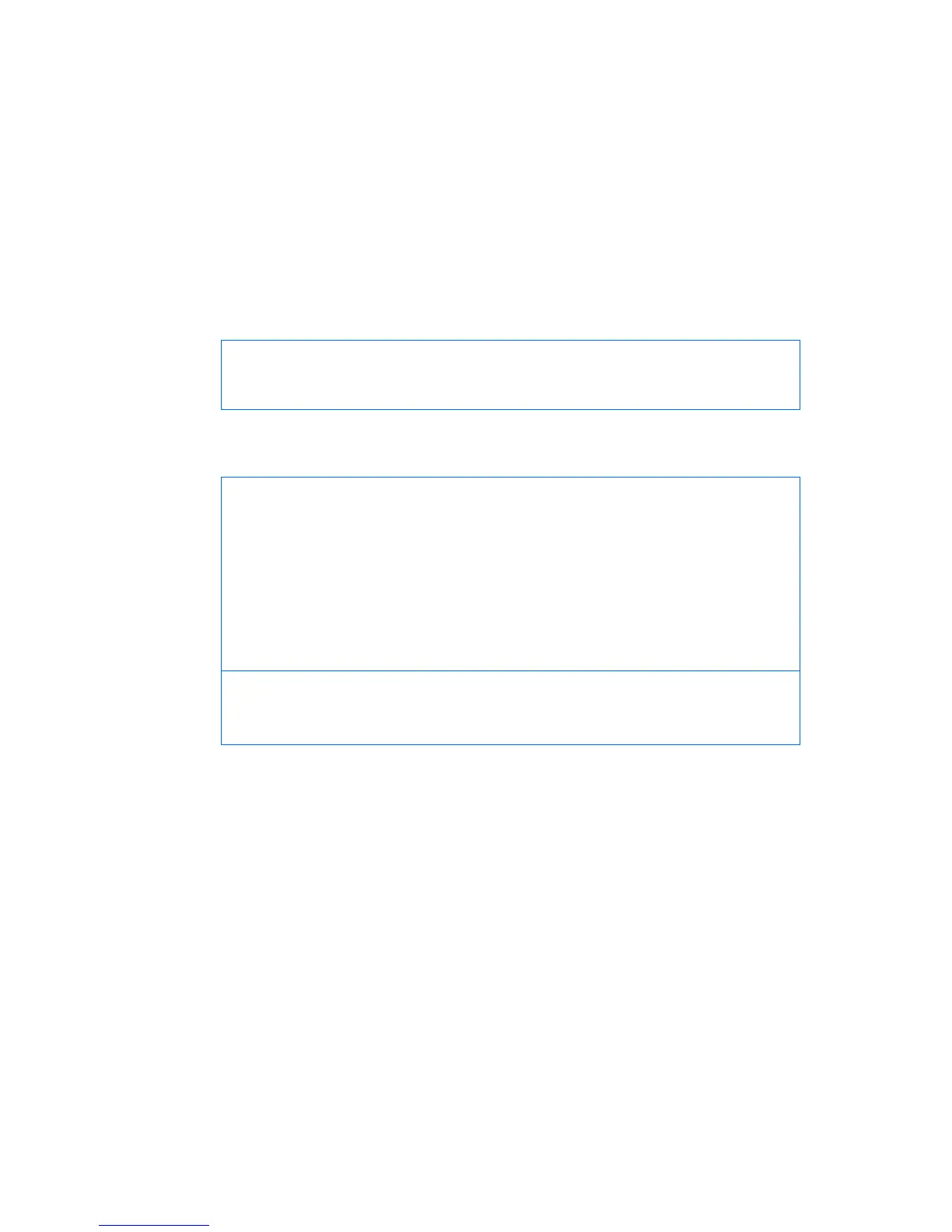Quality of Service 74
Using ACL Groups
Access Control Lists (ACLs) allow you to classify packets according to a particular content in the packet header, such
as the source address, destination address, source port number, destination port number, and others. Packet
classifiers identify flows for more processing.
You can define a traffic profile by compiling a number of ACLs into an ACL Group, and assigning the ACL Group to
a port.
ACL Groups are assigned and enabled on a per-port basis. Each ACL can be used by itself or in combination with
other ACLs or ACL Groups on a given switch port.
ACLs can be grouped in the following manner:
• Access Control Lists
The GbE2c supports up to 762 ACLs. Each ACL defines one filter rule. Each filter rule is a collection of matching
criteria, and can include an action (permit or deny the packet). For example:
ACL 400:
VLAN = 1
SIP = 10.10.10.1 (255.255.255.0)
Action = permit
Access Control Groups
An Access Control Group (ACL Group) is a collection of ACLs. For example:
ACL Group 1
ACL 382:
VLAN = 1
SIP = 10.10.10.1 (255.255.255.0)
Action = permit
ACL 383:
VLAN = 2
SIP = 10.10.10.2 (255.255.255.0)
Action = deny
ACL 509:
PRI = 7
DIP = 10.10.10.3 (255.255.0.0)
Action = permit
In the example above, each ACL defines a filter rule. ACL 383 has a higher precedence than ACL 382, based
on its number.
Use ACL Groups to create a traffic profile by gathering ACLs into an ACL Group, and assigning the ACL Group
to a port. The GbE2c supports up to 762 ACL Groups.
ACL Metering and Re-marking
You can define a profile for the aggregate traffic flowing through the GbE2c, by configuring a QoS meter (if
desired), and assigning ACL Groups to ports. When you add ACL Groups to a port, make sure they are ordered
correctly in terms of precedence.
Actions taken by an ACL are called In-Profile actions. You can configure additional In-Profile and Out-of-Profile actions
on a port. Data traffic can be metered, and re-marked to ensure that the traffic flow provides certain levels of service
in terms of bandwidth for different types of network traffic.
Metering
QoS metering provides different levels of service to data streams through user-configurable parameters. A meter is
used to measure the traffic stream against a traffic profile, which you create. Thus, creating meters yields In-Profile
and Out-of-Profile traffic for each ACL, as follows:
In-Profile—If there is no meter configured or if the packet conforms to the meter, the packet is classified as In-Profile.
Out-of-Profile—If a meter is configured and the packet does not conform to the meter (exceeds the committed rate or
maximum burst rate of the meter), the packet is classified as Out-of-Profile.
