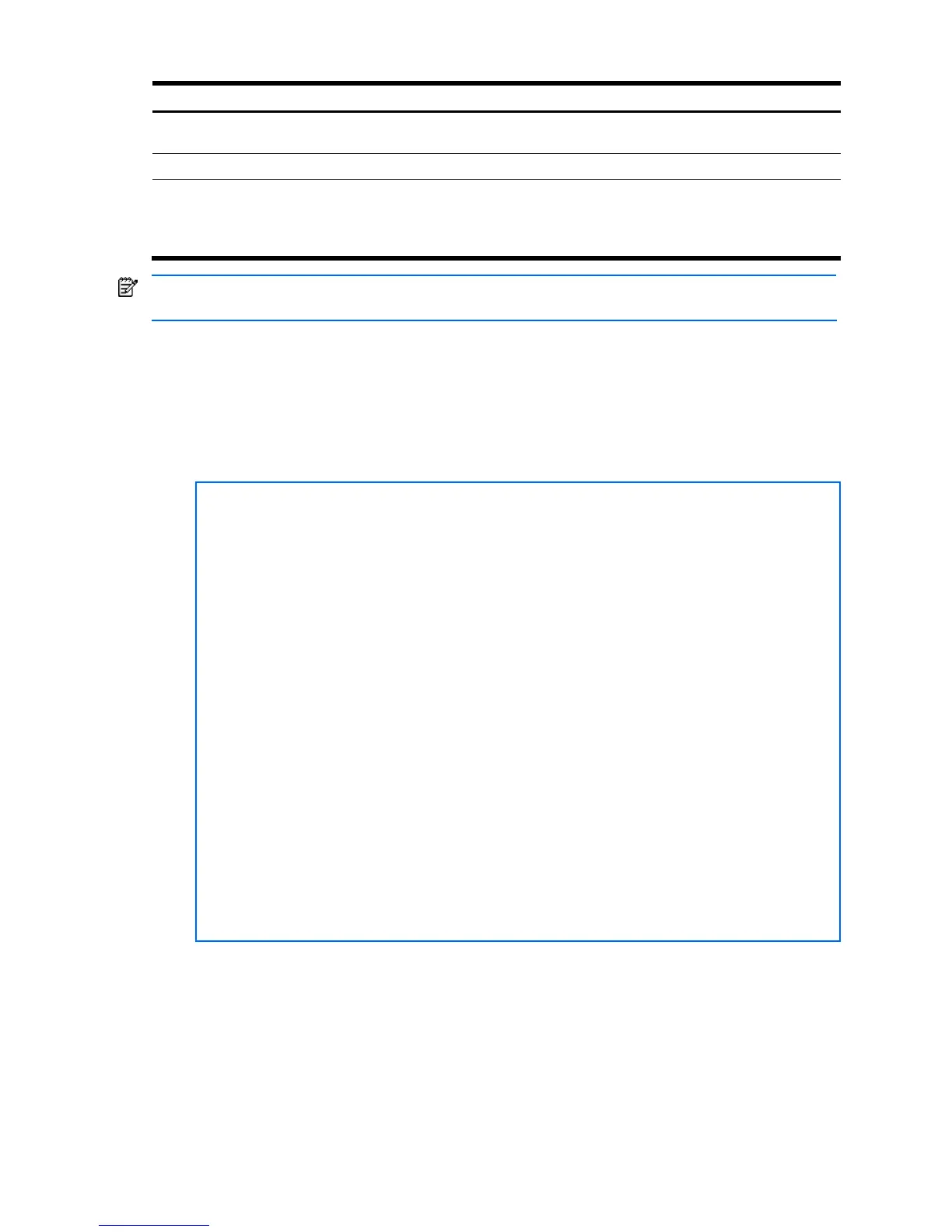VLANs 49
Table 10 Multiple VLANs with tagging
Component Description
PC #3 This PC is a member of VLAN 1 and VLAN 2. Via VLAN 1, it can communicate with Server
1 and PC 5. Via VLAN 2, it can communicate with Server 1, PC 1, and PC 5.
PC #4 This PC is a member of VLAN 3, and it can communicate with Server 1, Server 2, and PC 1.
PC #5 This PC is a member of both VLAN 1 and VLAN 2. Via VLAN 1, it can communicate with
Server 1 and PC 3. Via VLAN 2, it can communicate with Server 1, PC 1, and PC 3. The
Layer 2 switch port to which it is connected is configured for both VLAN 1 and VLAN 2 and
has tagging enabled.
NOTE: All PCs connected to a tagged port must have an Ethernet adapter with VLAN-tagging capability
installed.
Configuring the example network
These examples describe how to configure ports and VLANs on Switch 1 and Switch 2.
Configuring ports and VLANs on Switch 1 (CLI example)
To configure ports and VLANs on Switch 1, do the following:
1. On Switch 1, enable VLAN tagging on the necessary ports.
Main# /cfg/port 1
>> Port 1# tag e (Select port 1: connection to server 1)
Current VLAN tag support: disabled
New VLAN tag support: enabled (Enable tagging)
Port 1 changed to tagged.
Main# /cfg/port 17 (Select crosslink link port 17)
>> Port 17# tag e (Enable tagging)
Current VLAN tag support: disabled
New VLAN tag support: enabled
Port 17 changed to tagged.
Main# /cfg/port 18 (Select crosslink link port 18)
>> Port 18# tag e (Enable tagging)
Current VLAN tag support: disabled
New VLAN tag support: enabled
Port 18 changed to tagged.
Main# /cfg/port 20 (Select uplink port 20)
>> Port 20# tag e (Enable tagging)
Current VLAN tag support: disabled
New VLAN tag support: enabled
Port 20 changed to tagged.
>> Port 20# apply (Apply the port configurations)
