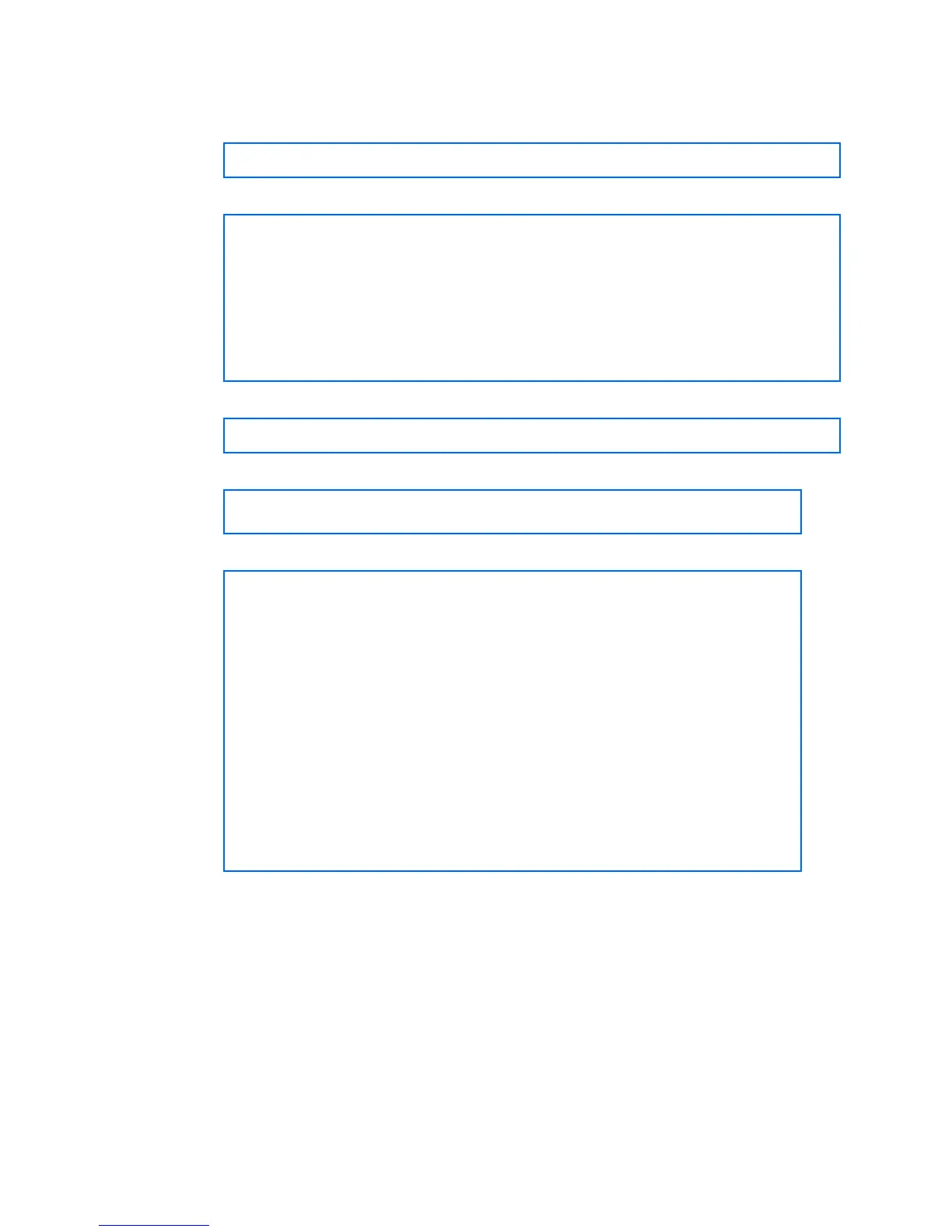Troubleshooting tools 160
Configuring Port Mirroring (CLI example)
To configure Port Mirroring for the example shown in the preceding figure:
1. Specify the monitoring port.
>> # /cfg/pmirr/monport 20 (Select port 20 for monitoring)
2. Select the ports that you want to mirror.
>> Port 20 # add 23 (Select port 23 to mirror)
>> Enter port mirror direction [in, out, or both]: in
(Monitor ingress traffic on port 23)
>> Port 20 # add 11 (Select port 11 to mirror)
>> Enter port mirror direction [in, out, or both]: out
(Monitor egress traffic on port 1)
3. Enable Port Mirroring.
>> # /cfg/pmirr/mirr ena (Enable port mirroring)
4. Apply and save the configuration.
>> PortMirroring# apply (Apply the configuration)
>> PortMirroring# save (Save the configuration)
5. View the current configuration.
>> PortMirroring# cur (Display the current settings)
Port mirroring is enabled
Monitoring Ports Mirrored Ports
1 none
2 none
3 none
4 none
5 none
:
:
17 none
18 none
20(23, in) (11, out)
21 none
:
