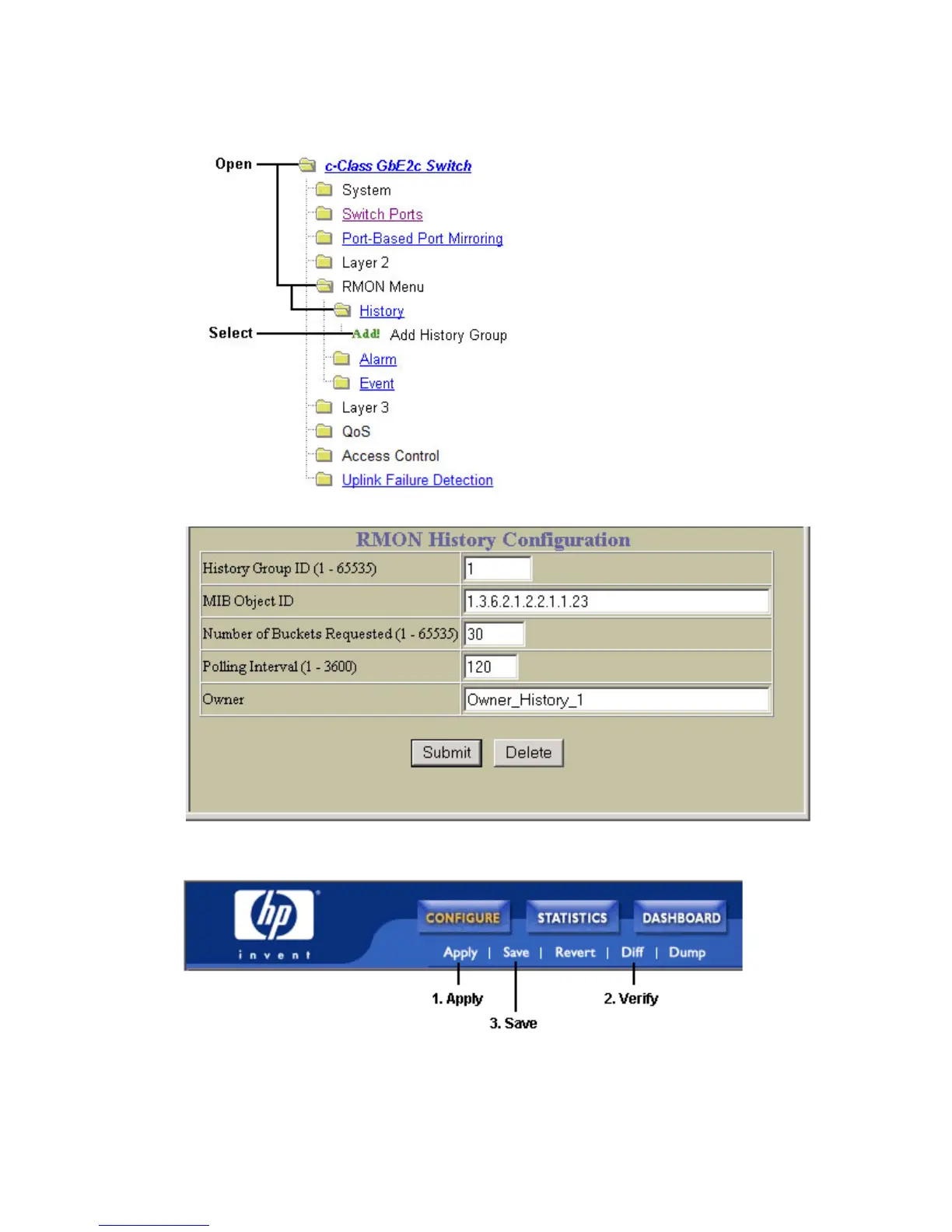Remote monitoring 133
Configure RMON History (BBI example)
1. Configure an RMON History group.
a. Click the Configure context button.
b. Open the Switch folder, and select RMON > History > Add History Group.
2. Configure RMON History Group parameters.
3. Click Submit.
4. Apply, verify, and save the configuration.
