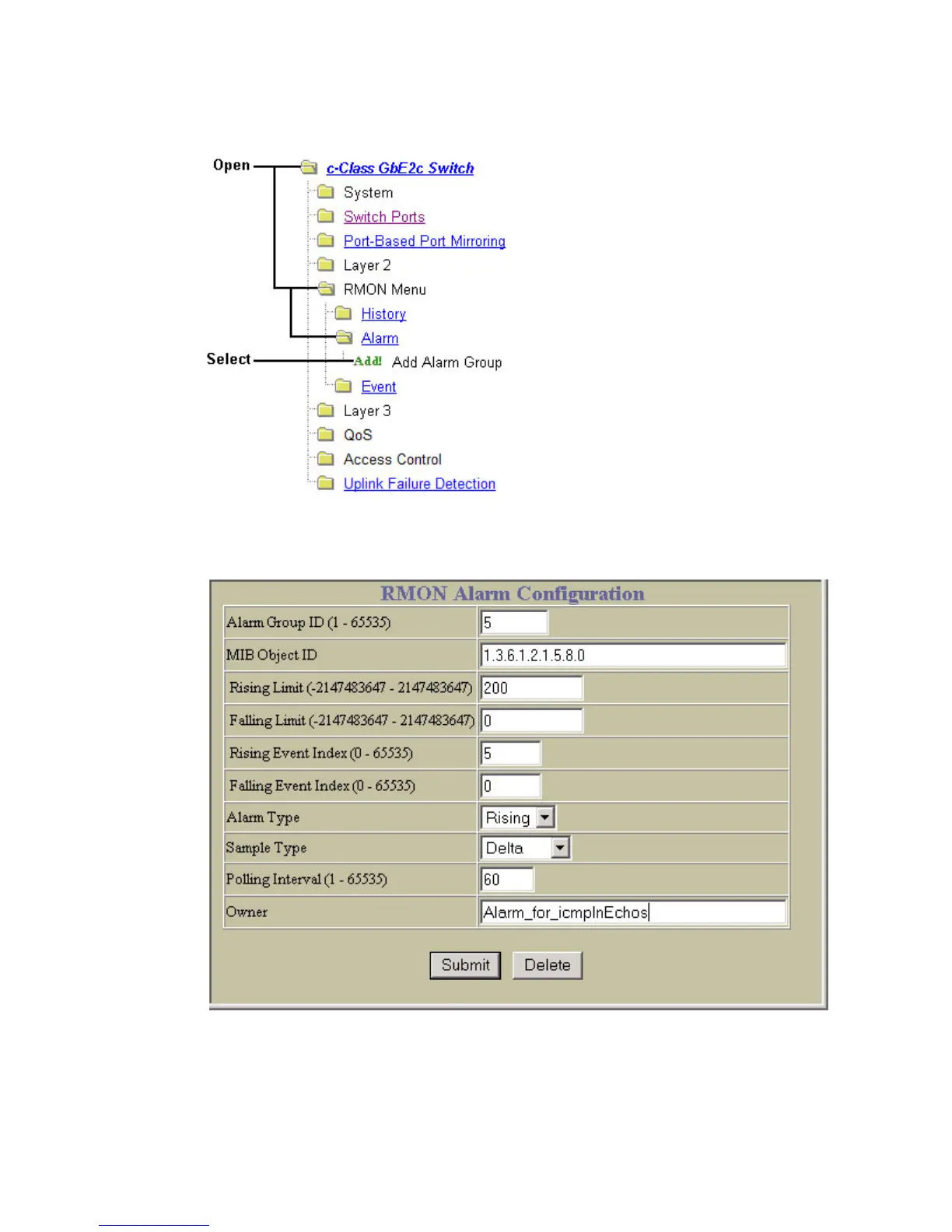Remote monitoring 137
Configure RMON Alarms (BBI example 2)
1. Configure an RMON Alarm group.
a. Click the Configure context button.
b. Open the Switch folder, and select RMON > Alarm > Add Alarm Group.
c. Configure RMON Alarm Group parameters to check icmpInEchos, with a polling interval of 60, a rising
limit of 200, and a rising event index of 5. This configuration creates an RMON alarm that checks
icmpInEchos on the switch once every minute. If the statistic exceeds 200 within a 60 second interval, an
alarm is generated that triggers event index 5.
2. Click Submit.
