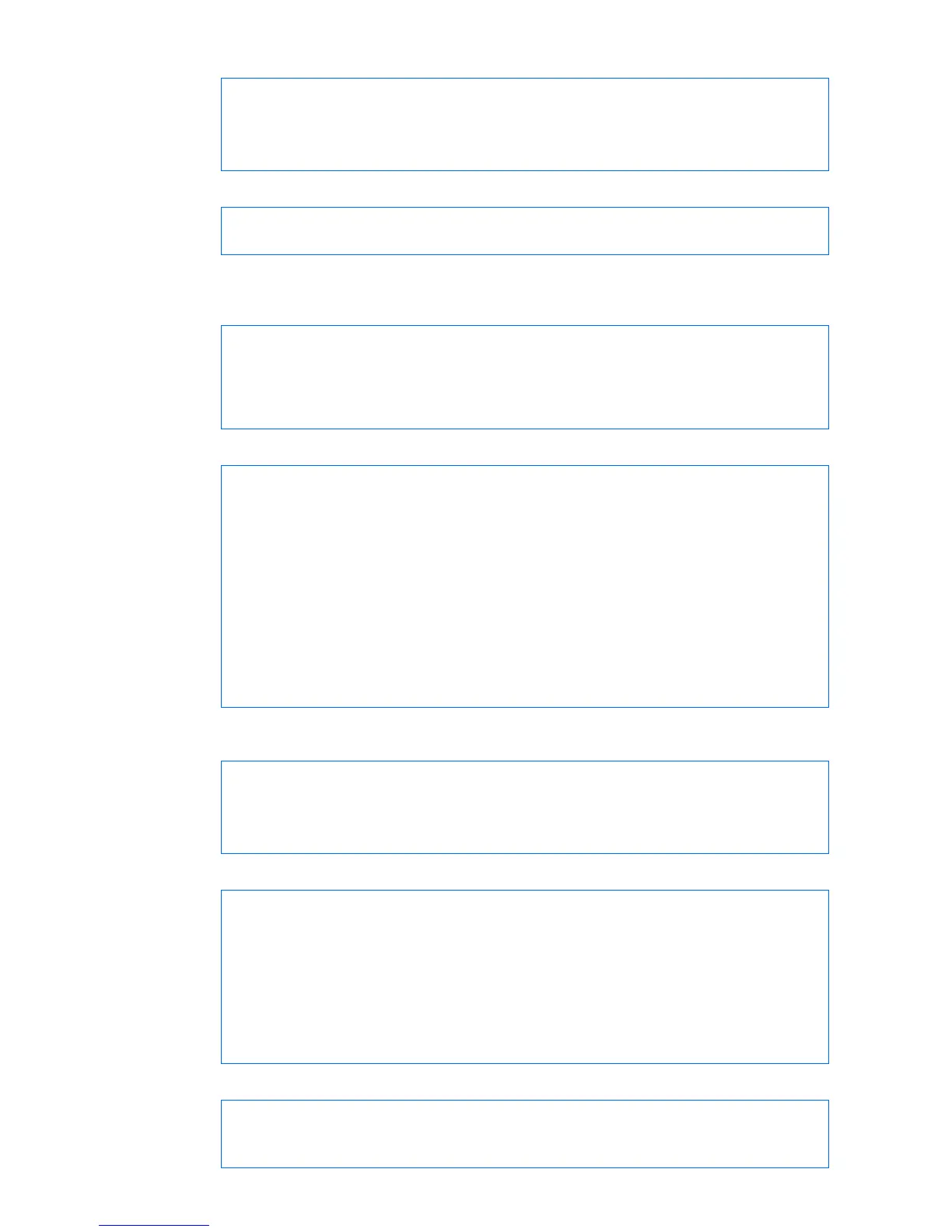High availability 150
5. Enable tracking on ports. Set the priority of Virtual Router 1 to 101, so that it becomes the Master.
/cfg/l3/vrrp/vr 1 (Select VRRP virtual router 1)
>> VRRP Virtual Router 1# track/ports/ena (Set tracking on ports)
>> VRRP Virtual Router 1 Priority Tracking# ..
>> VRRP Virtual Router 1# prio 101 (Set the VRRP priority)
>> VRRP Virtual Router 1# ..
>> Virtual Router Redundancy Protocol# vr 2 (Select VRRP virtual router 2)
>> VRRP Virtual Router 1# track/ports/ena (Set tracking on ports)
6. Turn off Spanning Tree Protocol globally.
/cfg/l2/stg 1/off (Turn off STG)
>> Spanning Tree Group 1# apply
>> Spanning Tree Group 1# save
Task 2: Configure Switch B
1. Configure ports.
/cfg/l2/vlan 10 (Select VLAN 10)
>> VLAN 10# ena (Enable VLAN 10)
>> VLAN 10# add 20 (Add port 20 to VLAN 10)
>> VLAN 10# ..
>> Layer 2# vlan 20 (Select VLAN 20)
>> VLAN 20# ena (Enable VLAN 20)
>> VLAN 20# add 21 (Add port 21 to VLAN 20)
2. Configure client and server interfaces.
/cfg/l3/if 1 (Select interface 1)
>> IP Interface 1# addr 192.168.1.101 (Define IP address for interface 1)
>> IP Interface 1# vlan 10 (Assign VLAN 10 to interface 1)
>> IP Interface 1# ena (Enable interface 1)
>> IP Interface 1# ..
>> Layer 3# if 2 (Select interface 2)
>> IP Interface 2# addr 192.168.2.100 (Define IP address for interface 2)
>> IP Interface 1# vlan 20 (Assign VLAN 20 to interface 2)
>> IP Interface 2# ena (Enable interface 2)
>> IP Interface 2# ..
>> Layer 3# if 3 (Select interface 3)
>> IP Interface 3# addr 10.0.1.101 (Define IP address for interface 3)
>> IP Interface 3# mask 255.255.255.0 (Define subnet mask for interface 3)
>> IP Interface 3# ena (Enable interface 3)
>> IP Interface 2# ..
>> Layer 3# if 4 (Select interface 4)
>> IP Interface 4# addr 10.0.2.100 (Define IP address for interface 4)
>> IP Interface 4# mask 255.255.255.0 (Define subnet mask for interface 4)
>> IP Interface 4# ena (Enable interface 4)
3. Configure the default gateways. Each default gateway points to one of the Layer 2
routers.
/cfg/l3/gw 1 (Select default gateway 1)
>> Default gateway 1# addr 192.168.2.1 (Point gateway to the first L2 router)
>> Default gateway 1# ena (Enable the default gateway)
>> Default gateway 1# ..
>> Layer 3# gw 2 (Select default gateway 2)
>> Default gateway 1# addr 192.168.1.1 (Point gateway to the second router)
>> Default gateway 1# ena (Enable the default gateway)
4. Turn on VRRP and configure two Virtual Interface Routers.
/cfg/l3/vrrp/on (Turn VRRP on)
>> Virtual Router Redundancy Protocol# vr 1(Select virtual router 1)
>> VRRP Virtual Router 1# vrid 1 (Set VRID to 1)
>> VRRP Virtual Router 1# if 1 (Set interface 1)
>> VRRP Virtual Router 1# addr 192.168.1.200(Define IP address)
>> VRRP Virtual Router 1# ena (Enable virtual router 1)
>> VRRP Virtual Router 1# .. (Enable virtual router 1)
>> Virtual Router Redundancy Protocol# vr 2 (Select virtual router 2)
>> VRRP Virtual Router 2# vrid 2 (Set VRID to 2)
>> VRRP Virtual Router 2# if 2 (Set interface 2)
>> VRRP Virtual Router 2# addr 192.168.2.200(Define IP address)
>> VRRP Virtual Router 2# ena (Enable virtual router 2)
5. Enable tracking on ports. Set the priority of Virtual Router 2 to 101, so that it becomes the Master.
/cfg/l3/vrrp/vr 1 (Select VRRP virtual router 1)
>> VRRP Virtual Router 1# track/ports/ena (Set tracking on ports)
>> VRRP Virtual Router 1 Priority Tracking# ..
>> VRRP Virtual Router 1# ..
>> Virtual Router Redundancy Protocol# vr 2 (Select VRRP virtual router 2)
