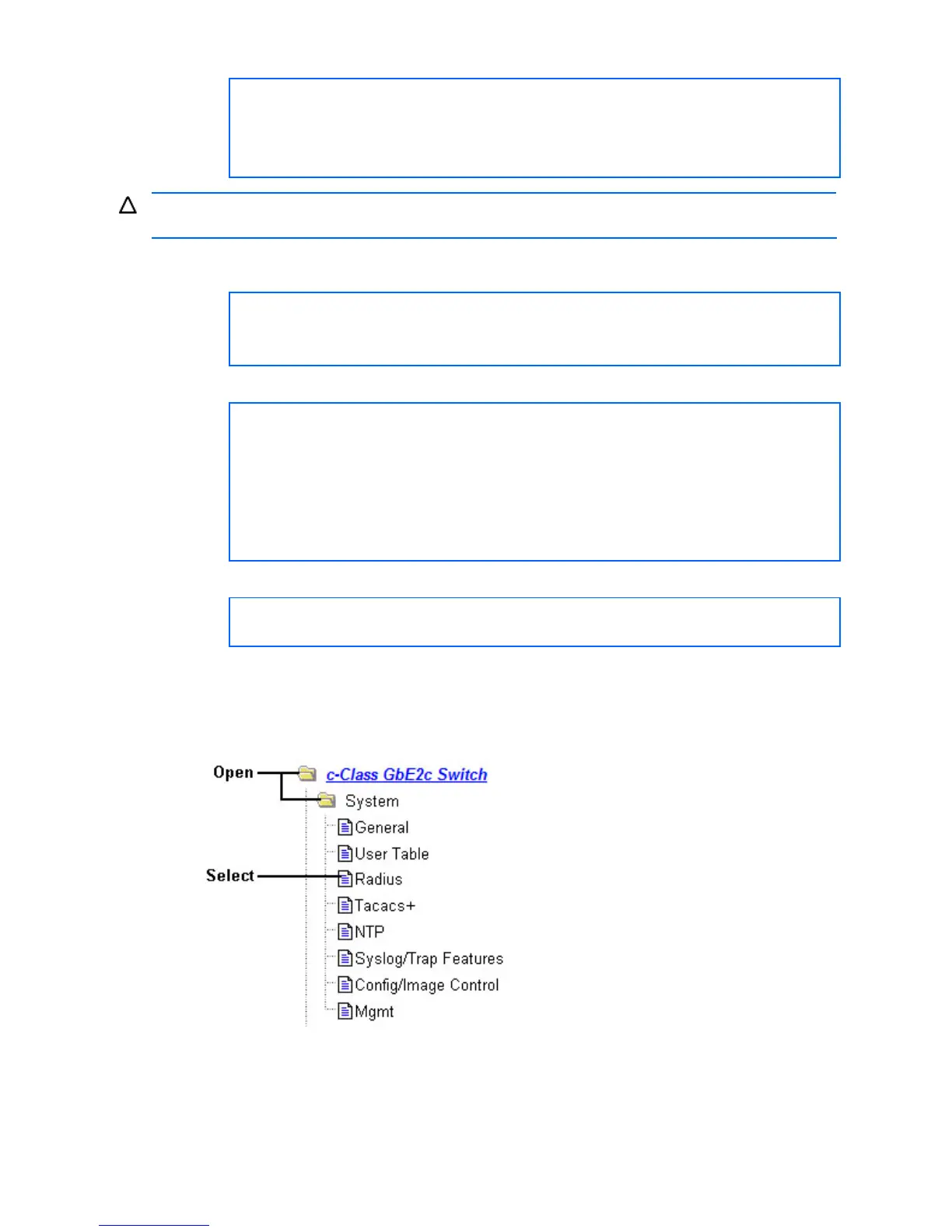Accessing the switch 19
2. Configure the primary RADIUS secret and secondary RADIUS secret.
>> RADIUS Server# secret
Enter new RADIUS secret: <1-32 character secret>
>> RADIUS Server# secret2
Enter new RADIUS second secret: <1-32 character secret>
CAUTION: If you configure the RADIUS secret using any method other than a direct console connection, the
secret may be transmitted over the network as clear text.
3. If desired, you may change the default User Datagram Protocol (UDP) port number used to listen to RADIUS.
The well-known port for RADIUS is 1645.
>> RADIUS Server# port
Current RADIUS port: 1645
Enter new RADIUS port [1500-3000]: <UDP port number>
4. Configure the number of retry attempts for contacting the RADIUS server and the timeout period.
>> RADIUS Server# retries
Current RADIUS server retries: 3
Enter new RADIUS server retries [1-3]:<server retries>
>> RADIUS Server# time
Current RADIUS server timeout: 3
Enter new RADIUS server timeout [1-10]: 10 (Enter the timeout period
in seconds)
5. Apply and save the configuration.
>> RADIUS Server# apply
>> RADIUS Server# save
Configuring RADIUS on the switch (BBI example)
1. Configure RADIUS parameters.
a. Click the Configure context button.
b. Open the System folder, and select Radius.
c. Enter the IP address of the primary and secondary RADIUS servers, and enter the RADIUS secret for each
server. Enable the RADIUS server.
