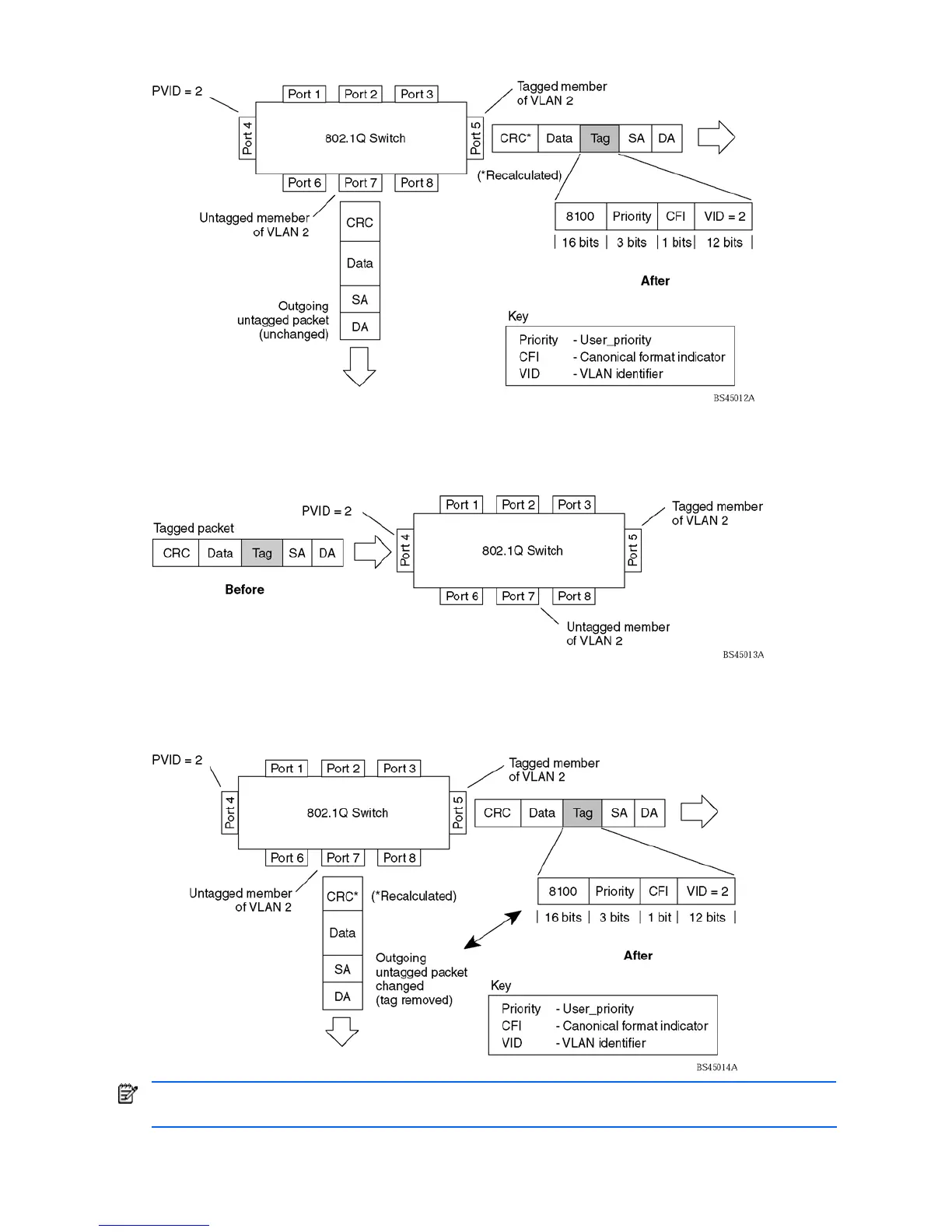VLANs 46
Figure 5 802.1Q tagging (after port-based VLAN assignment)
In the following figure, the tagged incoming packet is assigned directly to VLAN 2 because of the tag assignment in
the packet. Port 5 is configured as a tagged member of VLAN 2, and port 7 is configured as an untagged member of
VLAN 2.
Figure 6 802.1Q tag assignment
As shown in the following figure, the tagged packet remains unchanged as it leaves the switch through port 5, which
is configured as a tagged member of VLAN 2. However, the tagged packet is stripped (untagged) as it leaves the
switch through port 7, which is configured as an untagged member of VLAN 2.
Figure 7 802.1Q tagging (after 802.1Q tag assignment)
NOTE: Using the /boot/conf factory command resets all ports to VLAN 1 (except port 19) and all other
settings to the factory defaults at the next reboot.
