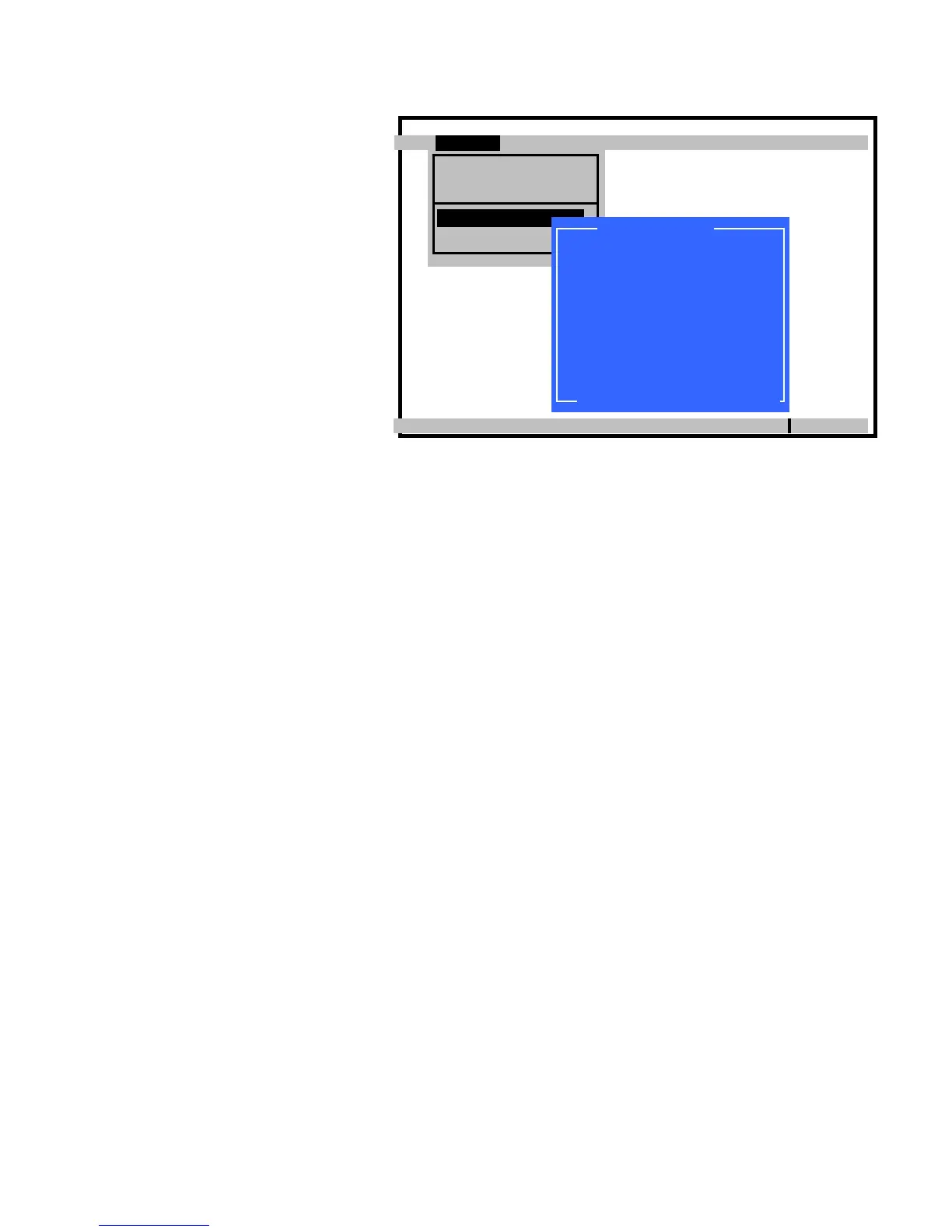HDD Troubleshooting Guide Page 17 of 48
If the hard disk drive is good,
the test finishes within 40 to
120 minutes.
Press any key to go back to
the starting menu.
Hewlett-Packard Setup Utility
File Storage Security Power Advance
<F1=Help>
Device Configuration
Storage Options
DPS Self-test
Storage
Boot Order
Pres any key to continue
Test succeede
Completion Code: 0
Drive Information:
DPS Self-test
Size 40.0 GB
odel xxxxxxxxxx
Firmware 3.20
Serial Number ssssssss
Location SATA 0