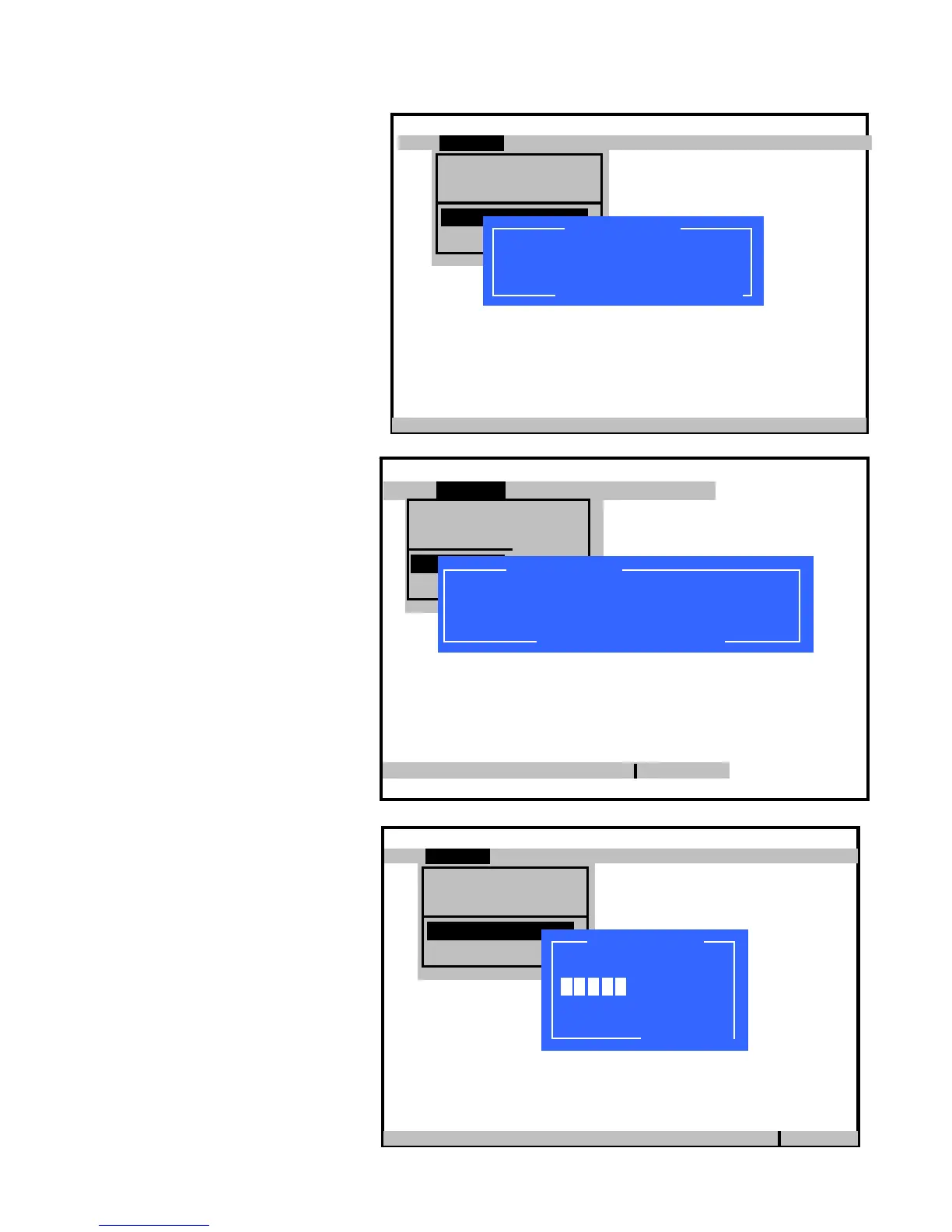HDD Troubleshooting Guide Page 19 of 48
Select the listed HDD.
• Press [F10] = Accept
• You will see a message like
“Estimated execution
time (min): 32”
NOTE: The displayed time
is the sum of the Quick +
Comprehensive tests.
Press [F10] = Accept to
launch both tests.
The Quick DST starts first.
- If the hard disk drive has a
failure, the test stops and an
error message pops up.
- If the hard disk drive is
good, the test finishes within
2 minutes.
Hewlett-Packard Setup Utility
File Storage Security Power Advance
<F1=Help>
Device Configuration
Storage Options
DPS Self-test
Storage
Boot Order
F10=Accept, ESC=Cancel
Select a drive:
► 40.0 GB xxxxx
DPS Self-test
Hewlett-Packard Setup Utility
File Storage Security Power Advance
<F1=Help>
Device Configuration
Storage Options
DPS Self-test
Storage
Boot Order
F10=Accept, ESC=Cancel
Estimated execution time (in minutes): 32
Pres F10 to continue, or ESC to cancel
DPS Self-test
Hewlett-Packard Setup Utility
File Storage Security Power Advance
<F1=Help>
Device Configuration
Storage Options
DPS Self-test
Storage
Boot Order
ESC=Cancel
Performing test 1 …
……………………………
40%
DPS Self-test