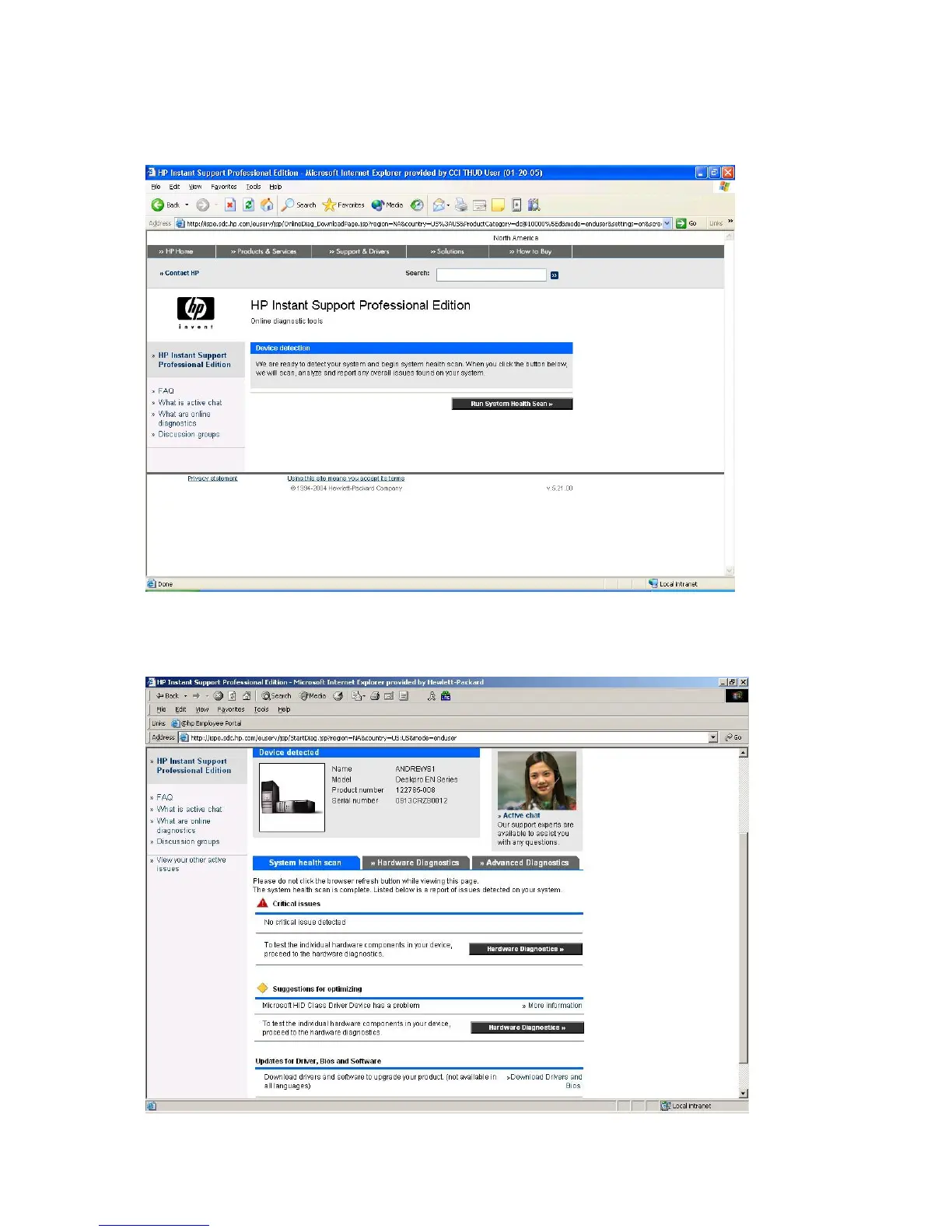HDD Troubleshooting Guide Page 23 of 48
4. On the Device Detection page, click on the Run System Health Scan button.
The System Health Scan will run and may take up to 90 seconds to complete.
5. Using information on the Health Scan Complete page, correct any critical
issues that are identified. If the problem still exists, click the Hardware Diagnostics
tab to get access to the hard disk drive diagnostic (DST Quick test).