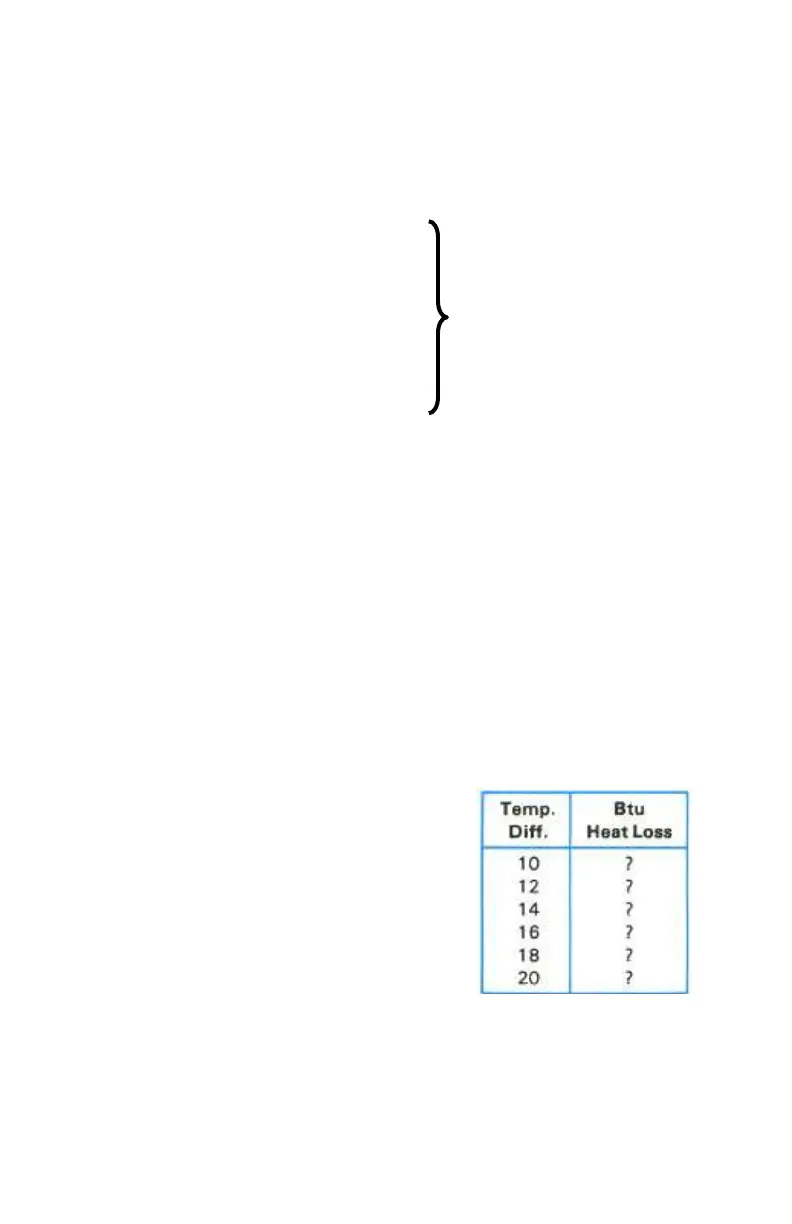10 Your HP-10C: A Problem Solver
Keystrokes Display
¥
00-
Places the HP-10C in
Program mode. (Program
annunciator appears.)
´CLEARM
00-
Clears program memory.
v
01- 36
3
02- 3
0
03- 0
*
04- 20
.
05- 48
4
06- 4
7
07- 7
*
08- 20
The same keys you
pressed to solve the
problem manually.
¥
211.5000
Places the HP-10C in
Run mode. (Program
annunciator cleared)
Running the Program. Press the following keys to run the program.
Keystrokes Display
15
15.
The first temperature
difference.
¦
211.5000
The Btu heat loss you
calculated earlier by
hand.
18¦
253.8000
The Btu heat loss for a
new temperature
difference.
With the program you have loaded, you can now
quickly calculate the Btu heat loss for many
temperature differences. Simply key in the
desired difference and press ¦. For example,
complete the table at the right.
The answers you should see are 141.0000,
169.2000, 197.4000, 225.6000, 253.8000, and
282.0000.
Programming is that easy! The calculator remembers a series of keystrokes and
then executes them whenever you wish. Now that you have had some
experience in using your HP-10C, let's take a look at some of the calculator’s
important operating details.
