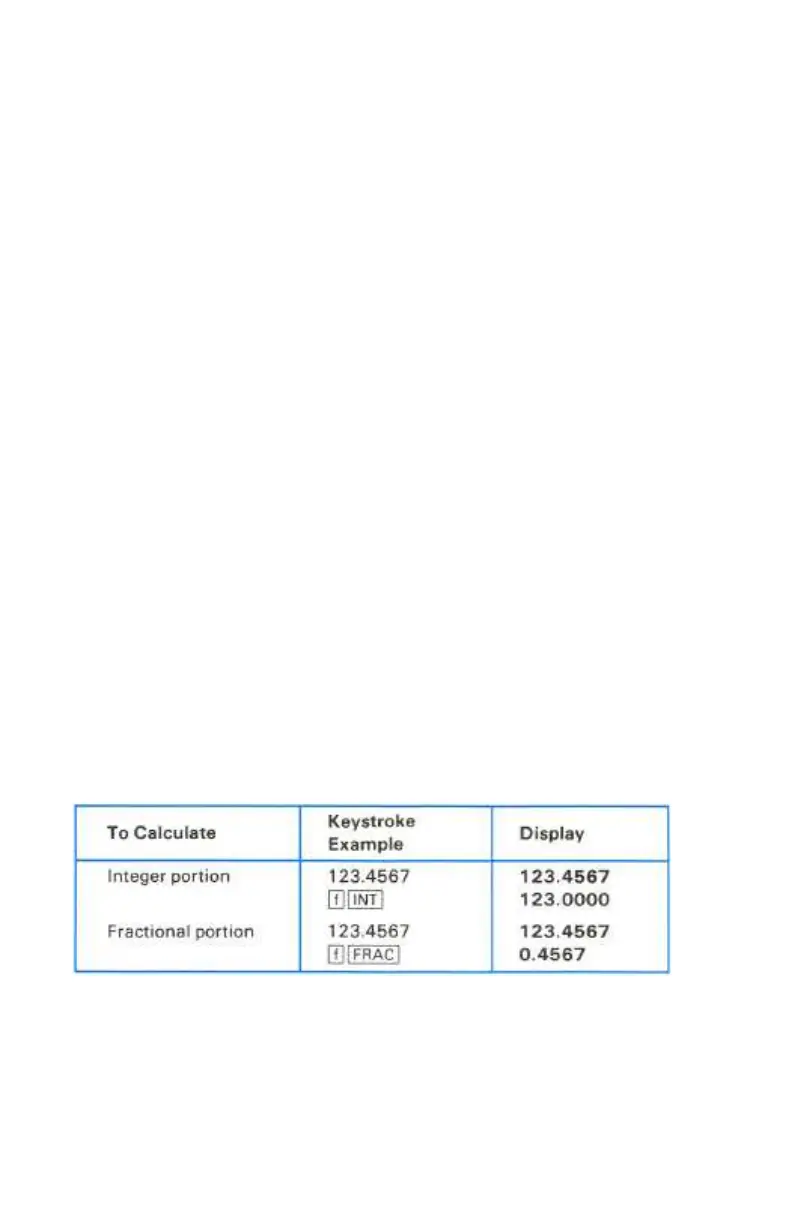33
Section 3
Numeric Functions
Your HP-10C numeric function set enables you to perform a wide range of
operations involving number alteration, math, and statistics. Each function is
used in the same way for both keyboard and program execution.
Pi
Pressing ´$ places the first 10 digits of π (3.141592654) in the display
(X-register). If the stack is not disabled, pressing ´$ causes the stack to
lift.
Number Alteration Functions
In addition to ” (change sign, refer to page 13) your HP-10C has two
functions for altering numbers: ‘ and q.
Integer Portion. Pressing ´‘ replaces the number in the display (X-
register) with its integer portion, that is, replaces all digits to the right of the
decimal with zeros.
Fractional Portion. Pressing ´ q replaces the number in the display (X-
register) with its decimal portion, that is, any digits to the left of the decimal are
replaced with zeros.
One-Number Functions
The one-number math functions on the HP-10C have the following
characteristics:
