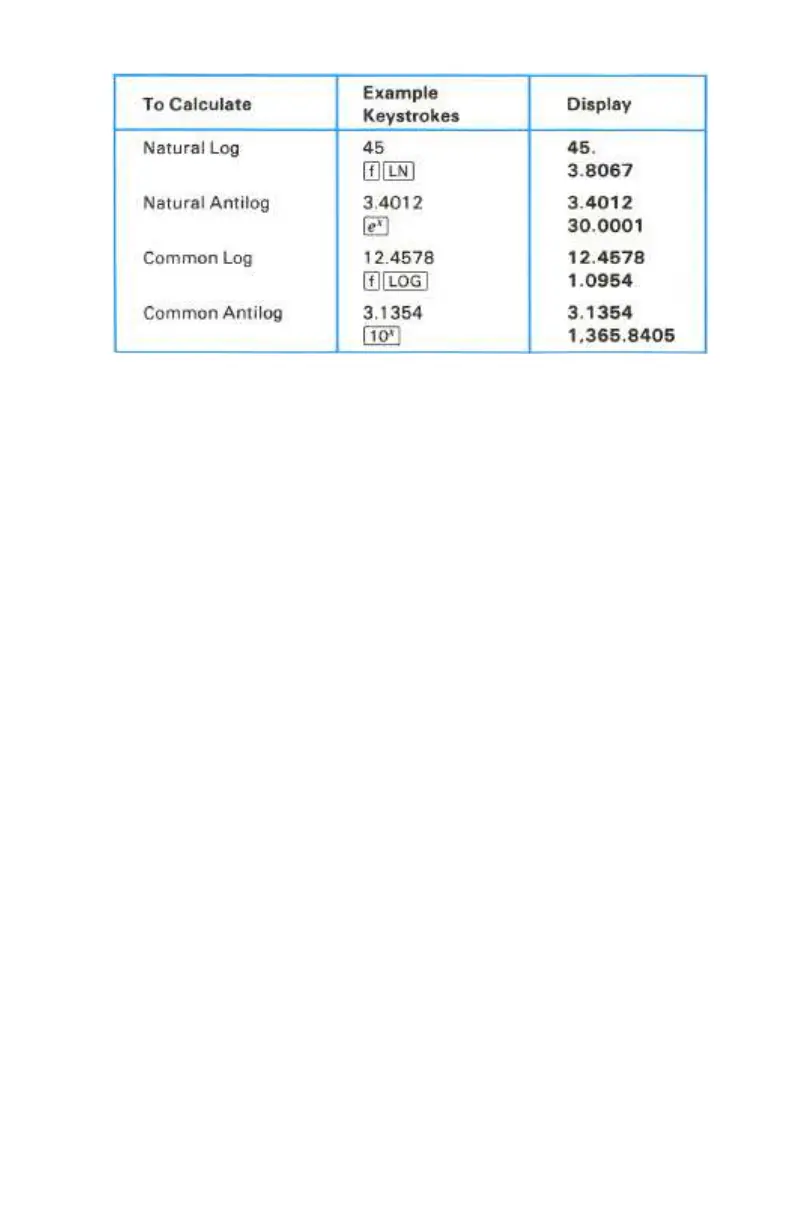Section 3: Numeric Functions 37
Two-Number Functions
Your HP-10C two-number math functions use the values in the display (X-
register) and in the Y-register to calculate a result. To use any of these
functions, key in the Y-register value first, press v to lift the value into
the Y-register, key in the displayed X-register value, then execute the function.
Percentages
To find a specified percentage of a number
1. Key in the base number.
2. Press v.
3. Key in the percent rate.
4. Press k.
(5. To add that percentage to the base number, press +.)
For example, to find the sales tax (at 3%) and total cost of a $15 item:
Keystrokes Display
15v
15.0000
Enters the base number
(price).
3k
0.4500
Calculates 3% of $15 (45
cents).
+
15.4500
Total cost of item is
$15.45.
