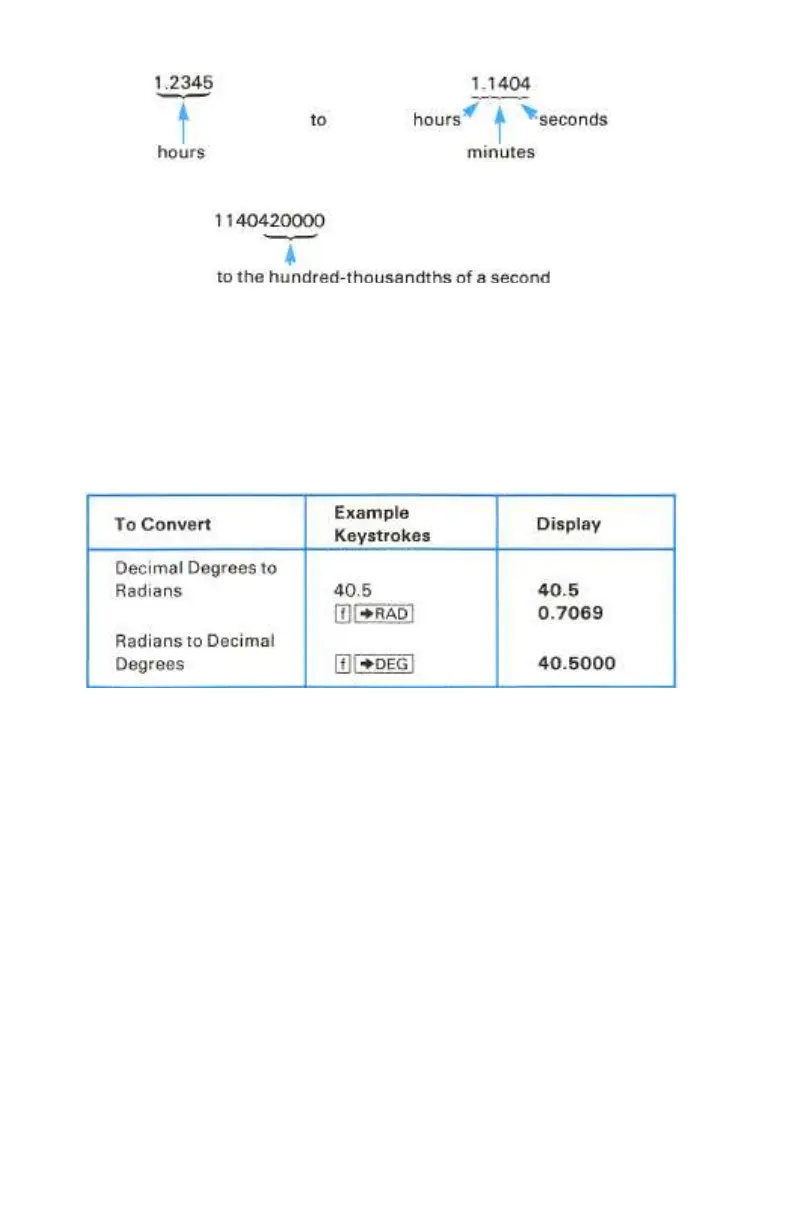36 Section 3: Numeric Functions
Press ´u to display decimal seconds to all possible places:
Decimal Hours (or Degrees) Conversion. Pressing ´À converts the
number in the display (X-register) from an hours (or degrees)-minutes-seconds-
decimal seconds format to a decimal hour (or degrees) format.
Degrees/Radians Conversions
The d and r functions are used to convert angles between decimal
degrees and radians (D.d → R.r and R.r → D.d).
Logarithmic Functions
Natural Logarithm. Pressing ´N calculates the natural logarithm of the
number in the display (X-register), that is, the logarithm to the base e
(2.718281828) of the number in the X-register.
Natural Antilogarithm. Pressing ' calculates the natural antilogarithm of
the number in the display (X-register), that is, raises e (2.718281828) to the
power of the number in the X-register.
Common Logarithm. Pressing ´ o calculates the common logarithm of
the number in the display (X-register), that is, the logarithm to the base 10.
Common Antilogarithm. Pressing @ calculates the common antilogarithm
of the number in the display (X-register), that is, raises 10 to the power of that
number.
