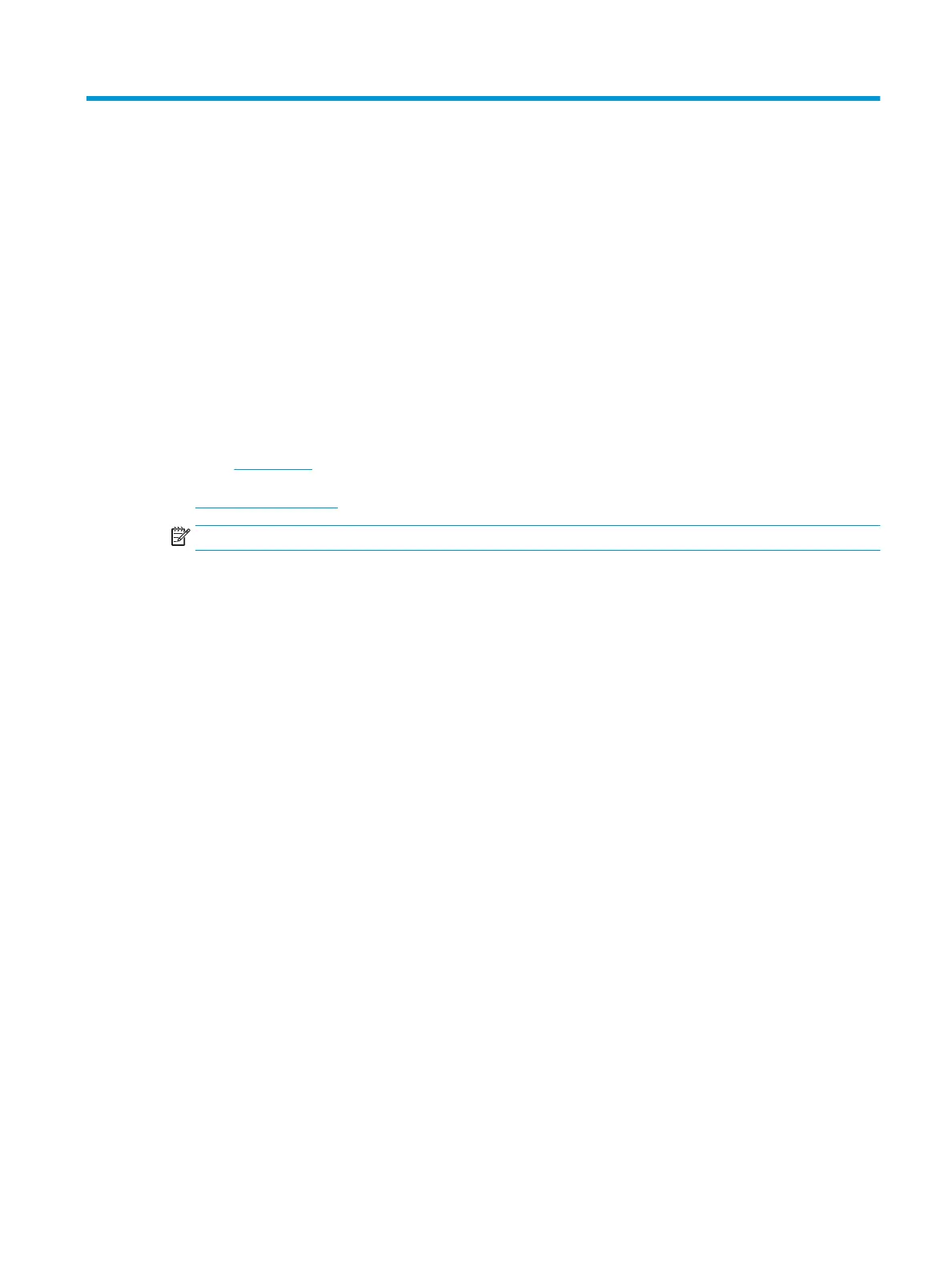5 Connect your printer
The printer provides a rear USB 2.0 High Speed port for connection to a computer.
If the printer software has been installed, the printer will operate as a plug-and-play device. If the software
has not been installed, follow the steps below to connect the printer with the USB cable.
To connect the printer with the USB cable
1. Enter 123.hp.com in a web browser on your computer to download and install the HP printer software.
You can also use the HP printer software CD (if provided), or download the software from
www.support.hp.com .
NOTE: Do not connect the USB cable to the printer until you are prompted to do so.
2. Follow the onscreen instructions. When you are prompted, connect the printer to the computer by
selecting USB on the Connection Options screen.
3. Follow the onscreen instructions.
ENWW 43
