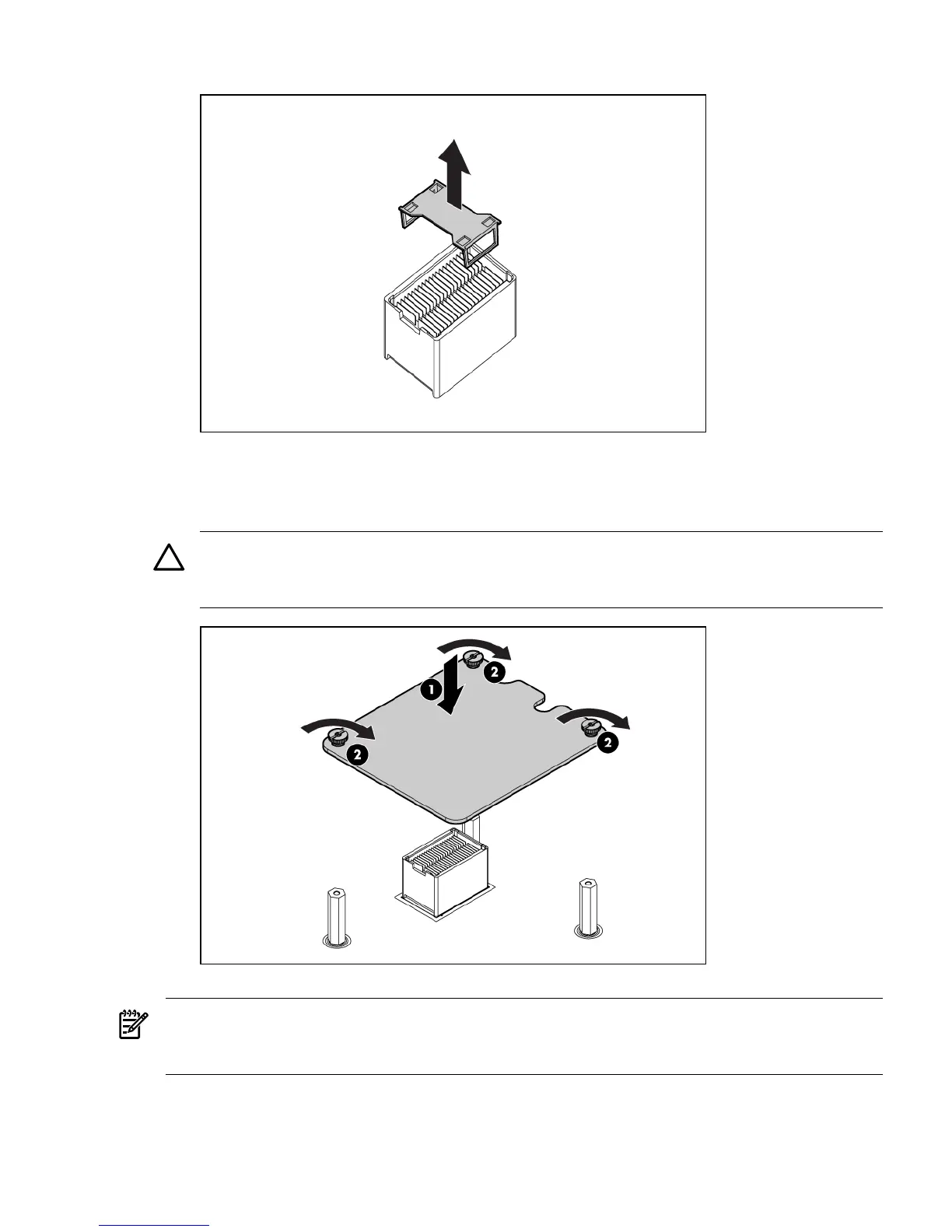1. Remove the mezzanine connector cover.
2. Align the mezzanine connector on the option card with the mezzanine connector on the
system board.
3. Install the mezzanine card. Press down on the connector to seat the card:
CAUTION: To prevent damage to the server blade, apply pressure over the mezzanine
connector when installing the mezzanine card. Do not apply pressure to the edges of the
card.
NOTE: The HP Smart Array P700m Controller requires additional procedures for installation.
Refer to the HP Integrity BL860c i2, BL870c i2 & BL890c i2 Server Blade User Service Guide for more
information.
Replacing the access panel
1. Make sure the access panel latch is in the open position (pointing up).
Installing additional components 31
