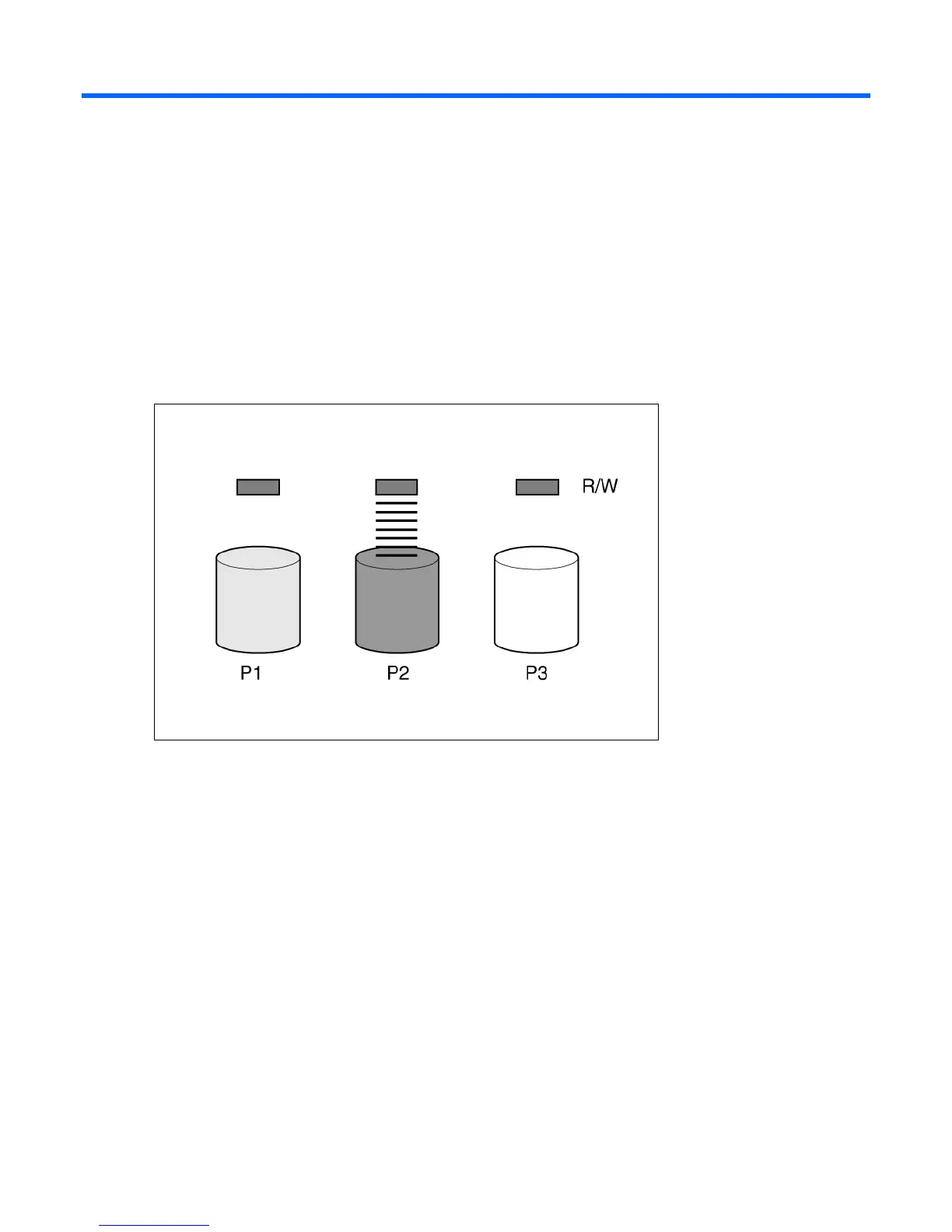Drive arrays and fault-tolerance methods 102
Drive arrays and fault-tolerance methods
Drive arrays
The capacity and performance of a single physical (hard) drive is adequate for home users. However,
business users demand higher storage capacities, higher data transfer rates, and greater protection against
data loss when drives fail.
Connecting extra physical drives (Pn in the figure) to a system increases the total storage capacity but has no
effect on the efficiency of read/write (R/W) operations. Data can still be transferred to only one physical
drive at a time.
