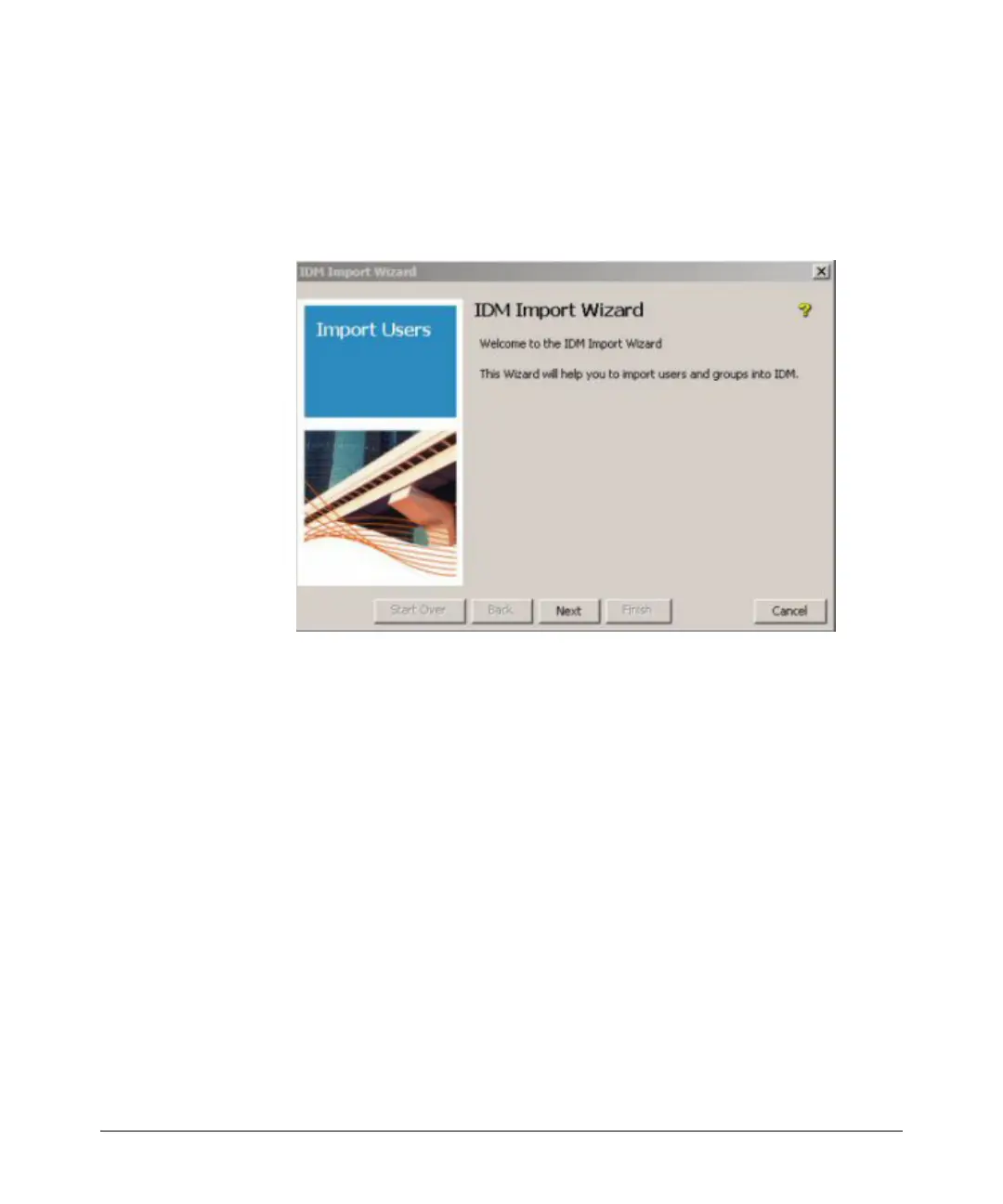3-51
Using Identity Driven Manager
Using the User Import Wizard
Importing Users from Active Directory
To import user information into IDM from an Active Directory:
1. Select
IDM User Import option from the Tools drop-down list in the global
toolbar. This launches the IDM User Import Wizard.
2. Click Next to continue to the
Data Source selection window.
