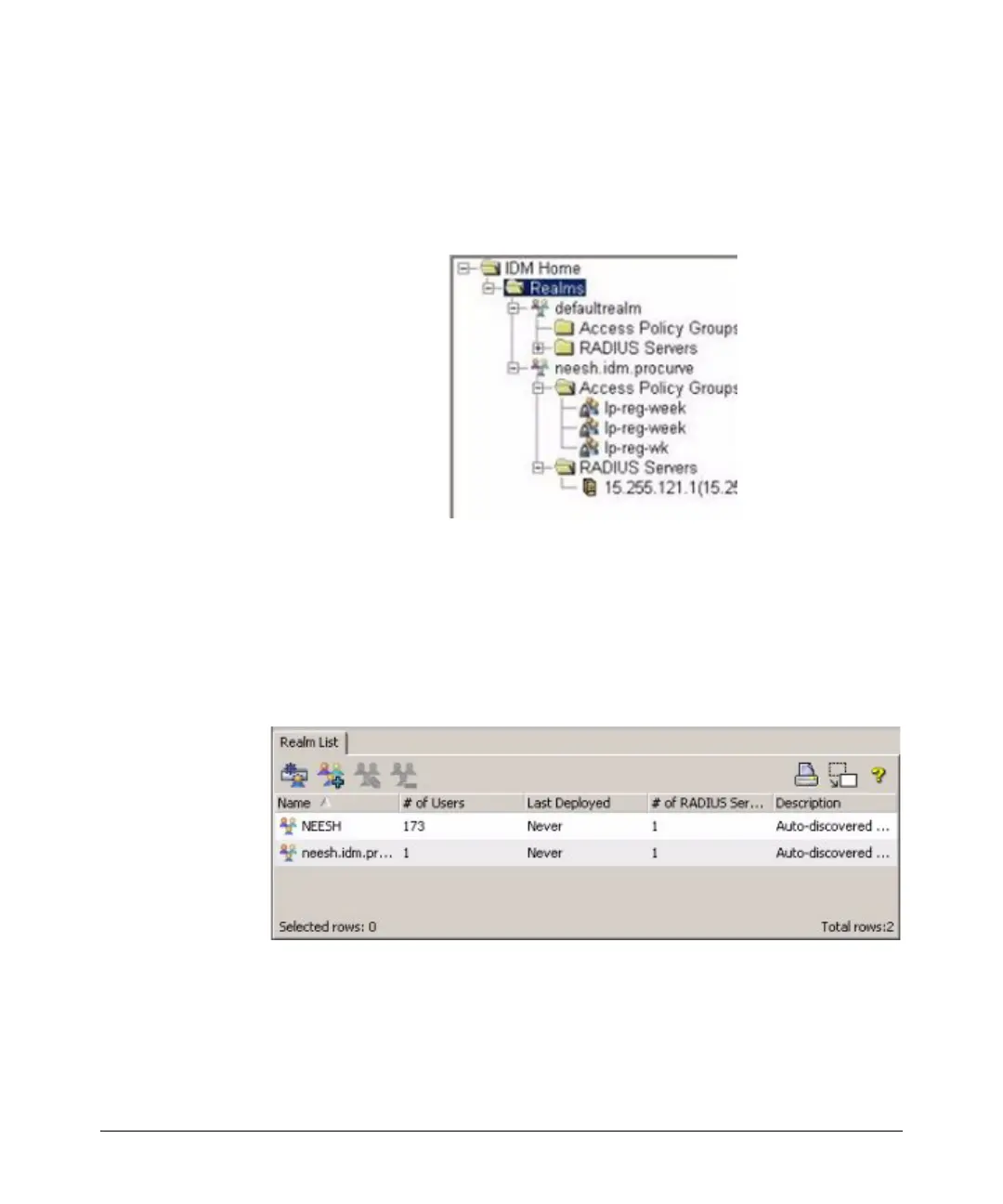2-9
Getting Started
IDM GUI Overview
Using the Navigation Tree
The navigation tree in the left pane of the IDM window provides access to IDM
features using the standard Windows file navigation system. Click the nodes
to expand the list and change the display in the right window panel.
The IDM tree is organized as follows:
Realms: The top level of the tree lists each of the Realms that have been
discovered by an IDM Agent or defined manually. Clicking on the Realms node
in the tree displays the Realms List in the right panel of the window. Expanding
the node displays each Realm name in the tree, and Unassigned RADIUS
Servers if they exist.
Figure 2-3. Realms List tab
Clicking on the individual realm name in the tree displays the Realm Properties
tab in the right panel.