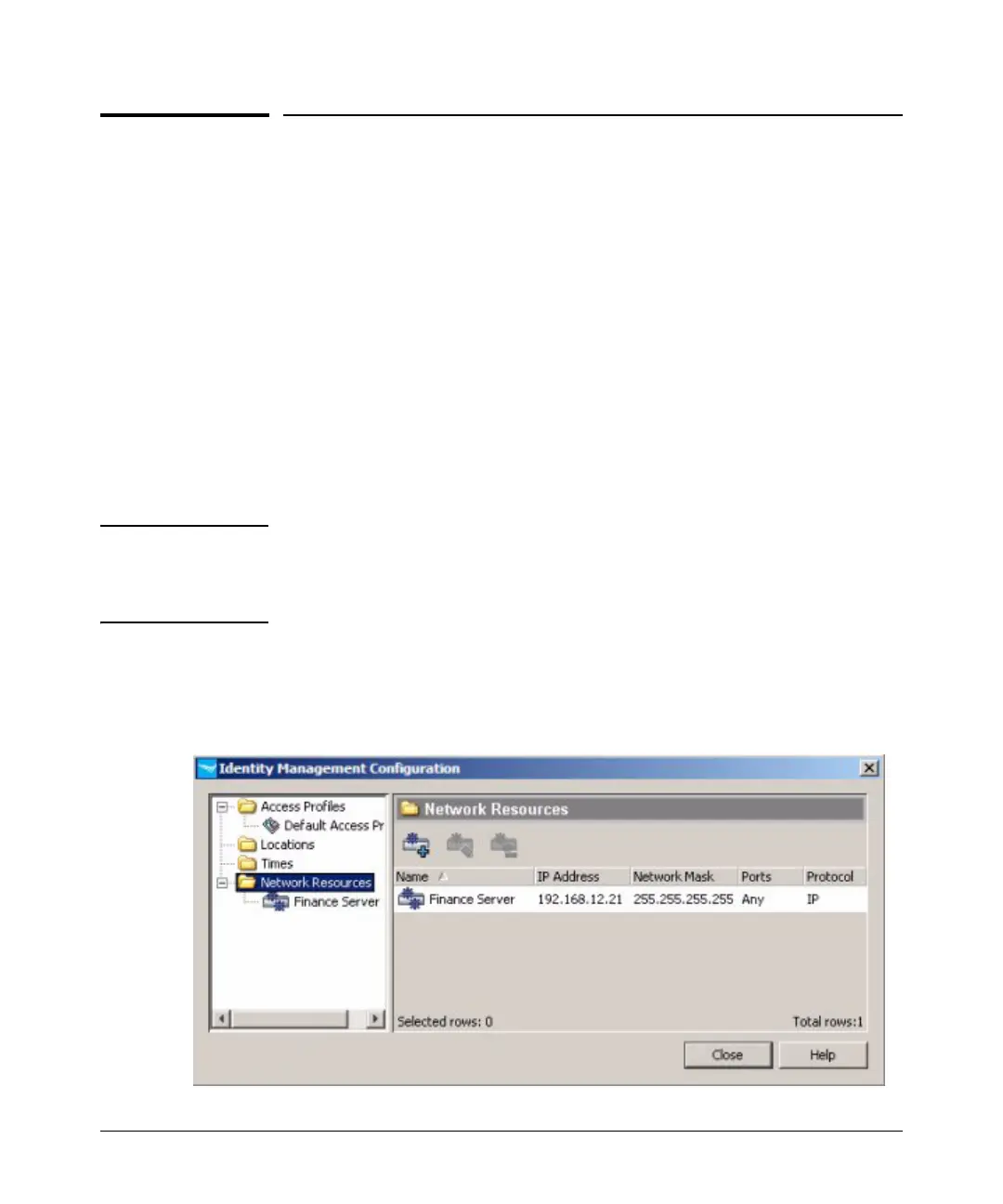3-16
Using Identity Driven Manager
Configuring Network Resources
Configuring Network Resources
The Network Resources in IDM are used to permit or deny traffic to and from
specified sources and destination. This is done by configuring an IP-based
filter based on either:
■ The IP address (individual address or subnet address) of the source
or destination, or
■ The protocol (IP, ICMP, VRRP, etc.)
■ The TCP or UDP port (i.e., based on protocol and application, such
as Telnet or HTTP)
For example, you can create a Network Resource to restrict "guest accounts"
so that they only have access to the external Internet, and no access to internal
resources. Or you can define a resource that allows HR employees to access
the payroll systems, and denies access to all other employees.
Network Resource features can be used only for switches that support IDM-
based ACLs. As of this writing, this includes only the 5300 with version E.10.02
and greater; check the ProCurve web site (www.procurve.com) for more
information.
To configure a Network Resource:
1. Click the
Network Resources node in the Identity Management Configuration
navigation tree to display the
Network Resources panel.