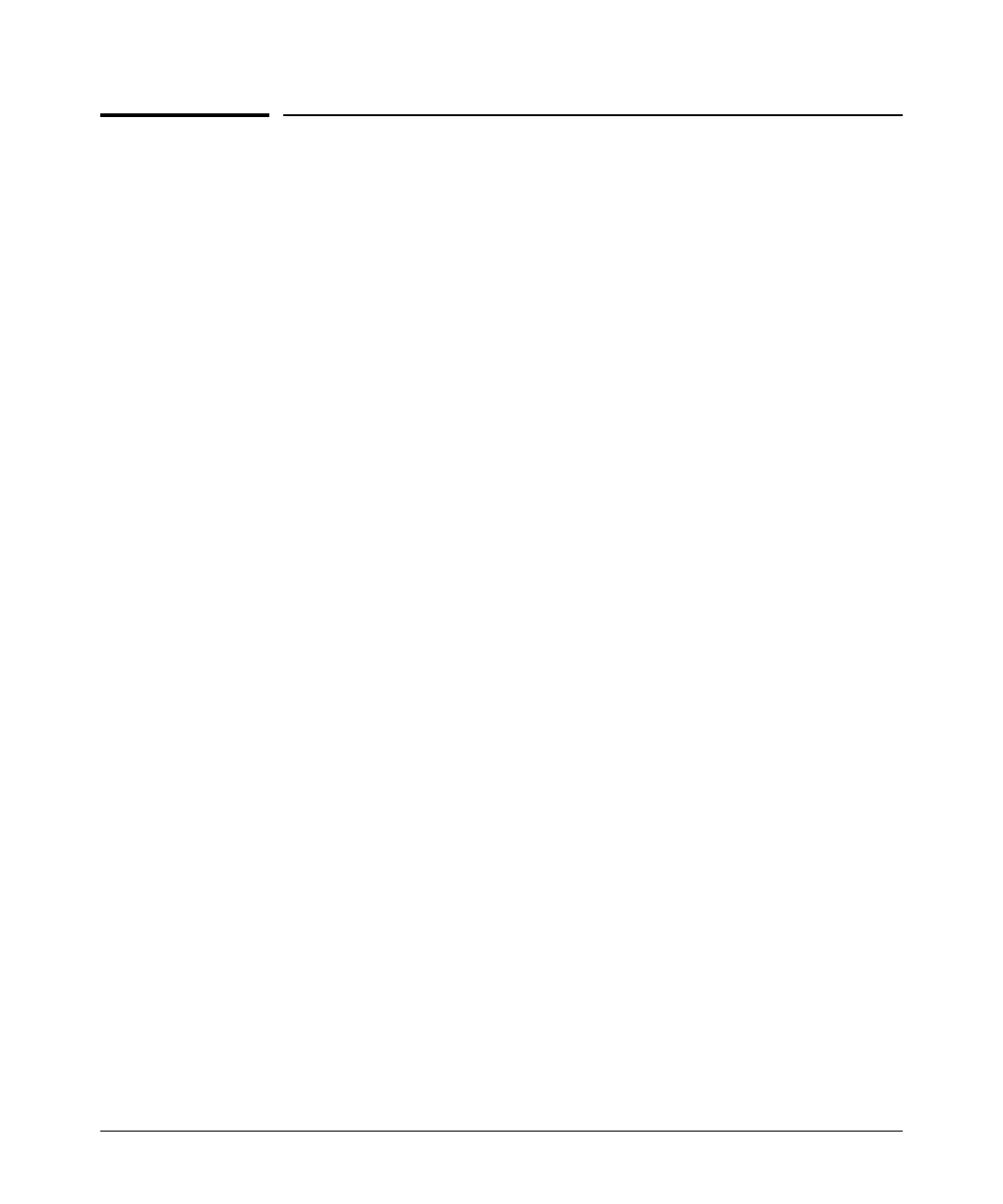1-15
About ProCurve Identity Driven Manager
Learning to Use ProCurve IDM
Learning to Use ProCurve IDM
The following information is available for learning to use ProCurve Identity
Driven Manager (IDM):
■ This User’s Guide—helps you become familiar with using the appli-
cation tools for access control management.
■ Online help information—provides information through Help buttons
in the application GUI that provide context-sensitive help, and a table
of contents with hypertext links to additional procedures and refer-
ence information.
■ ProCurve Manager, Getting Started Guide—provides details on
installing the application and licensing, and an overview of ProCurve
Manager functionality.
■ For additional information on configuring your network, refer to the
documentation that came with your switch.
Getting ProCurve Documentation From the Web
1. Go to the Procurve website at http://www.procurve.com.
2. Click on Technical Support.
3. Click on Product manuals.
4. Click on the product for which you want to view or download a manual.
ProCurve Support
Product support is available on the Web at: http://www.procurve.com
Click on Technical Support. The information available at this site includes:
• Product Manuals
• Software updates
• Frequently asked questions (FAQs)
• Links to Additional Support information.
You can also call your HP Authorized Dealer or the nearest HP Sales and
Support Office, or contact the ProCurve Elite Partner nearest you for infor-
mation on ProCurve Access Control Security solutions.
You can find ProCurve Elite partners on the web at:
http://hp.via.infonow.net/locator/us_partner/index.jsp