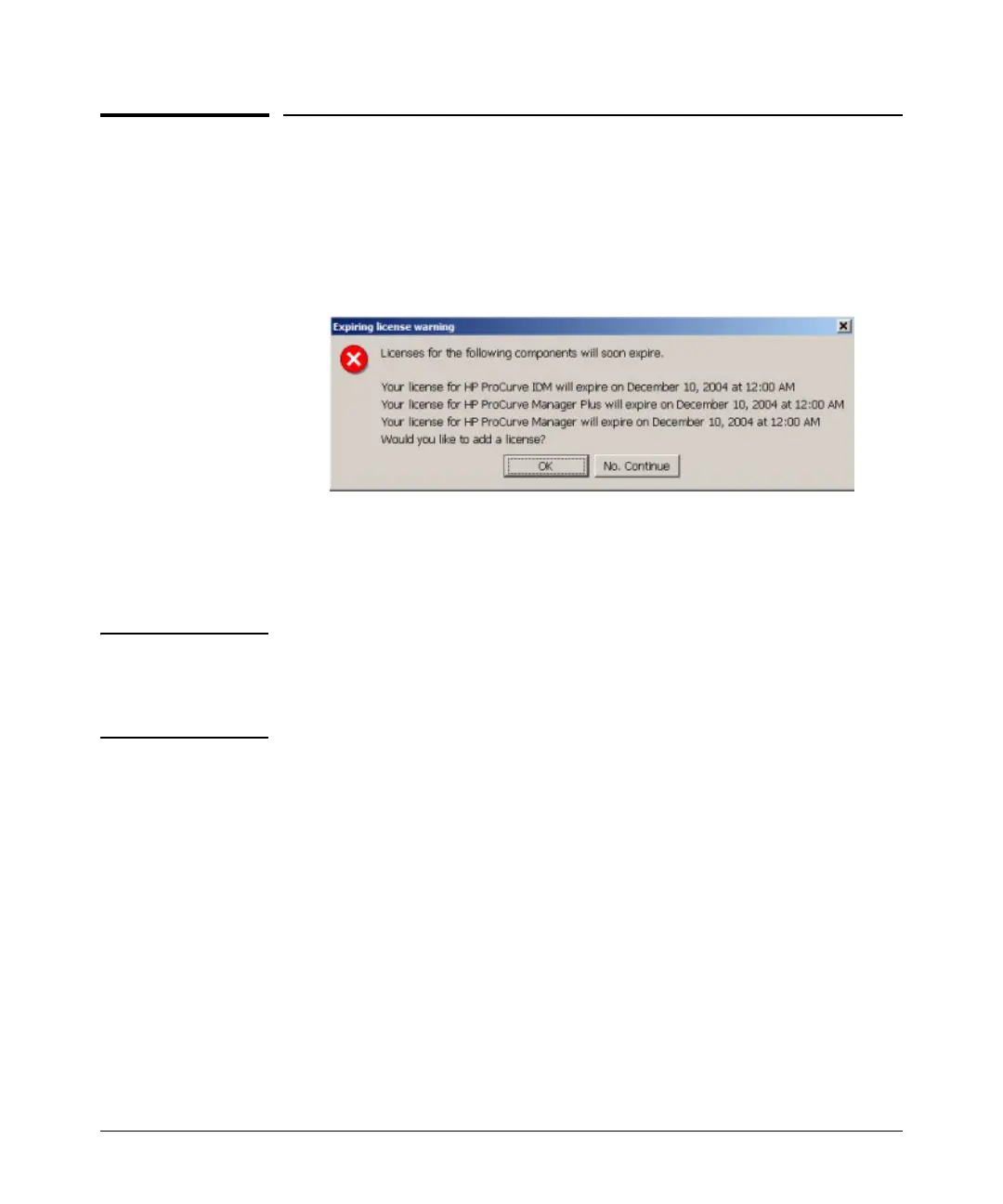1-12
About ProCurve Identity Driven Manager
Registering Your IDM Software
Registering Your IDM Software
The ProCurve Manager installation CD includes a fully operable version of the
PCM application, and a 30 day trial version of the PCM+ application and the
IDM application. Until you have registered your IDM application, an Expiring
License warning will be displayed each time you log in, similar to the following.
Figure 1-5. ProCurve Expiring License warning dialogue
Click No, Continue to close the dialogue and just start the program.
Click OK to launch the Licensing administration screen.
NOTE: You must first purchase a copy of ProCurve Identity Driven Manager from
your networking reseller to get the Registration ID. You do not need to re-
install the software from the purchased CD, but you need the Registration
ID from that CD to complete the registration process.