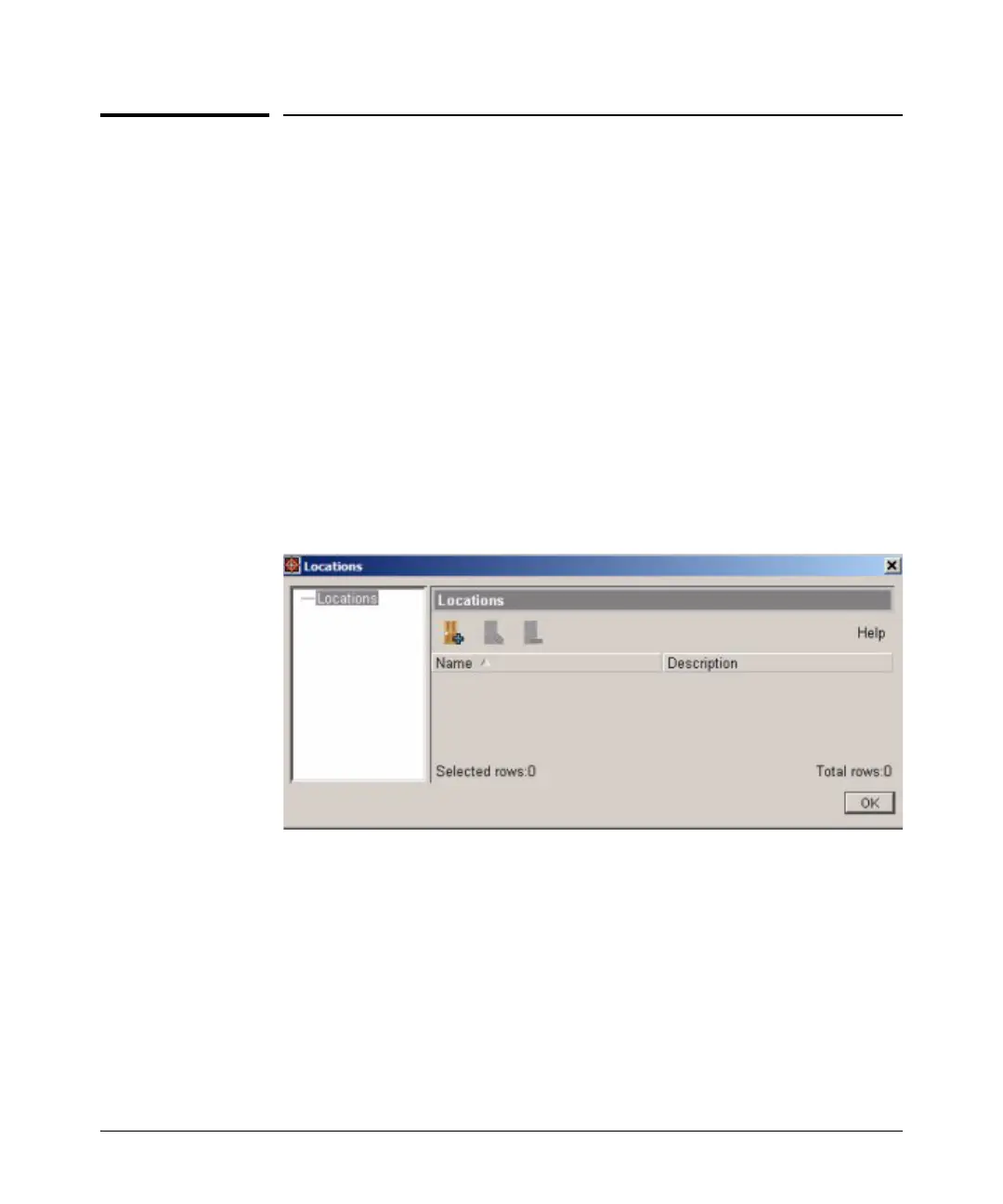3-5
Using Identity Driven Manager
Configuring Locations
Configuring Locations
Locations in IDM identify the switch and/or ports on the switch and wireless
access points where users connect to the network. Users generally are allowed
to log in to the network from a variety of locations, IDM allows you to create
customized locations to match specific environments.
For example, a generalized company "location" may include all of the ports on
a switch, or multiple switches through which users can connect to the net-
work. You can define a lobby location as a single switch, or a single port on
the switch, in order to restrict access to the network for visitors attaching to
the network in the lobby.
To configure a location:
1. Click the
Locations node in the Identity Management Configuration navigation
tree to display the Locations panel.
Figure 3-2. Locations panel