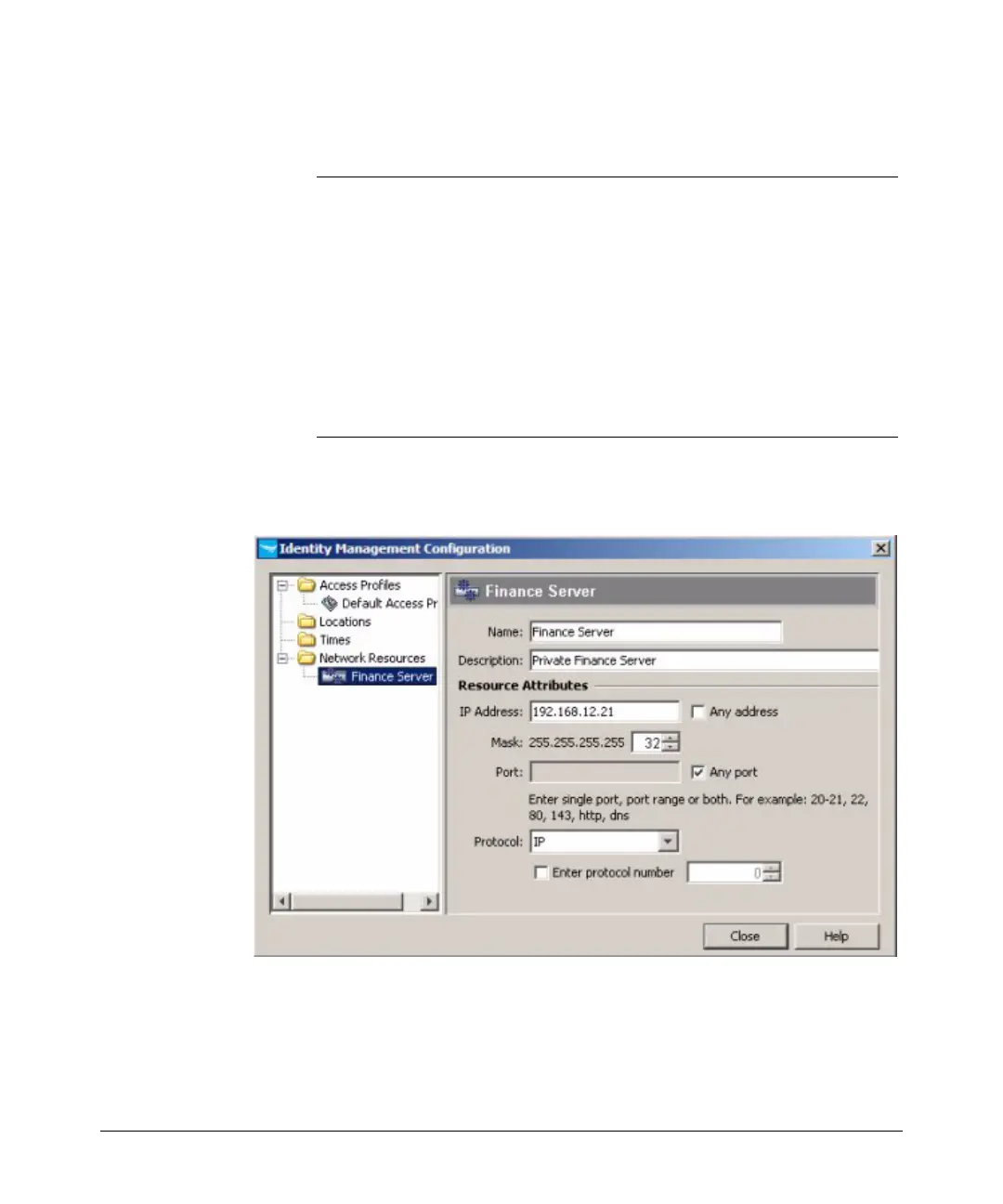3-17
Using Identity Driven Manager
Configuring Network Resources
The Network Resources window lists the name and parameters for defined
resources, including:
Double-click the Network Resource in the list, or select it in the navigation
tree on the left to display individual Network Resource configuration details.
Note that when you open the window, it is in "Edit" mode. You can modify the
entries in the display fields, and the changes are automatically saved when
you click Close. For details on the field entries, refer to the definitions under
“Adding a Network Resource” on the next page.
Name Name used to identify the resource
IP Address IP Address for the switch associated with the resource ("any" if the
resource is being filtered by protocol).
Network Mask The subnet mask for the IP Address.
Ports Device port(s) associated with the resource or Any if the resource is
being filtered by protocol.
Ports can be selected by number, or friendly port name. Refer to the
section on "Using Friendly (Optional) Port Names" in the Management
and Configuration Guide for your switch for details.
Protocol The Protocol (UDP, TCP, or IP) used to filter access to the resource.