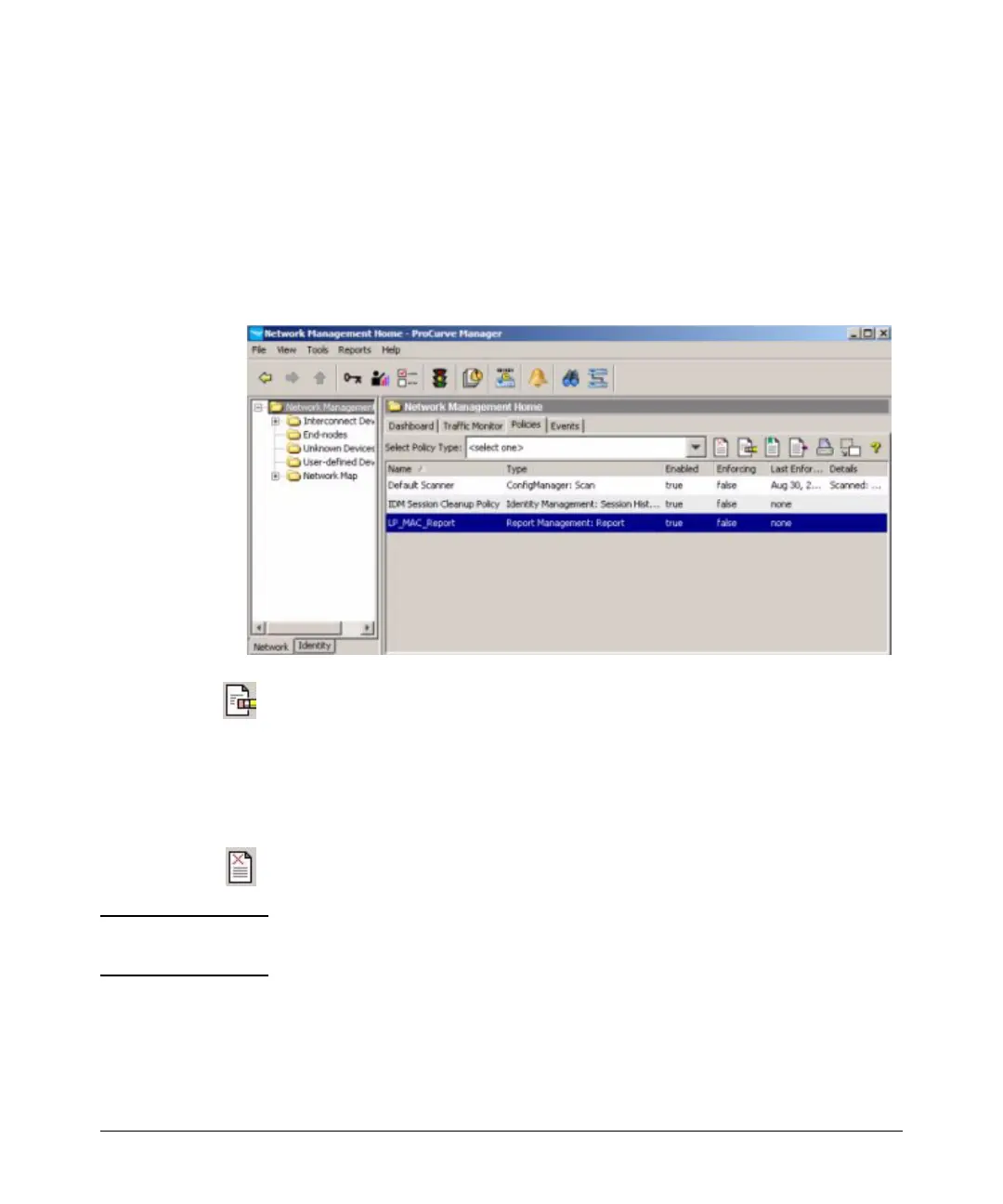2-26
Getting Started
Using IDM Reports
11. Select the Delivery method: FTP, File, or Email from the pull-down menu. Then
set the parameters needed to define the delivery option (FTP server,
filename and path etc.) The wizard displays data entry fields for the
selected delivery method.
In order to use the Email delivery option, you must add an SMTP Profile in
the Preferences, as described under “Adding SMTP Profiles” on page 5-26
of the ProCurve Manager Network Administrator’s Guide.
Scheduled Reports appear in the PCM Policies list
To edit the report policy:
1. Select the report in the Policies list, then click the edit icon in the toolbar
to launch the report wizard.
2. Edit the report parameters, and the report schedule as needed.
To delete the report policy:
1. Select the report in the Policies list, then click the delete icon in the toolbar.
2. Click Yes in the confirmation pop-up to remove the report policy.
NOTE: Report output is limited to 40 pages. Therefore, to create a report on many
(1000+) items, you need to create separate reports to generate all the data.
You can access User Reports by right-clicking on the user in the Users tab
display in IDM, then select the report option.