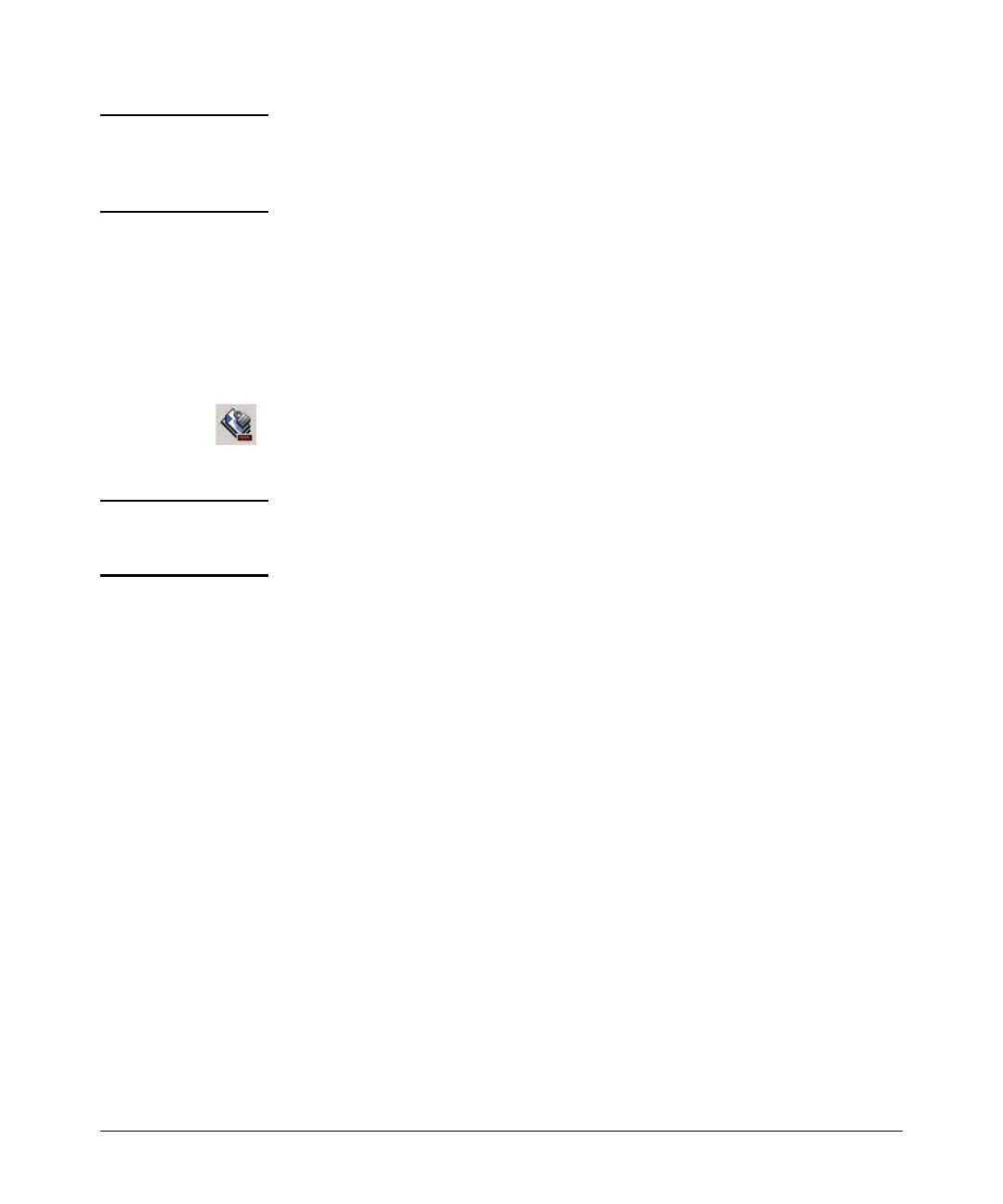3-30
Using Identity Driven Manager
Configuring Access Profiles
NOTE: When modifying Access Profiles, make sure the appropriate VLANs are con-
figured on the network and at the switch. If you Modify the VLAN attribute in
an Access Profile that is currently used in an Access Policy Group rule, IDM
will check that the VLAN exists. If not, an error message is displayed.
Deleting an Access Profile
To remove an existing Access Profile:
1. Click the
Access Profiles node in the Identity Management Configuration
navigation tree to display the Access Profiles window.
2. Click on an Access Profile in the list to select it.
3. Click on the
Delete Access Profile icon in the toolbar to remove it.
The first time you use the Delete option, a warning pop-up is displayed.
Click Ok to continue, or
Cancel to stop the delete process.
NOTE: Before you modify or delete an Access Profile, make sure that your changes
will not adversely affect users in Access Policy Groups where the profile is
used.