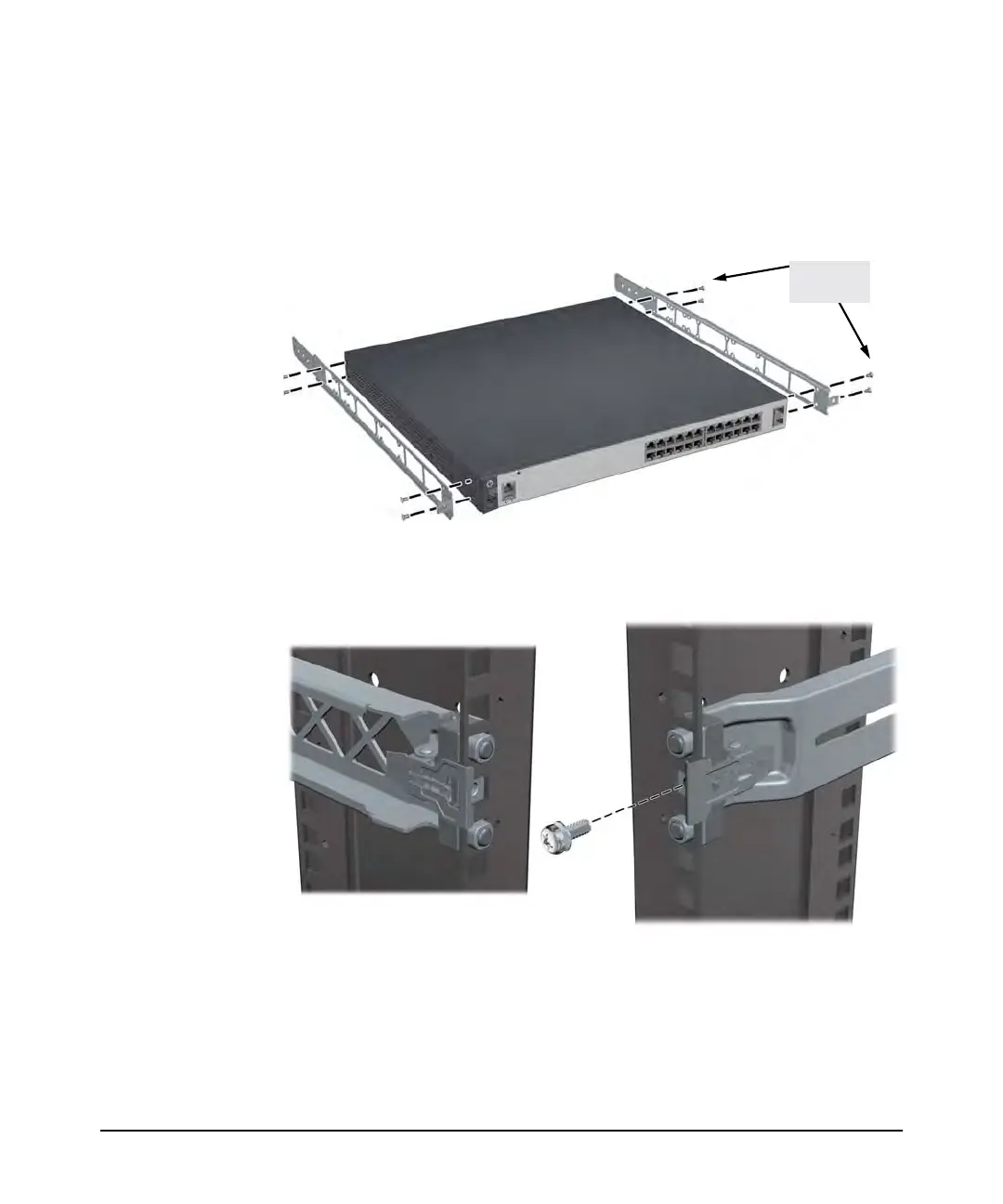2-12
Installing the Switch
Installation Procedures
Rack Mounting the E3800 switch in a 4-post rack
1. Using the (J9583A) HP X410 E-Series 1U Universal Rack Mounting Kit,
use a #1 Phillips (cross-head) screwdriver and attach the slider brackets
to the switch with the included 8-mm M4 screws.
Figure 2-9. Attaching the rail kit slider brackets to the switch
2. Install the rails in the rack.
Figure 2-10. Installing the rails
3. Installing the switch into the rails.
8 mm
M4 screws
