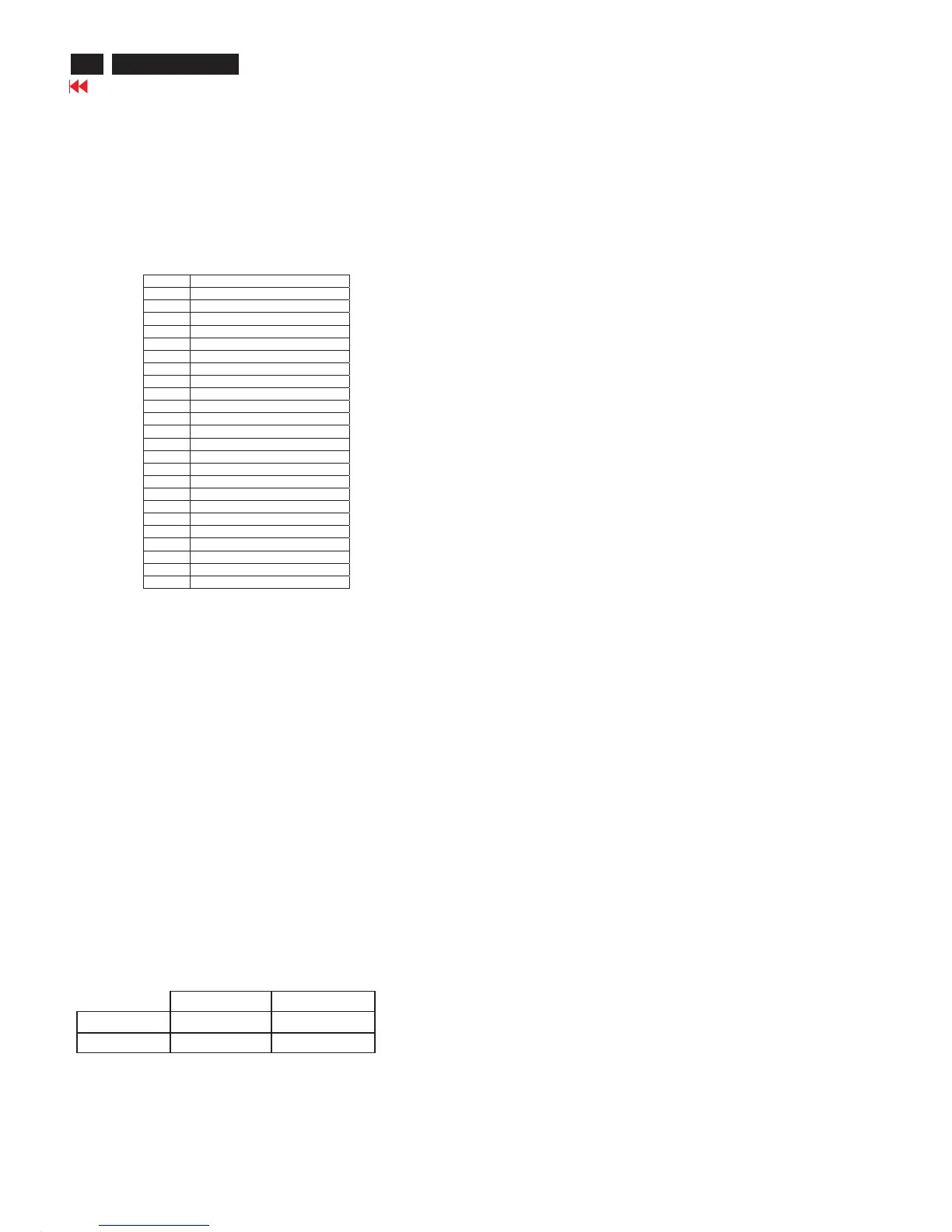2.4.2 Digital signal
The input signals are applied to display through DVI-D
cable.
Length: 1.8 M +/-50 mm (fixed)
Connector type: DVI-D male
With DDC_2B pin assignments.
White connector thumb-operated jack screws
Panel Link T.M.D.S input.
Pin assignment:
9300°K 6500°K-sRGB
x (center)
0.283 ± 0.020 0.313 ± 0.020
y (center) 0.297 ± 0.020 0.329 ± 0.020
Use Minolta CA-110 for color coordinates and luminance check.
Luminance is > 200 Nits in the center of the screen when
brightness at 100% and
contrast set to 100% at custom color (R,G,B=100%).
14
Electrical Instructions
Pin No. Description
1 T.M.D.S data2-
2 T.M.D.S data2+
3 T.M.D.S data2 shield
4 No connect
5 No connect
6 DDC clock
7 DDC data
8 No connect
9 T.M.D.S data1-
10 T.M.D.S data1+
11 T.M.D.S data 1 shield
12 No connect
13 No connect
14 +5V power
15
Ground (for +3.3V)
-cable detect
16 Hot plug detect
17 T.M.D.S data0-
18 T.M.D.S data0+
19 T.M.D.S data0 shield
20 No connect
21 No connect
22 T.M.D.S clock shield
23 T.M.D.S clock+
24 T.M.D.S clock-
Set AC input at 264V / 90 V, add
2.6A loading to 12V O/P and DC O/P voltage is 12V +/- 1.2V,
1A loading to 3.3V O/P and DC O/P voltage is 3.3V +/- 0.165V,
1.5A loading to 5V O/P and DC O/P voltage is 5V +/- 0.5V.
HP L1940
4.5 EEPROM presetting (B)
After finishing all the adjustment, set:
1. Menu = Basic
2. Color = 6500K-sRGB
3. Language = English
4. Power Saver = ON
5. Power On Recall = ON
6. Mode Display = OFF
7. Horizontal OSD Position = 50%
8. Vertical OSD Position = 50%
9. OSD Timeout = 30
10. Sleep Timer = OFF
11. OSD Transparency = 0
12. Brightness = 90%
13. Contrast = 80%
4.6 When adjustment is finished, monitor should be
set to 6500K-sRGB color.
4.7 The monitor shall leave the factory with the
Power switch set to the OFF position
Go to cover page
3.POWER SUPPLY
4. DISPLAY ADJUSTMENT
4.1Access to factory mode (RS232) in auto-alignment system
The communication protocol switch to RS232 .
4.2 Auto color adjustment (B)
Apply a 640*480/31.47kHz/60Hz.signal with 16-gray
level pattern, set brightness control at 90%, and contrast
control at 80%. Then, adjust the R. G. B offset, and gain
to calibrate the color smoothly and 64-gray level
distinguishable at 1280*1024/63.98kHz/60Hz.
4.3 Adjustment of WHITE-D (B)
Apply a 1280*1024 / 60Hz signal with white pattern,
set brightness control at 90%, and contrast control at 80%.
Adjust the R, G, B Sub-Gain, for the screen center, the
1931 CIE chromaticity (X, Y) co -ordinates shall be;
