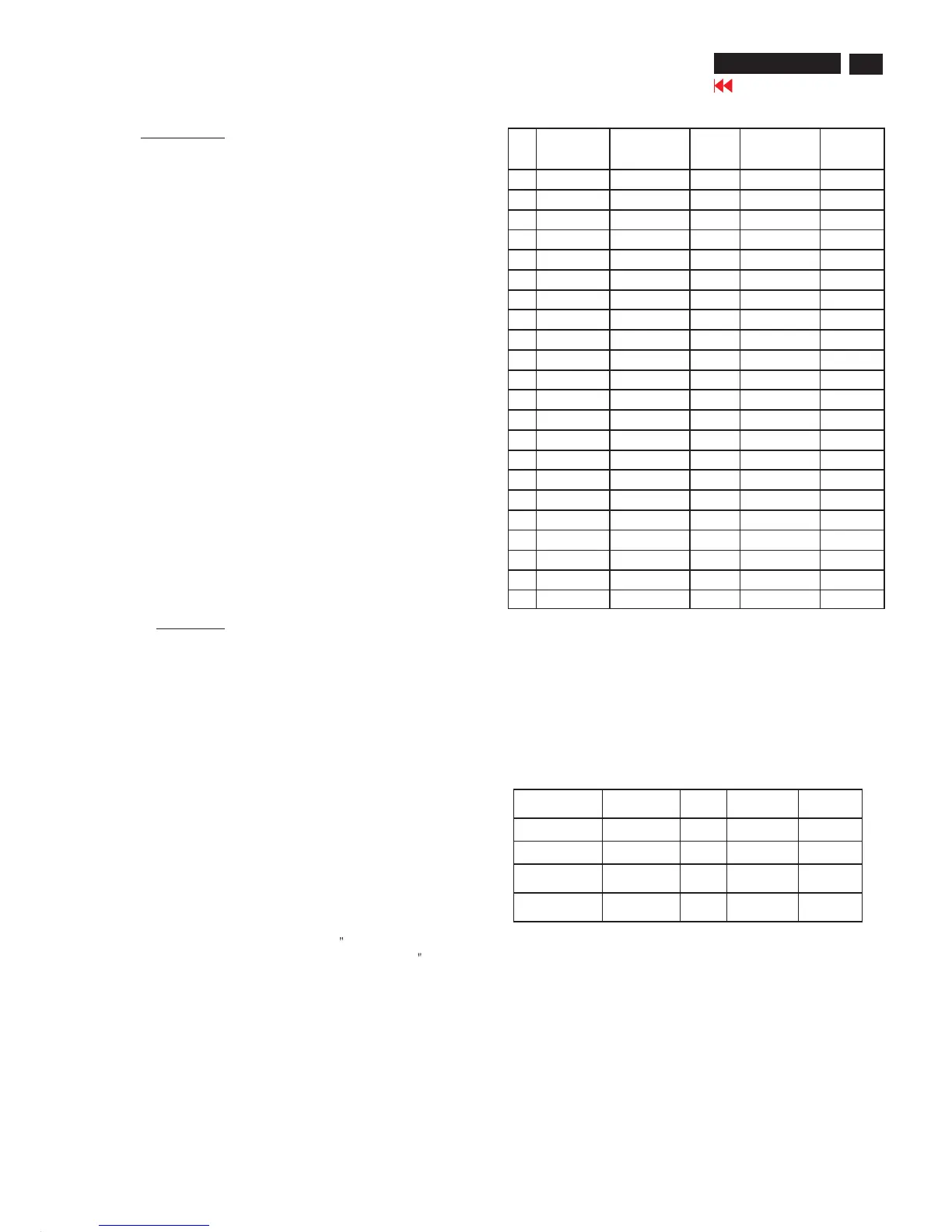13
Go to cover page
Electrical Instructions
PRESETVIDEORESOLUTION
HP L1940
2.3 Allowed85Hzoverscan signal modespecifiedOnce thesignal
sync input ofPCis 85Hz, this monitor is able to display at least
for 60 seconds.An attention signal appears and showsInput
Signal Out Of Range for 60 seconds ,changecomputer display
input to 1280X1024 @ 60 Hz.
(MHz)
H. Freq
(KHz)
Mode Resolution V. Freq
(Hz)
36.000 43.269 VESA 640 * 480 85.008
556.250 53.674 VESA 800 * 600 85.061
94.500 68.677 VESA 1024 *
768
84.997
157.5 91.146 VESA 1280 *
1024
85.024
#Resolution
H-Frequency
(Hz)
Pixel
rate
(MHz)
V-Frequency
(Hz)
Comment
1 640X480 31.469K 25.175 59.940 VGA
2 640X480 37.861K 31.5 72.809 VESA
3 640X480 37.5K 31.501 75 VESA
4 720X400 31.469K 28.322 70.087 VGA
5 800X600 37.879K 40 60.317 VESA
6 800X600 48.077K 50 72.188Hz VESA
7 800X600 46.875K 49.498 75Hz VESA
8 832X624 49.726K 57.284 74.551Hz MAC
9 1024X768 48.363K 65 60.004Hz VESA
10 1024X768 56.476K 75 70.069Hz VESA
11 1024X768 60.023K 78.75 75.029Hz VESA
12 1152X870 68.68K 100 75.06Hz MAC
13 1152X900 71.71K 108 76.05Hz SUN
14 1280X1024 63.98K 108 60.02Hz VESA
15 1280X1024 79.97K 135 75.02Hz VESA
2.4 Interface
2.4.1 Analog signal
Theinput signals are applied to display through D-sub
cable.
Length: 1.8 M +/- 50 mm (fixed)
Connector type:D-submale.
With DDC_2B pin assignments.
White connector thumb-operatedjack screws
1. General points
1.1 During thetestandmeasuring, supply a distortion free
AC mains voltagetotheapparatus via an isolated
transformer with low internal resistance.
1.2 All measurements mentione dhereafter are carried out
at a normal mains voltage (90 - 132 VAC for USA
version,195-264VACfor EUROPEAN version, or 90 -
265 VAC for t he model withfull range power supply,
unless otherwise stated.)
1.3 All voltages are to be measured or appliedwith respect
to ground, unless otherwise stated.
Note:don‘tuseheat-sink as ground.
1.4 Thetesthas to be done on a complete set inclu ding
LCD panel after 30 minutes warm-up at least in a room
with temperature of25+/-5degree C.
1.5 All values mentioned in these test instruction are only
app
licable of a well aligned apparatus with correct
signal.
1.6 The letters symbols (B) and(S)placedbehind thetest
instruction denotes
(B): carried out 100% inspection at assembly line
(S): carried out test by sampling
1.7 The white balance (color temperature)has to betested
in subdued lighted room.
1.8 Repetitive power on / off cy
cle are allowed exceptit
shouldbeavoidedwithin 6 sec.
2. Input signal
2.1 Input Signal Input Definition
2.1.1 Video signal input
Signal source:pattern generator format as Table1 and
Table2.
Reference generator:QuantumData 802G
Theinput signals can beapplied in two different modes:
1). VESA Analog
The video input consists of red, green, andblue
signals.The video signals are analo g levels,where
0V correspondstoblack and700mVis the maximum
signal amplitude. Input impedance ofvideo pins is
75 ohm +/- 1%.
2). Intel DVI Digital
Input signal:Four channel TMDS signals.The digital
interface shall becomprised of2
electrical layer
component: a TMDS interface for low-voltage
differential serial encoding of the digital display
data(Panel Link compliant) and a DDC2B electrical
interface.Refer to the Digital DisplayWorking
Group(DDWG) document,
Digital Visual
Interface(DVI)Specification,Revision 1.0
for the
exact requirements.
2.1.2 Sync signal input
Thecapability of sync signal inputs shall includeseparate
sync. Input impedance:2k2ohms Thesignals are
defined as follow:
Separate sync:3.3Vand5volt TTL level,
Positive/Negative
Signal source:Pattern generator
format as Table1 and
Table2Reference generator:QuantumData 802G
2.2 Input signal mode for Preset 15 modes
Pixel rate
