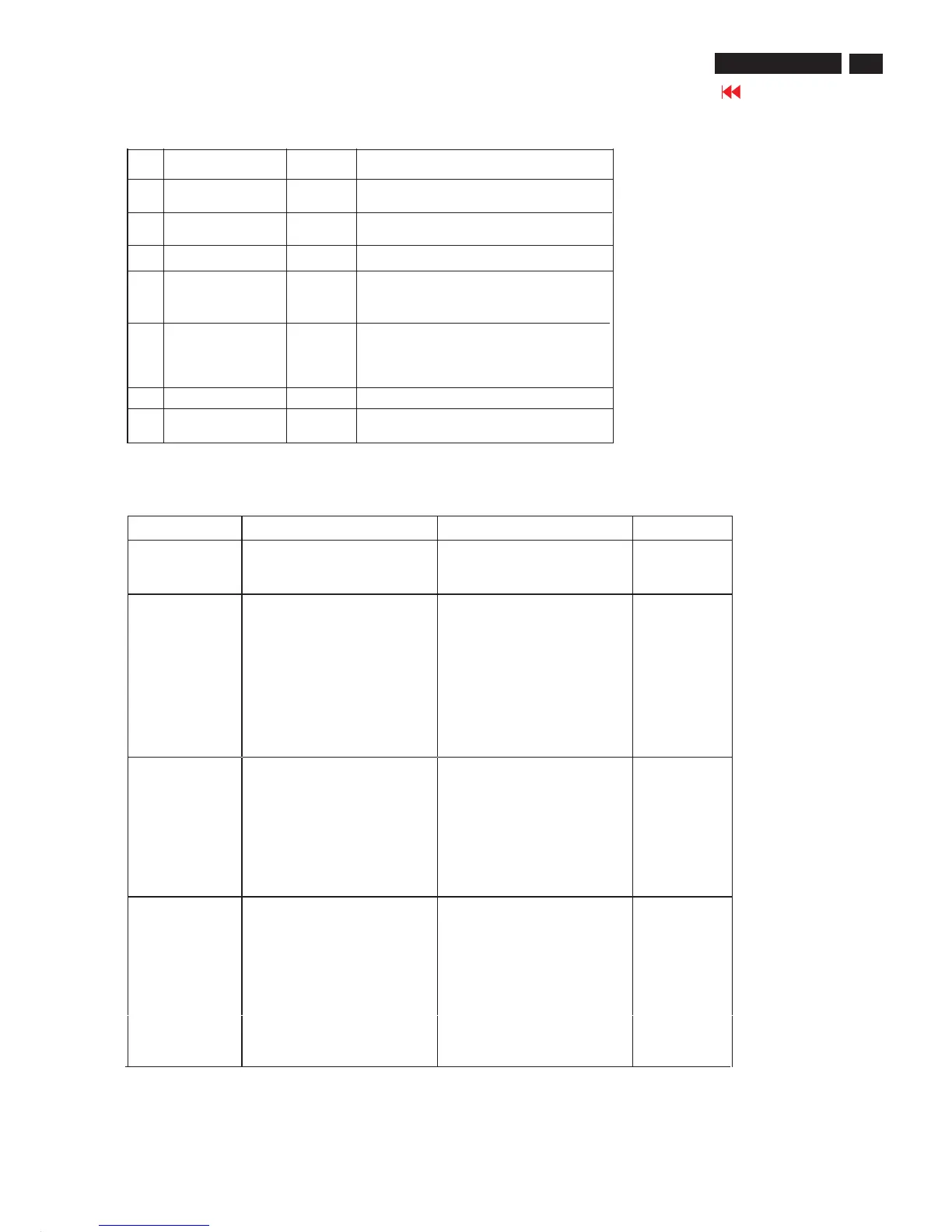Warning Message
7
Go to cover page
HP L1940
Warning Message Table
Item Attention Signals Display Time Condition
1 Input Signal out of Range See power savertable
2 No Input Signal See power savertable
3 Going to Sleep See power savertable
4 Adjusting...... Auto key or OSD menu function
5 OSD Lock out 3secs Push menu key for 10 sec then display 3 sec WM OSD
Lock out
6
7 Status AC/DC on and "Power-On Status Display is on
Check Video Cable
10secs
See power savertable
Power Saver Table
Power Saver - On Power Saver - Off Note
Quit signal with
cable
1. System blank and show WM
"Going to Sleep" 3 sec then sleep.
1. System blank and show moving
WM "No Input Signal"always.
Disconnect cable 1. System blank and show WM
"Check Video Cable"60 sec.
1. System blank and show WM
"Check Video Cable" 10
2.Show WM "Going to Sleep" 3 sec
then sleep.
then repeat item 1 to 2.
sec then moving always.
Out of range - 1 1. System blank and show WM
"Check Video Cable" 20 sec then
moving about 30 sec After moving
3. If push any key in sleep mode,
then repeat item 1to 2.
1. System blank and show moving
WM"In Put Signal out of Range"
always.
H<29.5 or
H>92 or
90>H>82.5 or
V<49 or V>87
or Vtotal>=120
0
Out of range - 2 1. Show moving WM"Input Signal
out of Range" always.
85Hz
3. If push any key in sleep mode,
WM 50 sec.
2. The backlit turn off.
1. System blank and show WM
"Check Video Cable" 20 sec then
moving about 30 sec After moving
3. If push any key in sleep mode,
then repeat item 1to 2.
WM 50 sec.
2. The backlit turn off.
