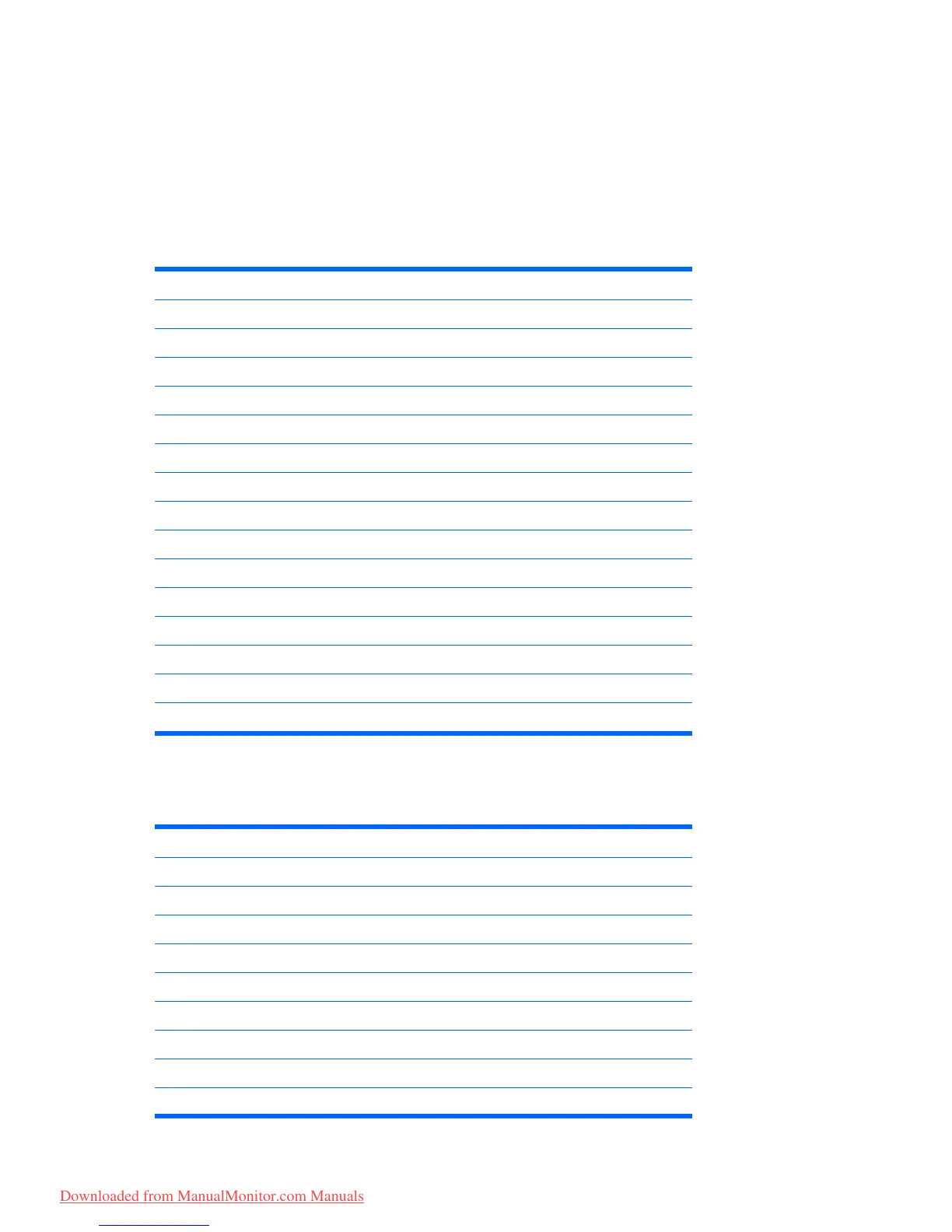Recognizing Preset Display Resolutions
The display resolutions listed below are the most commonly used modes and are set as factory defaults.
This monitor automatically recognized these preset modes and they will appear properly sized and
centered on the screen.
LE1901w/LE1901wm Models
Table B-4 Factory Preset Modes
Preset Pixel Format Horz Freq (kHz) Vert Freq (Hz)
1 640 × 480 31.5 59.9
2 640 × 480 37.5 75.0
3 720 × 400 31.5 70.1
4 800 × 600 37.9 60.3
5 800 × 600 46.9 75.0
6 832 × 624 49.7 74.6
7 1024 × 768 48.4 60.0
8 1024 × 768 60.0 75.0
10 1152 × 870 68.7 75.1
11 1152 × 900 61.8 66.0
12 1280 × 768 47.4 60.0
13 1280 × 960 60.0 60.0
14 1280 × 1024 64.0 60.0
15 1280 × 1024 80.0 75.0
16 1440 x 900 55.9 59.9
LE2201w Model
Table B-5 Factory Preset Modes
Preset Pixel Format Horz Freq (kHz) Vert Freq (Hz)
1 640 × 480 31.5 59.9
2 640 × 480 37.5 75.0
3 720 × 400 31.5 70.1
4 800 × 600 37.9 60.3
5 800 × 600 46.9 75.0
6 832 × 624 49.7 74.6
7 1024 × 768 48.4 60.0
8 1024 × 768 60.0 75.0
9 1152 × 870 68.7 75.1
32 Appendix B Technical Specifications ENWW
Downloaded from ManualMonitor.com Manuals
