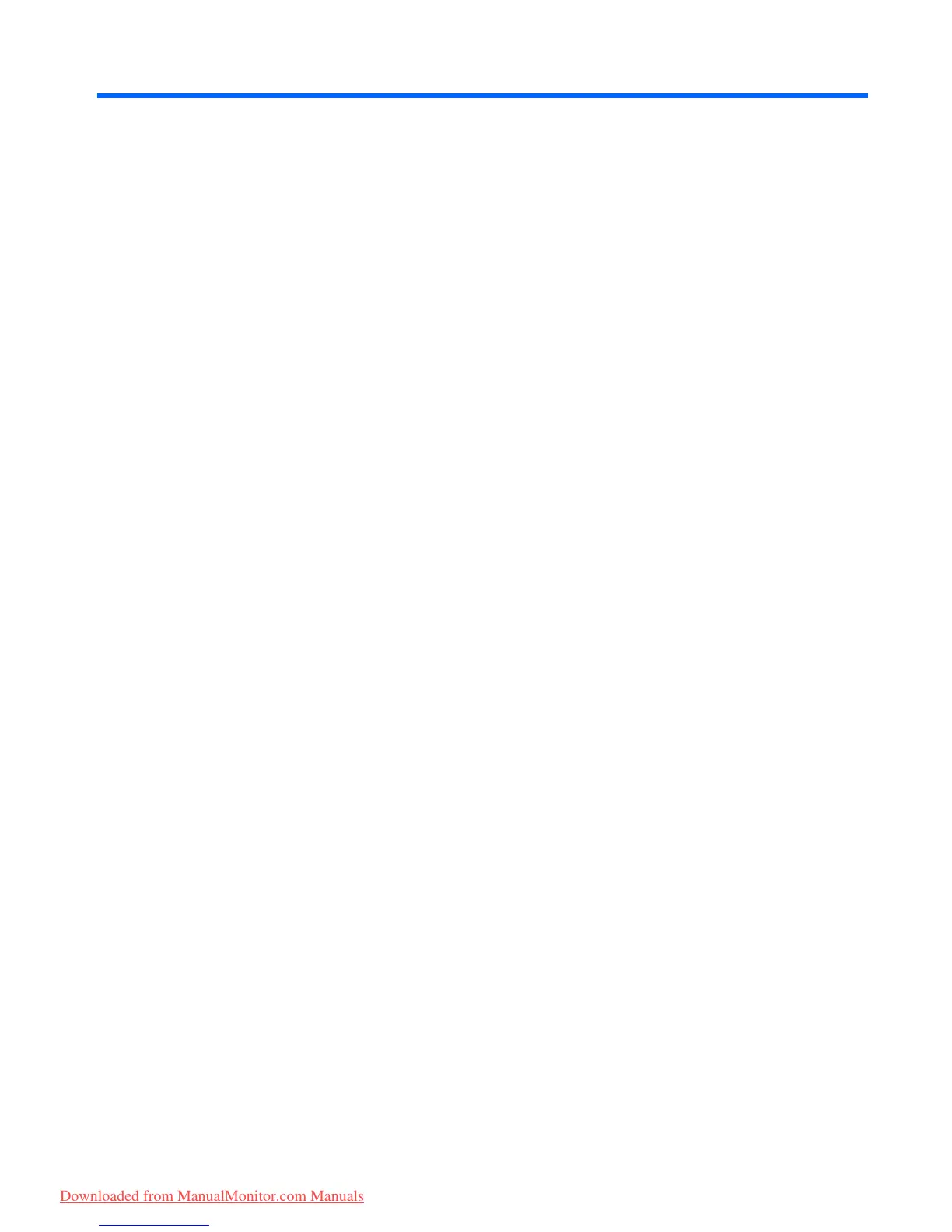Table of contents
1 Product Features
HP LCD Monitors ................................................................................................................................. 1
2 Safety and Maintenance Guidelines
Important Safety Information ................................................................................................................ 3
Maintenance Guidelines ....................................................................................................................... 4
Cleaning the Monitor ............................................................................................................ 4
Shipping the Monitor ............................................................................................................ 4
3 Setting Up the Monitor
Attaching the Monitor Base .................................................................................................................. 5
Rear Components ................................................................................................................................ 6
Connecting the Cables ......................................................................................................................... 7
Adjusting the Monitor ............................................................................................................................ 7
Turning on the Monitor ......................................................................................................................... 8
Mounting the Monitor Panel ................................................................................................................. 8
Locating the Rating Labels ................................................................................................................. 10
4 Operating the Monitor
Software and Utilities .......................................................................................................................... 11
The Information File ........................................................................................................... 11
The Image Color Matching File .......................................................................................... 11
Installing the .INF and .ICM Files ....................................................................................................... 12
Installing from the CD ........................................................................................................ 12
Downloading from the Worldwide Web .............................................................................. 12
Using the Auto-Adjustment Function .................................................................................................. 12
Front Panel Controls .......................................................................................................................... 14
Adjusting the Monitor Settings ............................................................................................................ 15
Using the On-Screen Display Menu .................................................................................. 15
OSD Menu Selections ....................................................................................... 16
Optimizing Digital Conversion ........................................................................... 20
Using the HP Display Assistant Utility ............................................................................... 20
Identifying Monitor Conditions ............................................................................................................ 21
Sleep Timer Mode .............................................................................................................................. 21
HP Display LiteSaver ......................................................................................................................... 23
Installing the HP Display LiteSaver Software .................................................................... 23
sRGB Support .................................................................................................................................... 24
Changing the Color Temperature ...................................................................................... 24
ENWW v
Downloaded from ManualMonitor.com Manuals