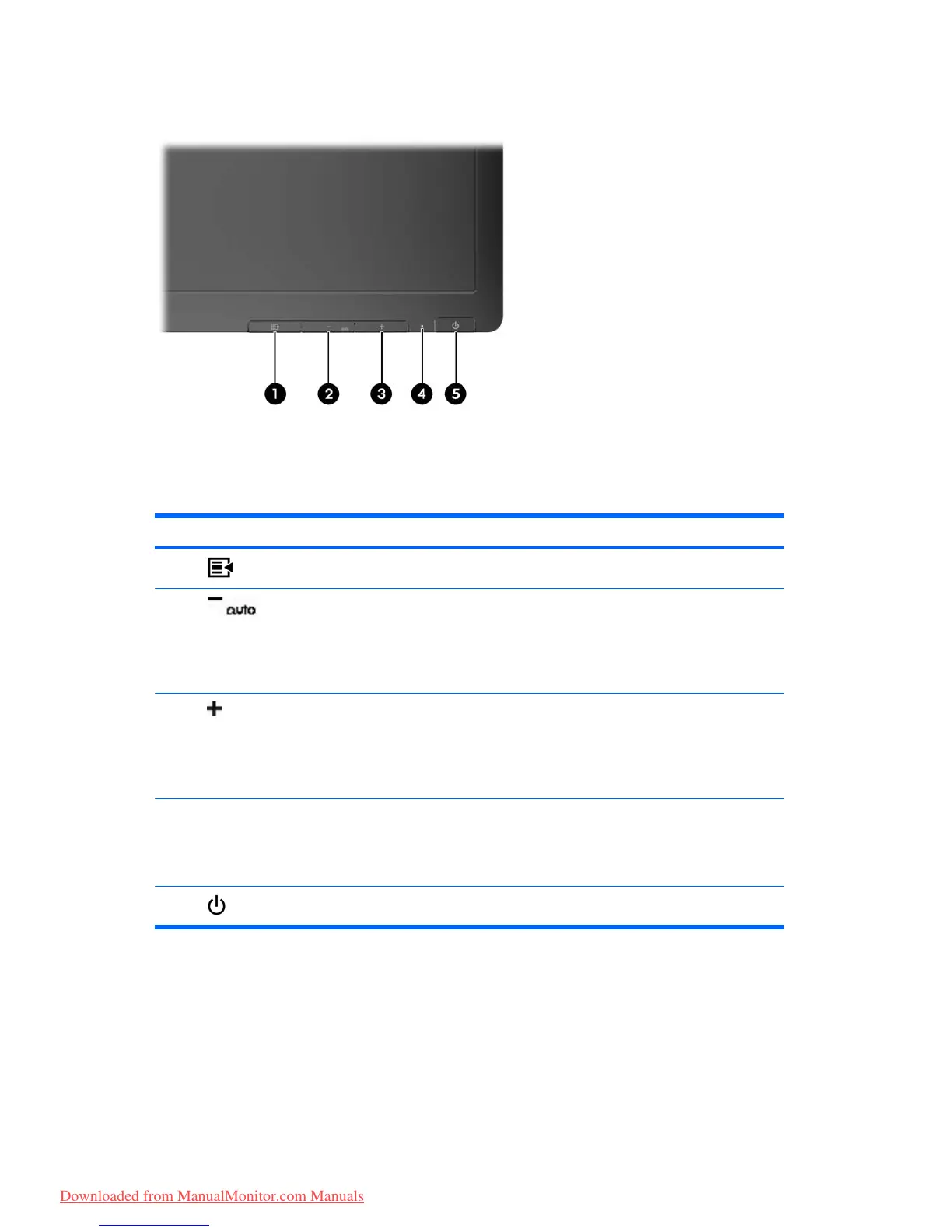Front Panel Controls
Table 4-1 Monitor Front Panel Controls
Control Function
1 Menu Opens, selects or exits the OSD menu.
2 – (minus)/Auto
●
If the OSD menu is on, press to navigate backward
through the OSD menu and decrease adjustment
levels.
●
If the OSD menu is inactive, press to activate the auto
adjustment feature to optimize the screen image.
3 + (plus)
●
Navigates forward through the OSD menu and
increases adjustment levels.
●
When the OSD menu is inactive, an Input button
chooses the video input signal input, VGA or DVI (select
models have input select function).
4 Power LED Green = Fully powered.
Amber = Sleep mode.
Flashing Amber = Sleep Timer mode.
5 Power Turns the monitor on or off.
14 Chapter 4 Operating the Monitor ENWW
Downloaded from ManualMonitor.com Manuals