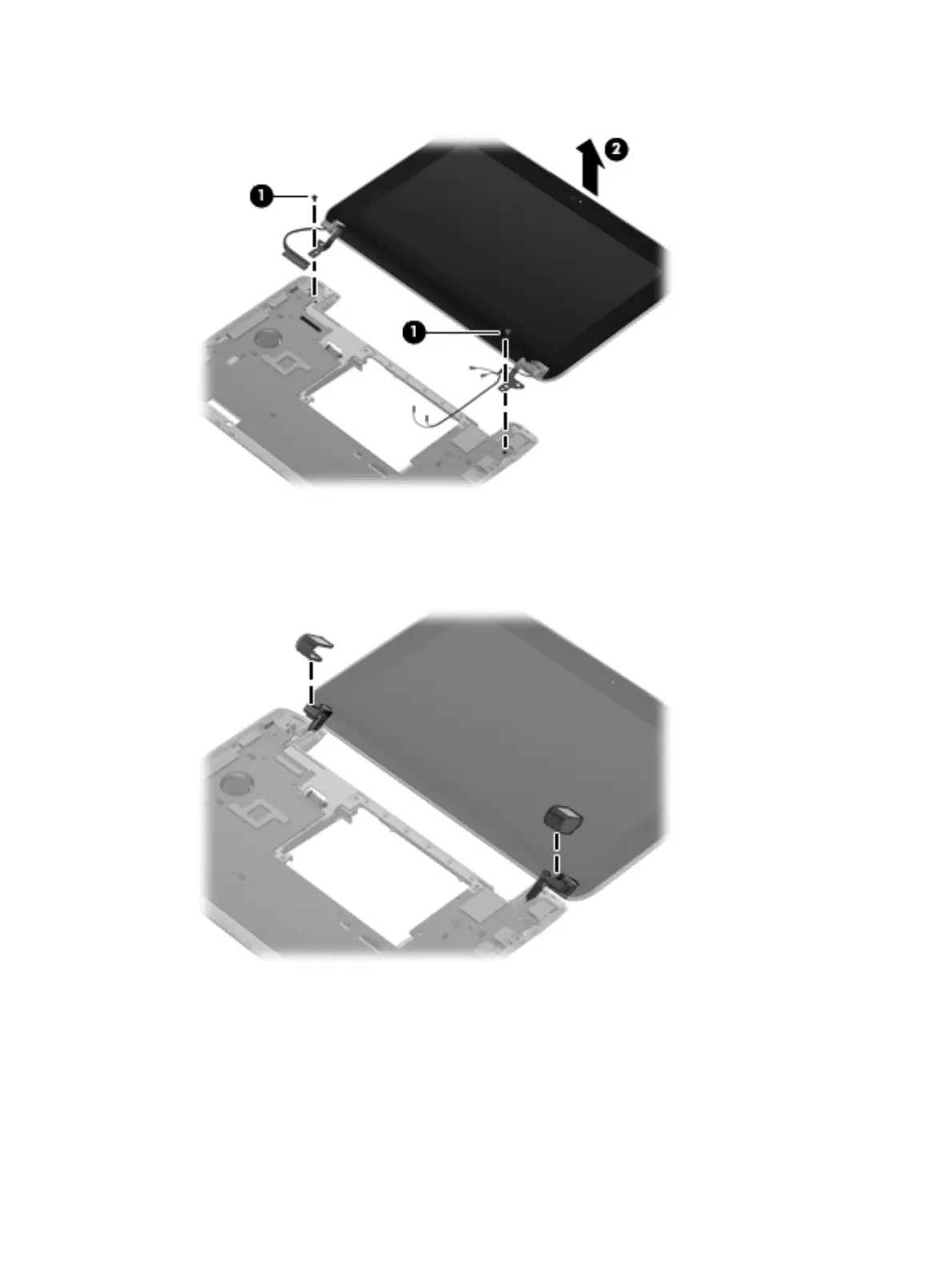9. Remove the display assembly (2).
Remove the display assembly hinges:
1. Remove the hinge covers from the hinges. The display hinge covers are available using spare
part number 633483-001.
2. Remove the 2 Phillips 2.0×5.0 screws (1) that secure the black plastic covers to the display
assembly, and then lift the covers from the display (2).
3. Remove the 2 Phillips 2.0×4.0 screws (3) that secure the hinges to the display assembly.
Component replacement procedures
59
Download from Www.Somanuals.com. All Manuals Search And Download.