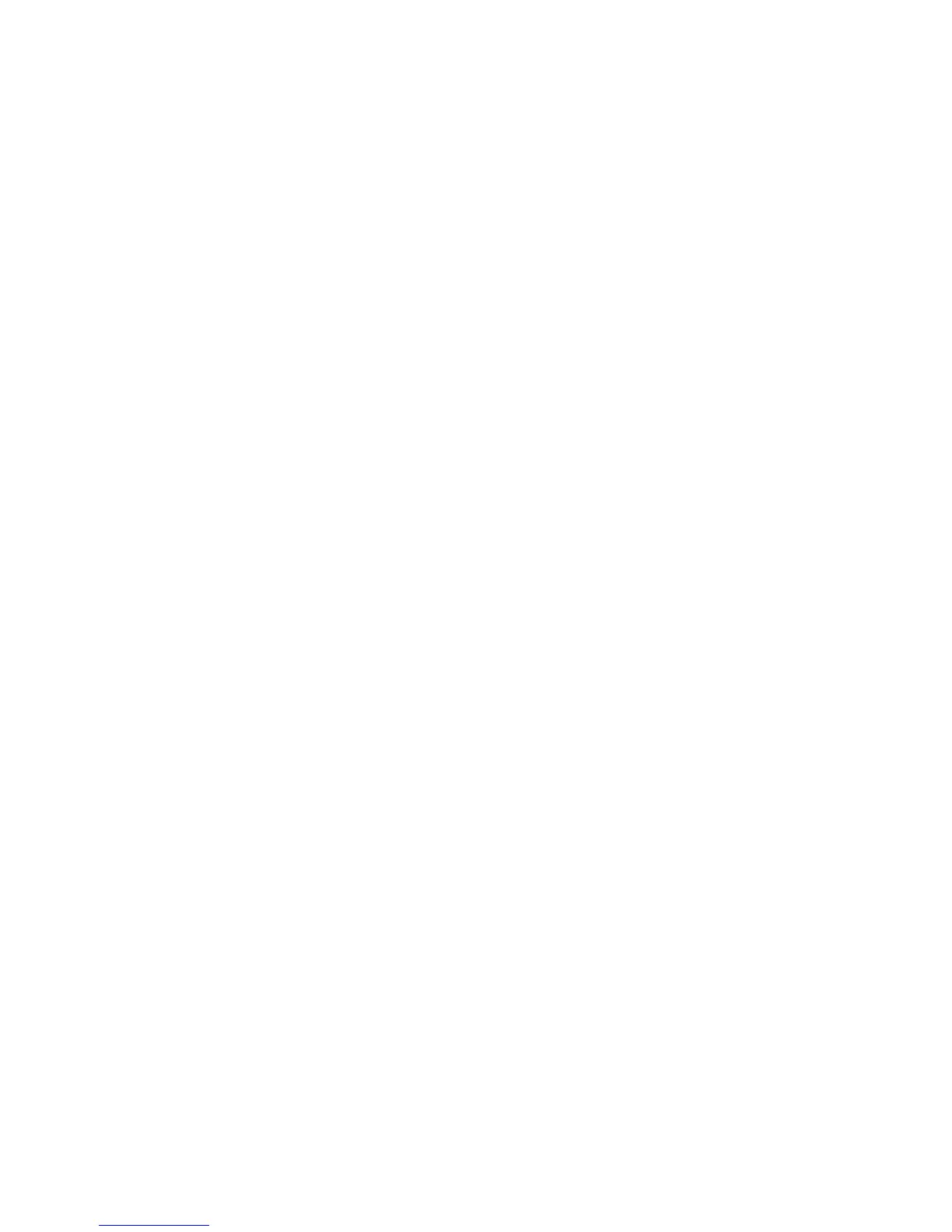Starting Computer Setup .................................................................................................................. 107
Using Computer Setup ..................................................................................................................... 107
Navigating and selecting in Computer Setup ................................................................... 107
Restoring factory settings in Computer Setup ................................................................. 108
Computer Setup menus ................................................................................................................... 109
File menu ......................................................................................................................... 109
Security menu .................................................................................................................. 109
System Configuration menu ............................................................................................ 110
14 Backing up and recovering
Backing up ........................................................................................................................................ 114
Recovering ....................................................................................................................................... 116
Index ................................................................................................................................................................. 117
x