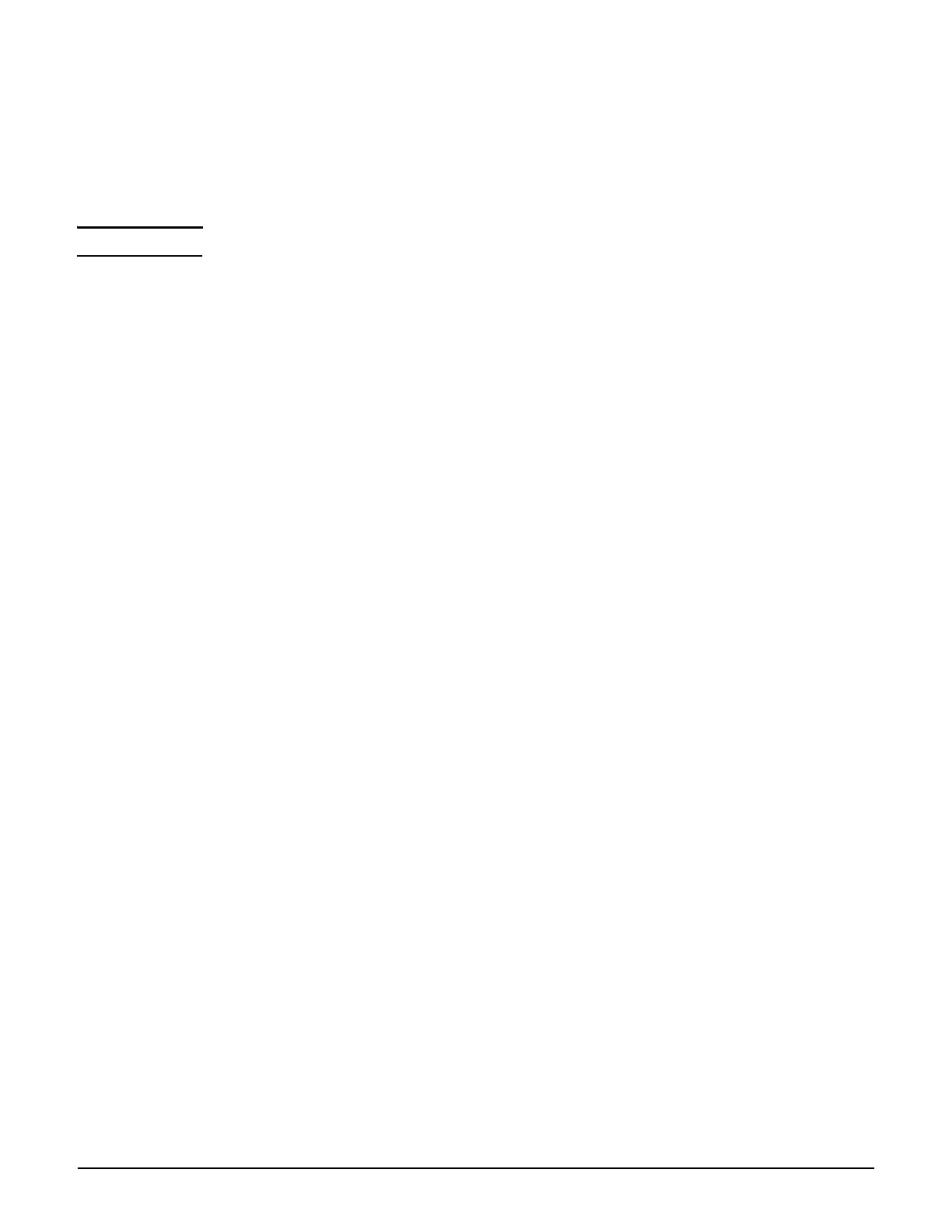MSM410
Initial configuration (autonomous mode)
2-13
Step 7: Perform additional configuration
Configure your computer LAN port and connect it to the same network as the MSM410.
Re-launch the MSM410 management tool at https://<IP address> where <IP address> is
the MSM410 IP address from Step 5: Assign an IP address to the MSM410 on page 2-11.
Note See the Caution regarding Wireless security on page 2-9.
To enable access to other resources
By default, the MSM410 only permits traffic that is addressed to the default gateway on the
network (which enables you to connect to the Internet). To enable access to other resources:
1. Select VSC > Profiles and then select the HP profile.
2. On the Add/Edit Virtual Service Community page clear the Wireless security filters
checkbox.
3. Select Save.
