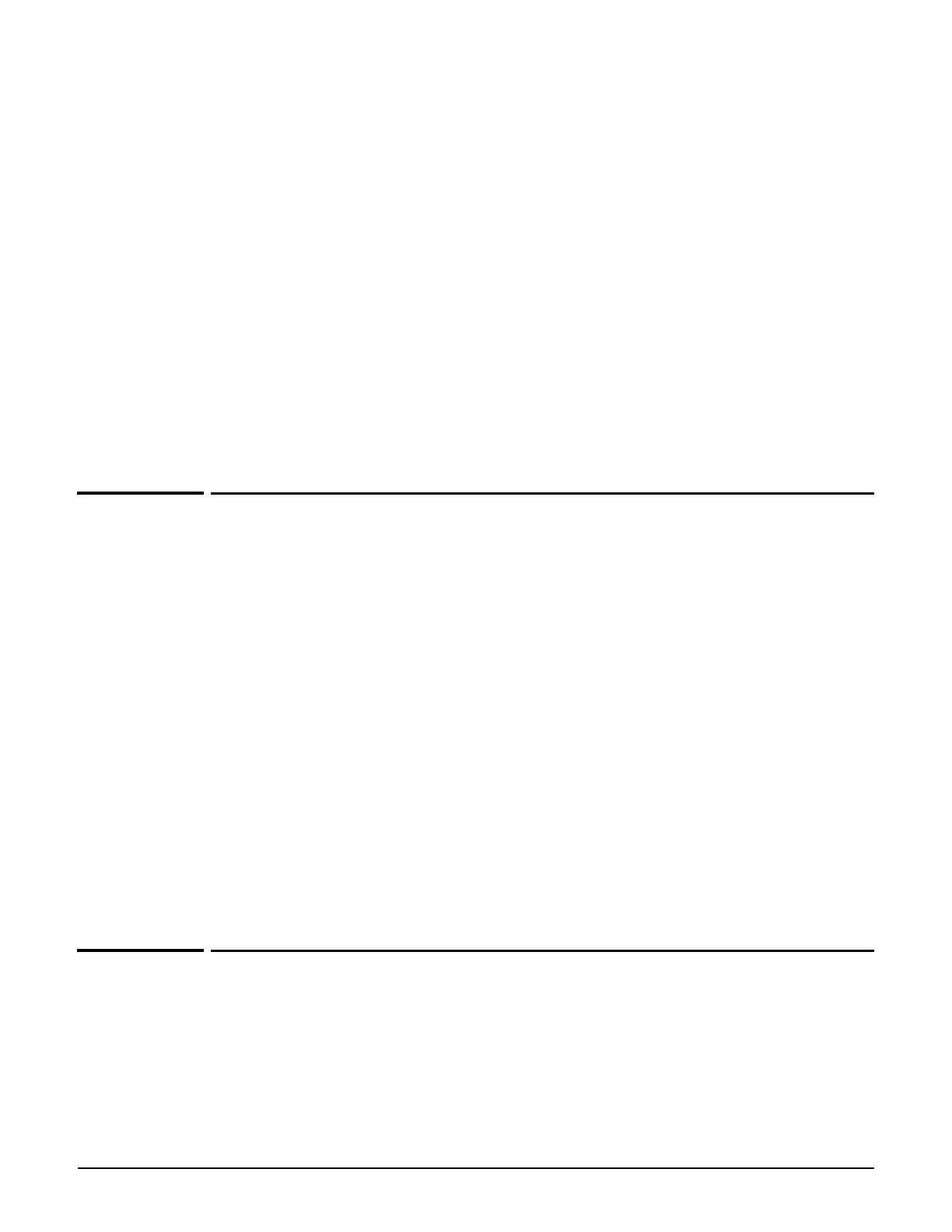MSM310
Installation
4-6
Safety
Take note of the following safety information during installation:
If your network covers an area served by more than one power distribution system, be
sure all safety grounds are securely interconnected.
Network cables may occasionally be subject to hazardous transient voltages (caused by
lightning or disturbances in the electrical power grid).
Handle exposed metal components of the network with caution.
The MSM310 is powered-on when Ethernet Port 1 is plugged into a PoE power source or
when an external power supply is connected.
The MSM310 and all interconnected equipment must be installed indoors within the same
building (except for outdoor models / antennas), including all PoE-powered network
connections as described by Environment A of the IEEE 802.3af standard.
Installation
When mounting the MSM310 on a wall or ceiling, ensure that the surface to which you attach
the MSM310 and the fasteners you use can support at least 0.9 kg (2 pounds). Allow extra
weight for cables.
Installing in a plenum
See Plenum installation on page 4-5.
Powering the MSM310
The MSM310 can be powered by:
A PoE-enabled switch. PoE-enabled switches are available from HP.
An HP 1-Port Power Injector (J9407A)
An HP MSM32x Power Supply (J9405A).
Initial configuration (autonomous mode)
This procedure describes how to switch a factory-default MSM310 to autonomous mode and
then perform its initial configuration that enables you to establish a wireless connection
through the MSM310 to the Internet.
